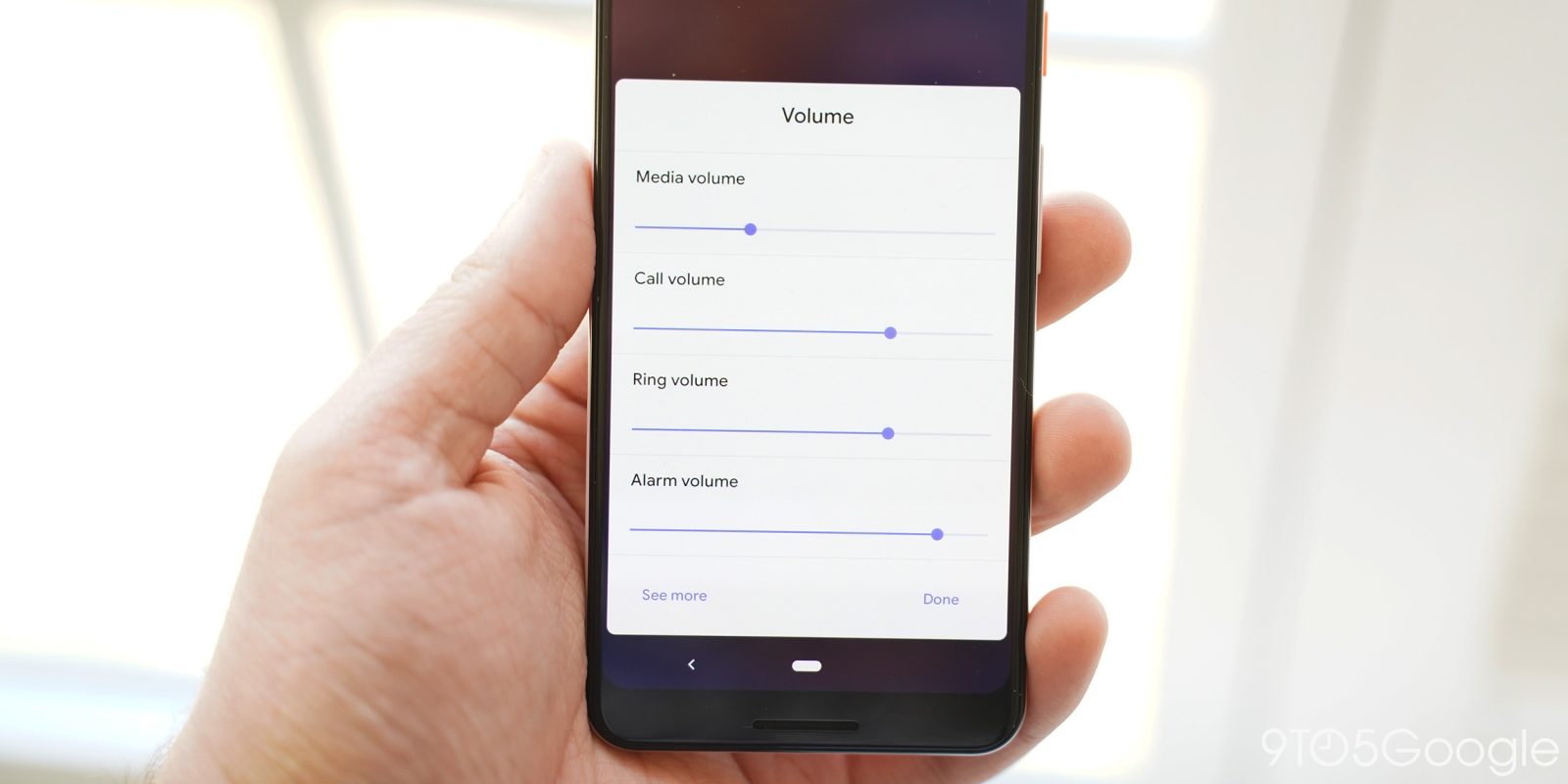
Android Pie redesigned the volume slider, but also made it a lot harder to access call and notification volume. In the second Android Q beta release, Google is making it easier to access those volume sliders with a new pop-up menu.
Just like in Pie and the first Android Q beta, adjusting the volume of your device only affects the media volume. To adjust call volume, users have annoyingly been forced to head into the settings menu.
Android Q, however, does promise to make it easier to adjust certain settings on the fly with pop-up panels. We’re seeing this in action in the volume slider, as pressing the setting shortcut now brings up a new settings panel with further volume control.
In this pop-up panel, users can quickly adjust media, call, ring, and alarm volume with four sliders. The panel simply pops up over whatever app you’ve got open, making adjusting the volume less intrusive compared to past releases.

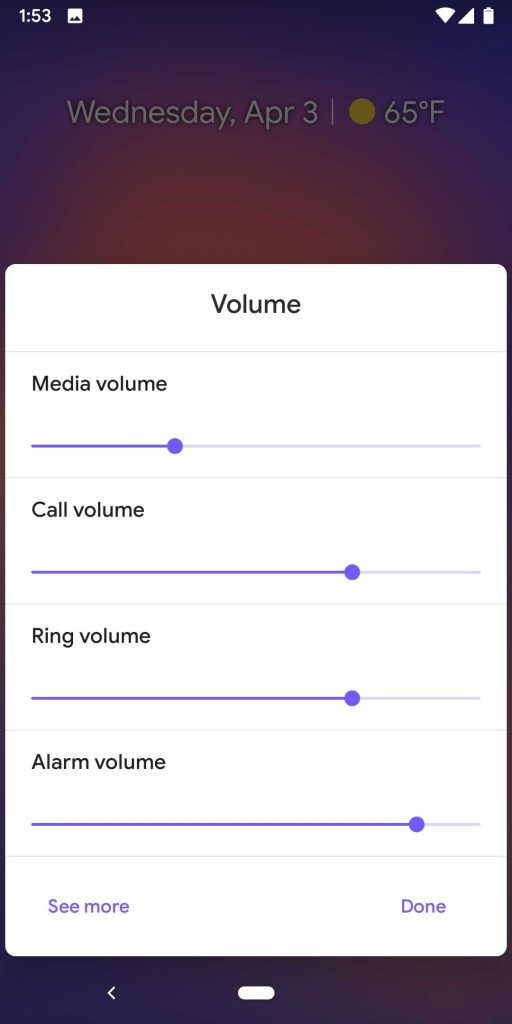
More on Android Q:
- Google releases Android Q Beta 2 w/ Bubbles for multitasking and notifications
- Android Q Beta 2: Gestures now swipe between apps just like iOS
- Android Q Beta 2: Screenshots no longer show rounded corners or notch cutouts
FTC: We use income earning auto affiliate links. More.



Comments