
Google finally brings its Calendar app to Apple’s iPad

Google today announced the release of its Calendar app for iPad, which was previously only available for iPhone, Android smartphones and tablets and on the web.


Google today announced the release of its Calendar app for iPad, which was previously only available for iPhone, Android smartphones and tablets and on the web.


As part of an update to the Outlook application for Android, Microsoft has announced today the addition of a new Android Wear watch face. This new watch face brings email on your wrist to a whole new level; rather than simply giving you notifications and simple actions from Android Wear’s notification feed, everything can be seen and accessed from the watch face itself. Let’s take a quick look…

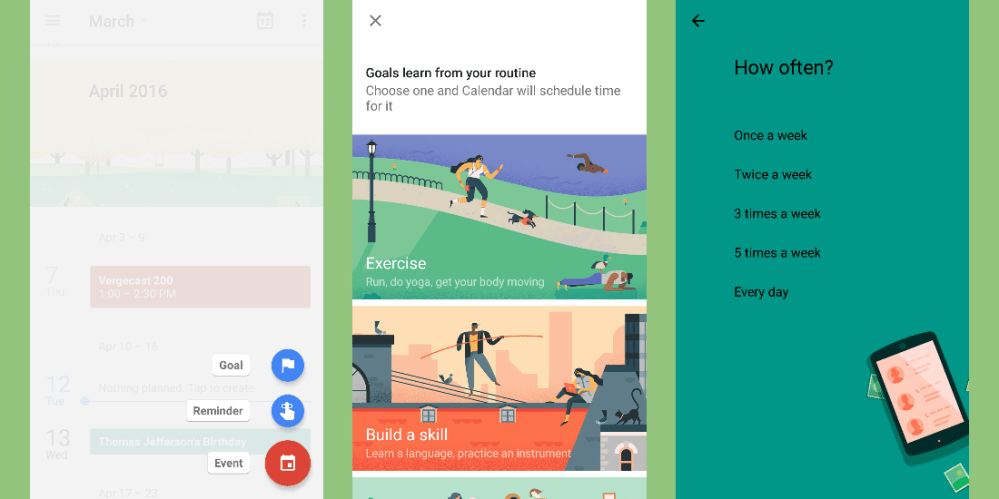
Last year, Google Calendar was updated with reminders that sync between Inbox, Keep, and Google Now. Users can now add personal goals, and Calendar will intelligently finding the best time for them. The updated Android and iOS apps also has smart features like reminders and will automatically reschedule in case of conflicts.

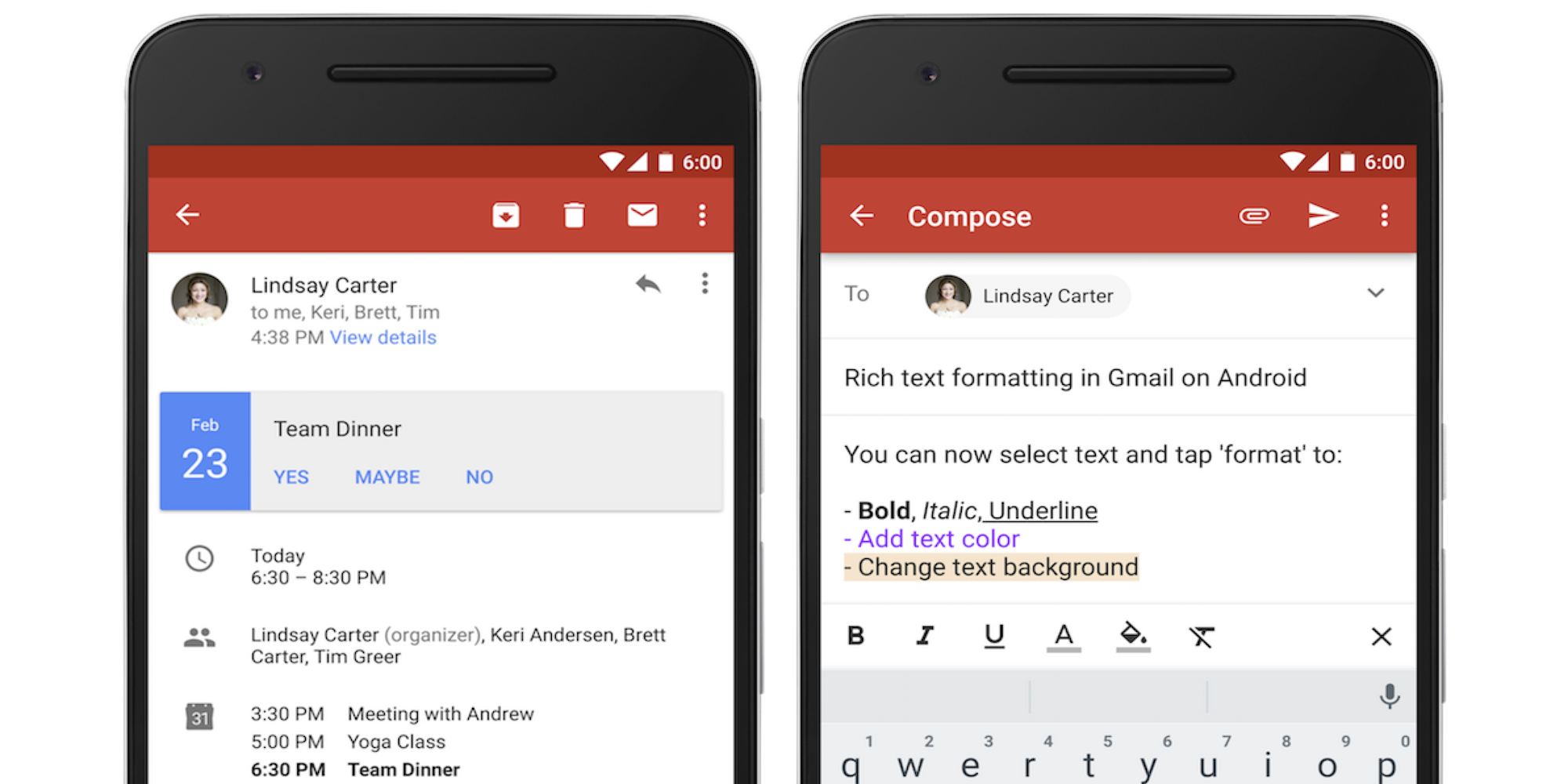
Google is announcing two notable new features for Gmail for Android today, including support for rich text formatting and a new “Instant RSVPs” feature that offers one-tap access to responding to Calendar invites.
Expand
Expanding
Close

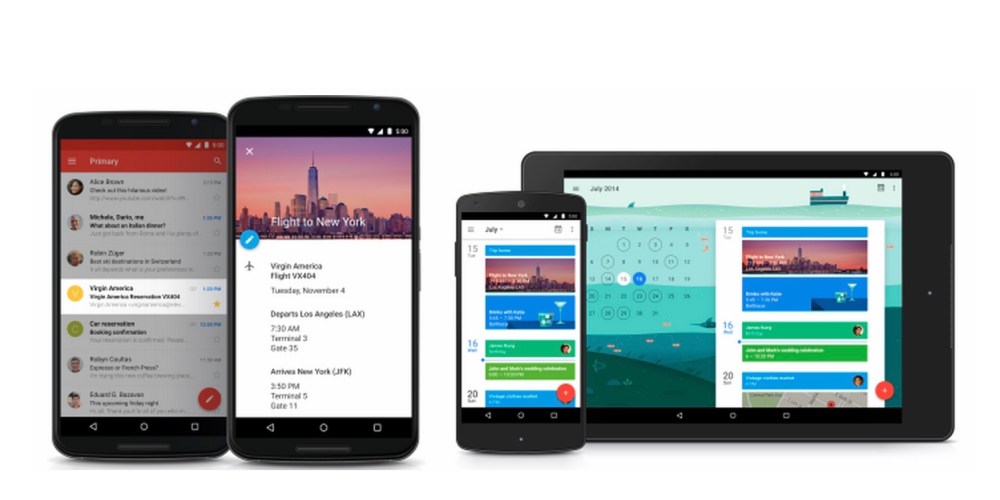
If you’re like me, you live your day heavily by your calendar, and Google is making that experience a little more efficient. Google is updating Google Calendar on both Android and iOS with new smart suggestions as well as 54 new country-based holiday calendars.

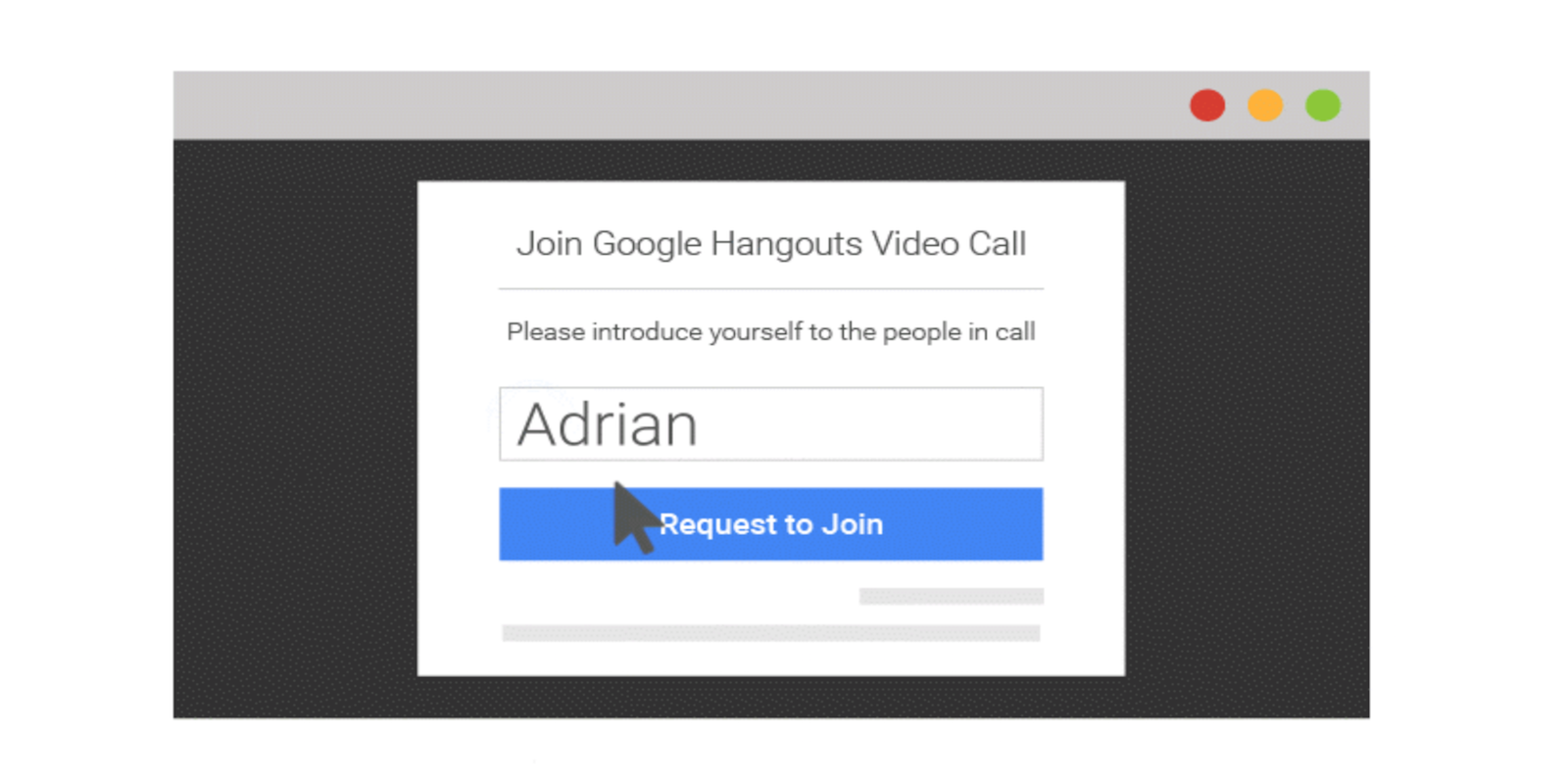
Google announced today that it’s adding “guest access” to Hangouts, allowing users without Google accounts to join a Hangouts video call.
Google notes that the feature is something that has been highly requested by businesses, giving them an option to easily invite clients and others that may not already be hooked into Google’s ecosystem.
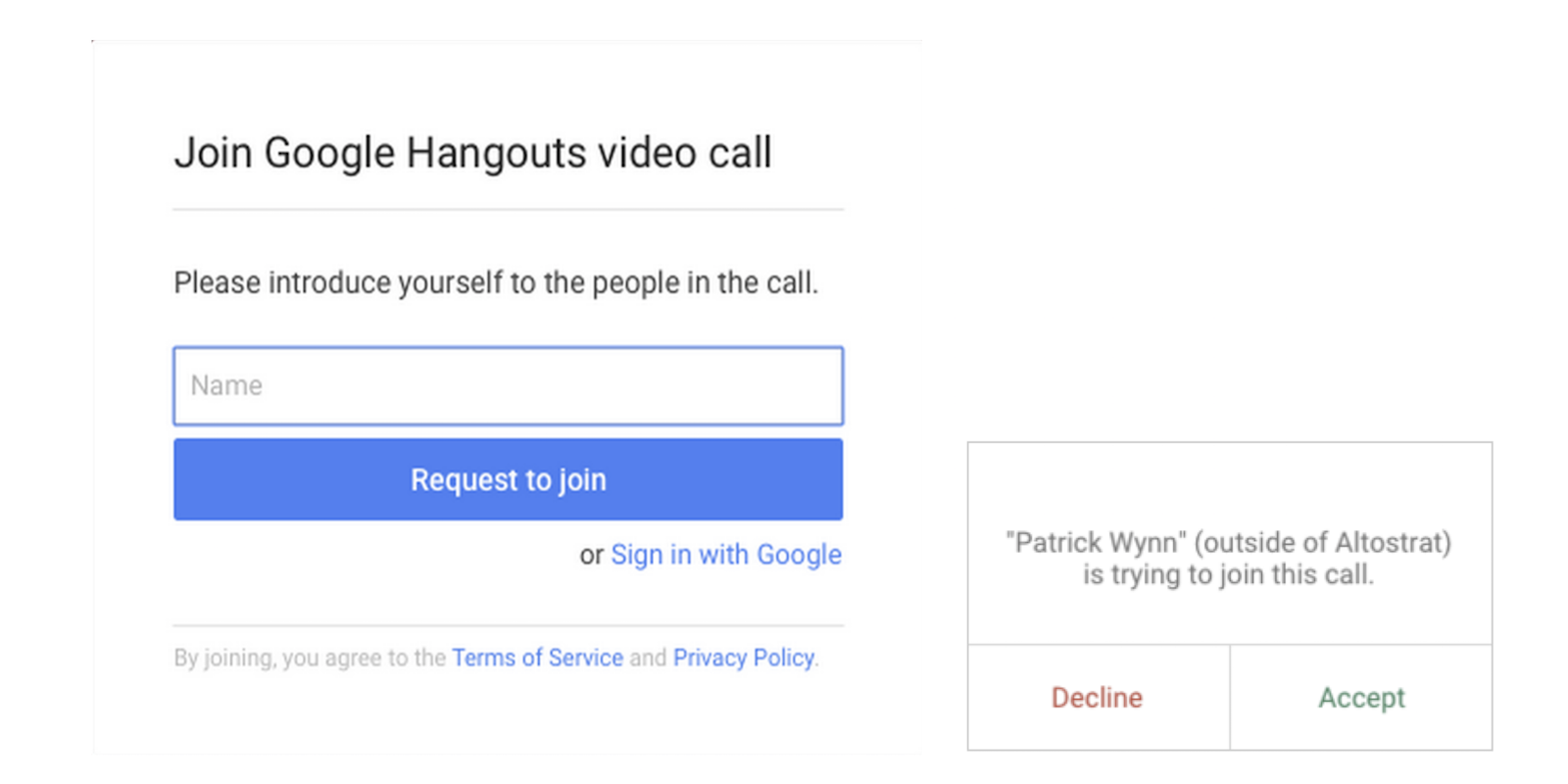
Previously inviting users without Google accounts to a video call would prompt them to create one before joining. With today’s changes, non-Google account holders can join a chat straight from a Google Calendar invite by only entering their name:
Say you’re a business about to talk through new product plans with your supplier, and you decide it’d be great to also get the thoughts of a key customer. No problem. Invite your external guests with Google Calendar… They click a link in the event description and fill in their name
With the update, Google notes joining video calls are now one click away and won’t require filling out forms or creating accounts. The feature is available now for users joining Hangouts through a web browser.

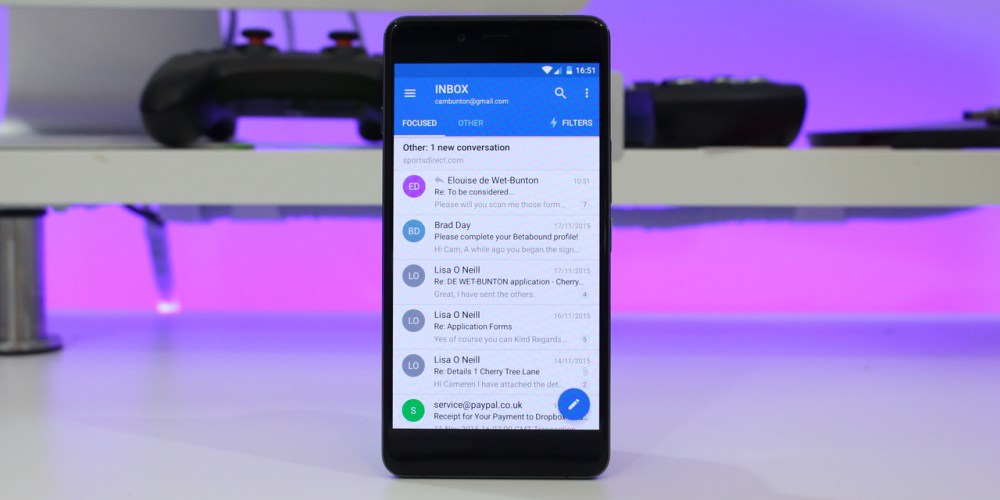
Not long ago, Microsoft announced it would be bringing an updated look to its Outlook app for Android, killing Sunrise in the process. While iPhone users got the updated redesign almost immediately, Android users had to wait a little. Today, Outlook 2.0.0 is finally available to download with some refreshed user interface design and a couple of new features. You can download the app directly from APK Mirror, or wait for it to hit the Play Store officially (it shouldn’t be too long until the update hits).

Google Calendar is out with an improved version for the iPhone today with version 1.1. The list of changes is short but the improvements should be welcome.
The update includes integration with Google Drive so users can connect files with events on your calendar. Interactive notifications now include the ability to open directions from alerts or respond to guests via email. Finally, users can now see week numbers next to the calendar and more entries using the week view.
Google Calendar for iPhone is available for free on the App Store. Version 1.1 follows the initial launch in mid-March. Full release notes below:
Expand
Expanding
Close

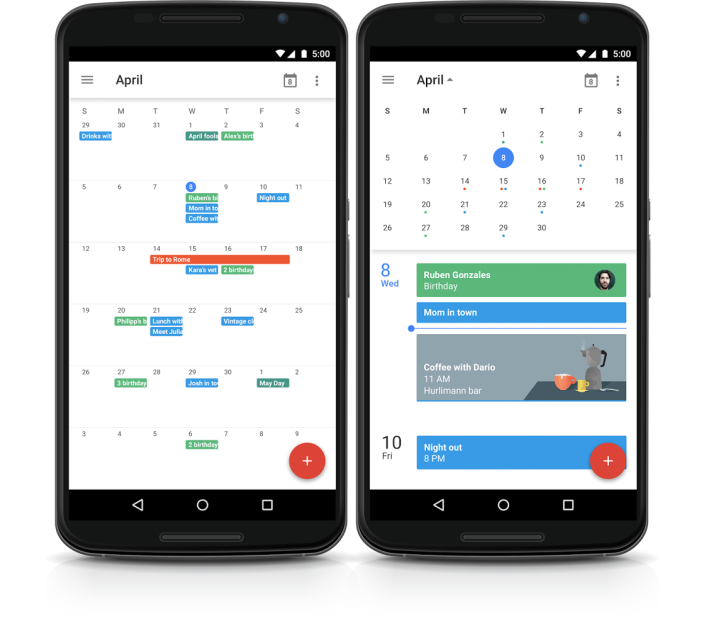
Google is usually pretty good at acting on user feedback, and today they’re doing so with the return of month view to the Google Calendar app for smartphones.
The view “provides a high level view of all scheduled events for a full month, allowing people to then tap on a specific day for a closer look,” according to Google’s blog post…

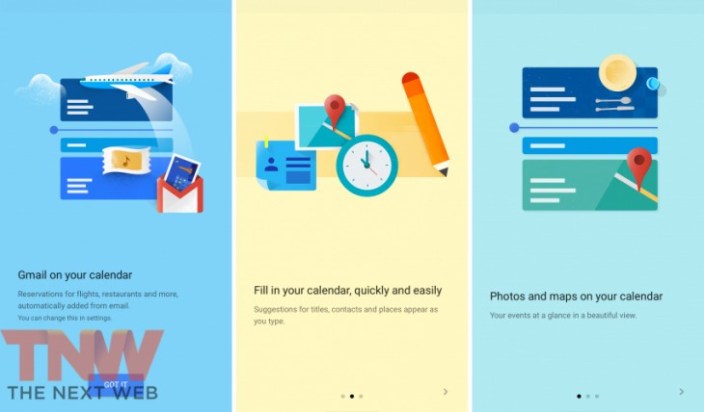
It appears that Google could soon release its promised redesigned Calendar app for iPhone after first making the announcement and releasing the app for Android last November. The Next Web this morning shared a handful of leaked screenshots that provide a first look at Google Calendar for iOS, including info cards that indicate Gmail, Photos and Maps integration will be key features of the app.
Expand
Expanding
Close

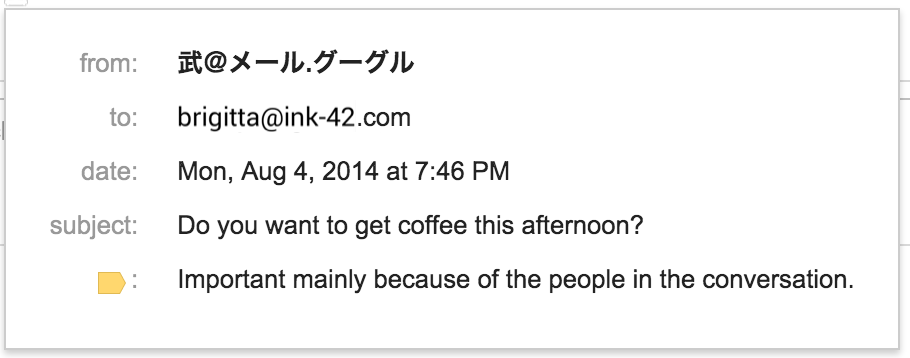
Google announced today that it’s adding support for non-Latin characters in email addresses in Gmail. That means that email address names that contain accented characters or those that are written in a script like Chinese can now be both sent and received from Gmail:
Expand
Expanding
Close

Sunrise, a popular Android calendar app/platform announced a major update today. This update, available on the Play Store now, adds third-party app integration to the app. With the update, Sunrise now connects Songkick, Evernote, Tripit, Github, and Asana directly into the app.
Expand
Expanding
Close

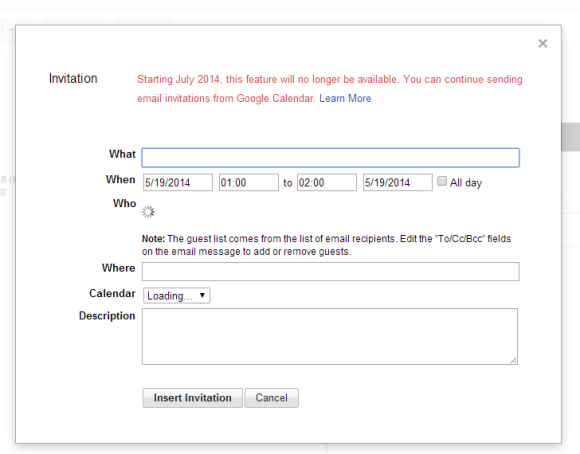
Gmail’s Calendar invitation feature is operating on borrowed time, as Google has plans to remove this option in July. If you’re unfamiliar with this feature, it lets you add event invites directly from within an email without having to open Calendar. It’s unknown why Google is pulling the plug on this feature, however there appears to be a replacement in the works.
“We’ll still be supporting creating invitations, just through different steps, ” a Gmail community manager recently said in a forum post. “The workaround now is to click into calendar and to create an invitation from there.” Whatever these new steps might be remains to be seen, (maybe it’ll be part of the rumored Gmail redesign) but hopefully this will bring about some appreciation for a feature that was most likely under used.
(via Google Operating System)

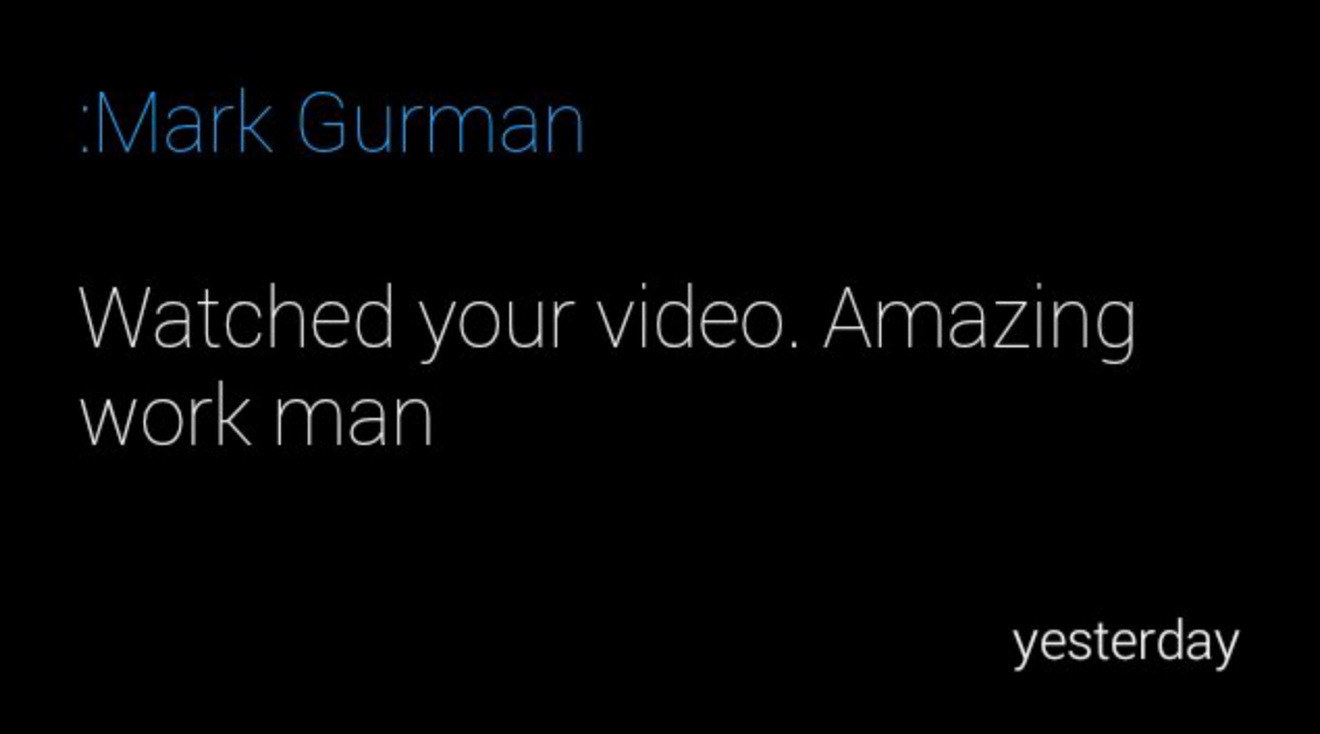
An iMessage sent to Glass
Google announced today that it’s about to bring SMS for iPhone and a new Calendar Glassware to Google Glass users following an update to KitKat and the introduction of new features earlier this month. First up, iPhone users will now be able to receive text messages on Glass but, as Google points out, they “won’t be able to reply from Glass due to some limitations with iOS.” The support for SMS is a feature that Glass users have long had access to when paired to an Android device.
SMS for iPhone – iOS fans, by popular demand you can now get texts from your friends on Glass. Get started by going to your iPhone’s Bluetooth settings and turning on “Show Notifications” for your paired Glass. When you receive a new text message, it will appear as a notification on Glass. Keep in mind that you won’t be able to reply from Glass due to some limitations with iOS. (Android fans, don’t feel left out – you’ve got SMS on Glass already.
You’ll begin receiving notifications as long as the “Show Notifications” option for your paired Glass is selected from Bluetooth settings. Google also announced today that it will release Calendar Glassware available in the MyGlass tab:
Expand
Expanding
Close

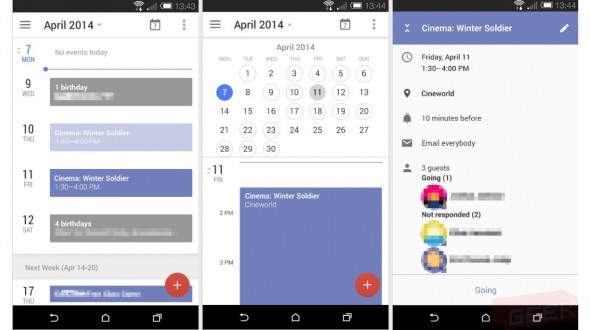
After screenshots landed on Geek.com of a redesigned Gmail app that was reportedly in testing, we felt confident enough to report on additional details we received from sources about a “Google 2.0” redesign in the works. We also noted that Google was planning similar redesigns for some of its other apps that would make them more scalable for wearables and introduce additional gesture and voice features. Backing up our report, today,Geek posted another set of screenshots showing what is is apparently a similar redesign for Google’s Calendar app.
Expand
Expanding
Close

Google announced a couple of welcomed improvements to Google Calendar on the desktop today. Perhaps the most notable new feature is autocomplete for addresses powered by Google Maps:
Calendar will autocomplete addresses as you type so you can quickly and accurately add locations to your events. Your friends can then simply click on the “map” link to make sure you all end up at the right place.
The update also brings suggestions for instant relevant events as you type. Now, when searching Calendar you’ll see instant suggestions pop up for events and contacts relevant to your search query. Like the autocomplete feature, instant suggestions for events and contacts aim to make it easier to quickly input entries into your calendar.
Lastly, Google Calendar will now automatically update event guest lists for Google Groups as members leave or join the group:
Expand
Expanding
Close

Google today announced its XE11 update for Google Glass and highlighted a few of the new features on its Google+ page for the wearable. New for Google Glass is the ability to search Google Calendar with commands like “my agenda” and “what am I doing in November?” Google noted that “Calendar search works for Google Calendar users with Gmail and private search enabled.”
The update also includes a highly requested feature from users in the XE11 update: the ability to get directions home or to work with voice commands:
It’s even easier to find your way home. Tell Google Maps where you live and work and you can refer to their locations by “home” or “work” on Glass. It’s part of Google’s personalized search so when you ask Glass for directions home, it’ll know what you mean. To get started, insert your home and work address in Google Maps or Google Now (iOS instructions) and then try it out on Glass. From the home screen, say “ok glass, get directions to home.
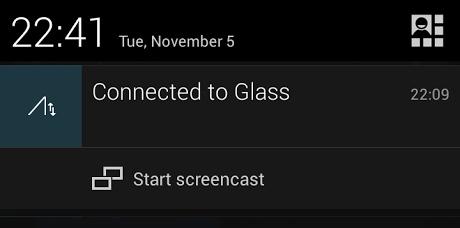 New Glass users will notice a redesigned Glass setup tutorial in XE11 (pictured above) that Google says will show users how to swipe and connect Glass to the companion smartphone app. You’ll also now see a “Start screencast” shortcut in the notification drawer of your connected Android device making it easier to quickly start screencasting Glass to your smartphone.
New Glass users will notice a redesigned Glass setup tutorial in XE11 (pictured above) that Google says will show users how to swipe and connect Glass to the companion smartphone app. You’ll also now see a “Start screencast” shortcut in the notification drawer of your connected Android device making it easier to quickly start screencasting Glass to your smartphone.
Lastly, Google has removed a feature from Glass with XE11. You’ll no longer be able to activate Google Search with a long press of the touchpad because many users were apparently triggering it accidentally:
Expand
Expanding
Close

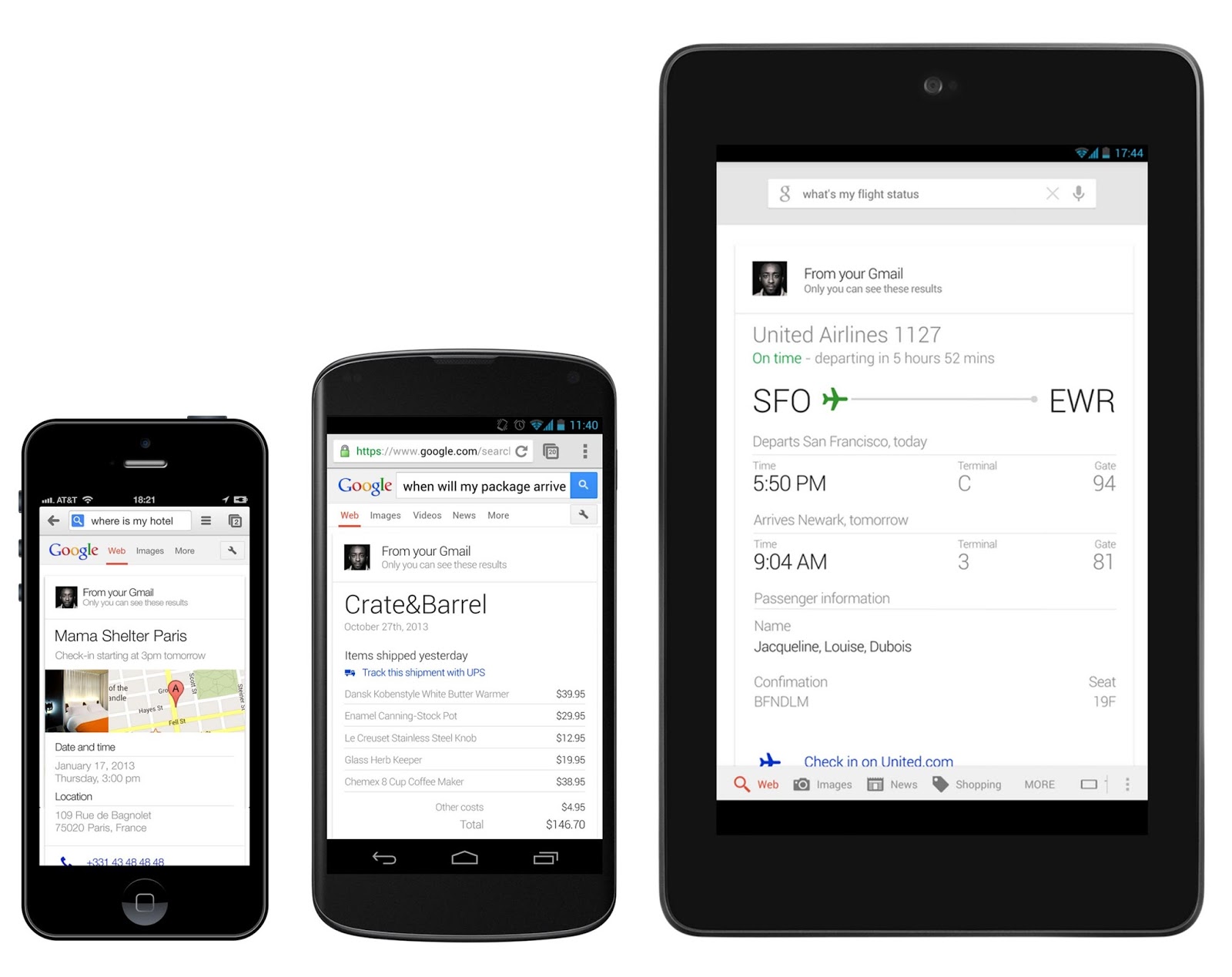
Google announced on its blog today that it is soon rolling out the ability to view information from Gmail, Calendar, and Google+ directly in search results, providing users with a more personalized experience and an easier way to quickly look up important data across services. Some of the features have previously been available to Google Now on Android devices, but starting over the next few days English users in the US will begin seeing results for flights, reservations, and much more in Google search results on the web and mobile devices:
Ever had trouble checking your flight’s status on the go because it meant digging through your email for the flight number? Or wanted to just quickly see whether your package would arrive on time, without having to look up the tracking info first? You’ve told us it would be much easier if you could skip the fuss and just ask Google. Soon you’ll be able to find this info instantly in Google Search if it’s in your Gmail, Google Calendar or Google+. For example, just ask or type, “What’s my flight status?” or “When will my package arrive?”
The new results are triggered by queries such as “Is my flight on time?” or “my reservations” and will also work with Google’s recently introduced voice search features.
Google highlighted a few of the new results that you’ll begin seeing including flights, reservations, purchases, events, and photos from across all three services mentioned above:
Expand
Expanding
Close

Basically, not only is Google keeping CalDAV open, but making CardDAV available to everyone too: http://t.co/W5SBcnLvrA
— Matt Cutts (@mattcutts) June 5, 2013
Back in March, Google made the announcement that it would be shutting down its CalDAV API, which allows developers to fetch Google calendar data, to the public and restricting it to only to whitelisted developers. Today the company has reversed its decision and announced on its Developers Blog that the API will continue to be available to the public.
On top of that announcement, Google is making CardDAV, the open protocol for syncing Google contacts that it introduced last year, available to everyone starting today:
In response to those requests, we are keeping the CalDAV API public. And in the spirit of openness, today we’re also making CardDAV – an open standard for accessing contact information across the web –available to everyone for the first time.
Google outlined some other updates to the APIs:
Both of these APIs are getting other updates as well:
In addition, the CalDAV API now has a new endpoint:
https://apidata.googleusercontent.com/caldav/v2

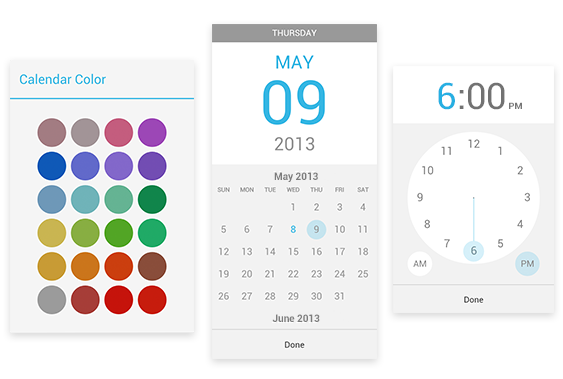
Google announced briefly on its official Android blog last night that a new update to the Google Calendar for Android app would be rolling out and with it comes a couple highly requested features.
First off, Google is adding new customization options including the ability to select colors for calendar entries directly from on the device. It’s also including redesigned date/time pickers and making it easier to schedule repeating events:
For all of you world travelers, our redesigned timezone picker makes it simpler to find the region that you’re looking for, whether you’re in San Francisco, Tokyo or Zurich…Finally, it’s easier to schedule repeating events. You can now set events to repeat every Tuesday and Thursday, every month, or every 7 weeks, it’s completely up to you… Adding events is now easier and more fun with our redesigned date and time pickers, which let you schedule your special dinner date or the start of your well-deserved vacation in a snap.

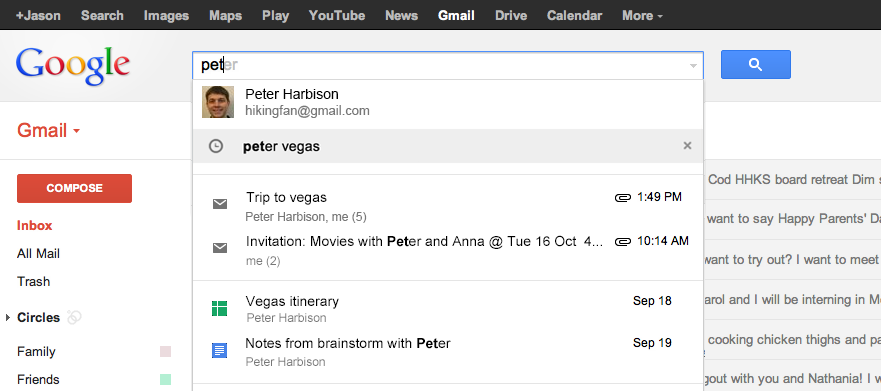
The ability to view Drive and Calendar results within Gmail as you type was previously only available to those signed up to the Gmail Search Field Trial. Today Google announced that it will finally be rolling out the feature to all users after receiving positive feedback from field trial users.
The feature will for now only be available in English to US users and should be available in the coming week.

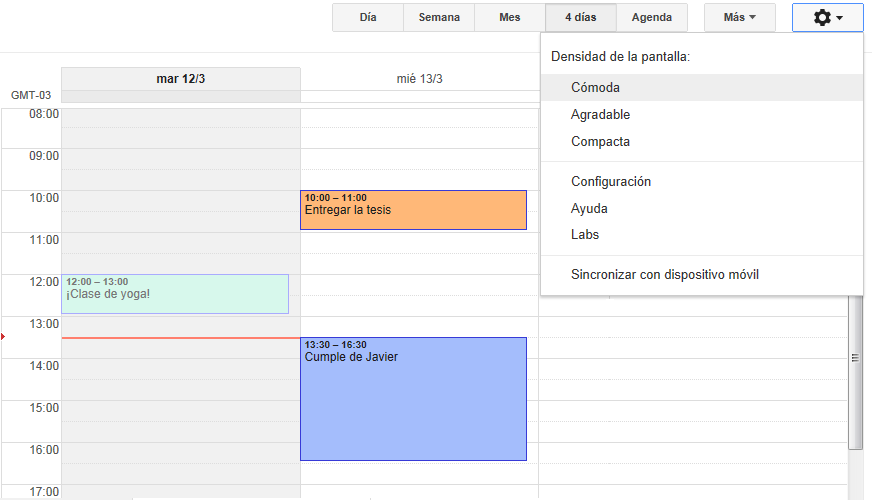
While hundreds of millions of Spanish speakers around the globe have had the option to use Gmail in Latin America Spanish since last year, a number of other popular Google services didn’t offer the Español language setting. Now, Google has announced on its Official Gmail Blog that it is expanding support for its Latin American Spanish language option to Google Calendar:
If you’re new to Calendar but already using Gmail in Latin American Spanish, just visit google.com/calendar and language settings will be ready to go. If you’ve used Calendar in the past, you’ll need to update your language settings by clicking on the gear icon in the mid-upper right of Calendar, then selecting Settings: Once in General Settings, Language you can select Español (Latinoamérica).
You’ll also be able to access the Español (Latinoamérica) setting for Calendar on Android devices through your device’s “Language Settings” within Settings.


Strangely enough, offline mode in Gmail is a standalone web app (pictured above) rather than being baked into Gmail directly. Click for larger.
Google announced in a post over at the official Gmail blog that it is bringing offline functionality back to Gmail, Calendar and Docs. The feature had initially been enabled in select Google services via Gears, the company’s proprietary browser extension that was later retired in favor of HTML5. It took longer than expected to re-write the offline functionality in HTML5, though. This was in part because Google had to wait until the World Wide Web Consortium ratified new HTML5 features that allow for local browser storage and other technologies that make it possible for developers to write web apps which sync seamlessly between offline and always-on modes of operation.
Gmail offline will be available today, Google said, and offline for Google Calendar and Google Docs will be rolling out over the next week, starting today. In the case of Gmail, offline functionality is enabled via a Chrome Web Store app dubbed Offline Google Mail. As for Calendar and Docs, clicking the gear icon at the top right corner and choosing the Offline mode lets you view events from your calendars and RSVP to appointments while offline, as well as view your Google documents and spreadsheets. Offline Docs editing isn’t supported yet, but Google is “working hard to make it a reality”.
The question is, will you care about working offline now that mobile/broadband Internet and wireless hotspots have become ubiquitous? (YES!)

Google engineer Ido Green just made comment on This week in Google that offline mode for Gmail and Calendar are on their way by the end of the summer. There was talk of these features at this year’s Google I/O, but it’s nice to know offline mode is still on track. Besides Gmail and Calendar, Green also said there are a few more offline features coming.