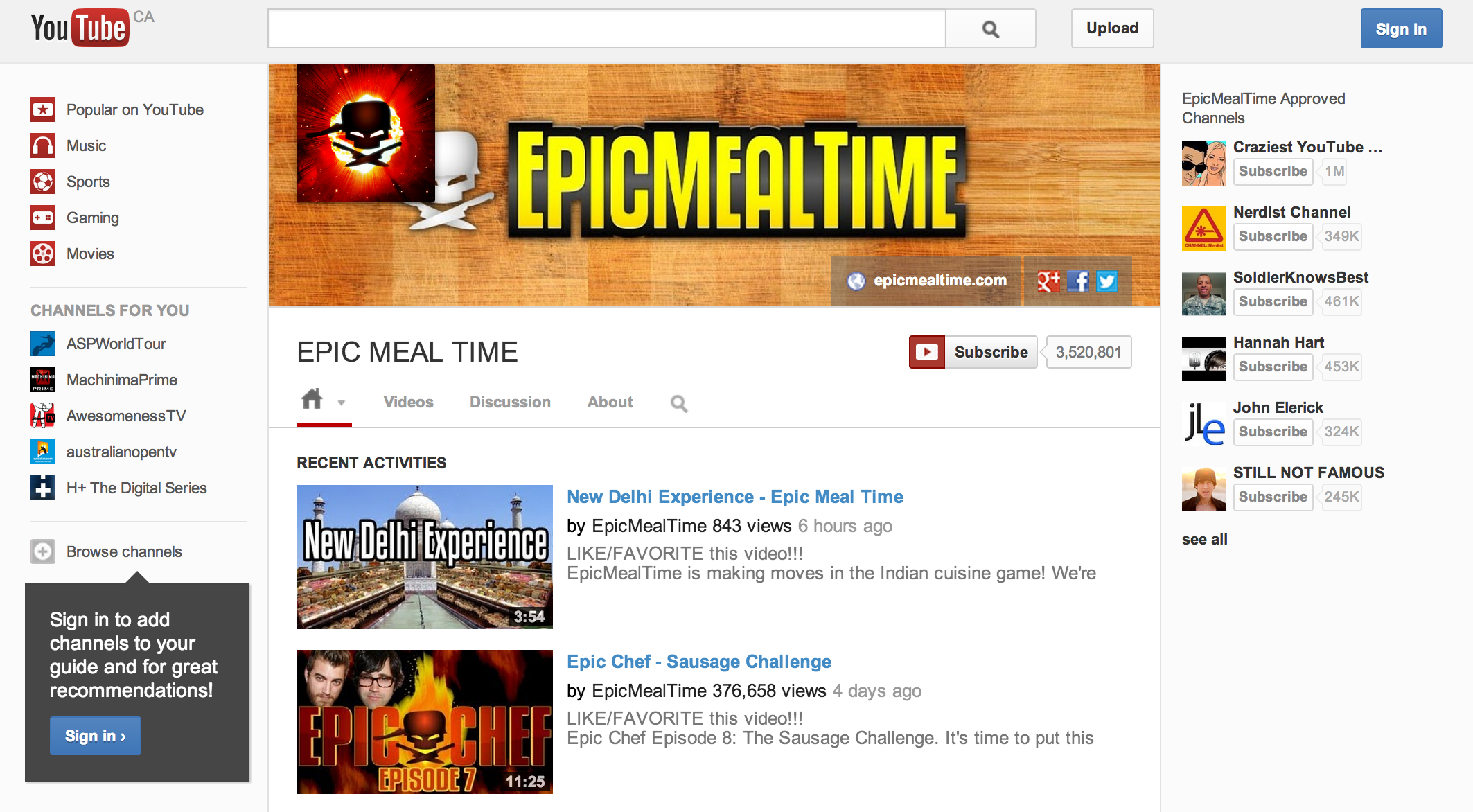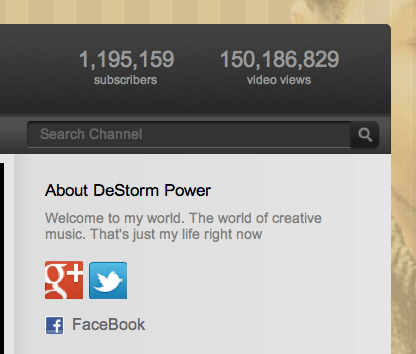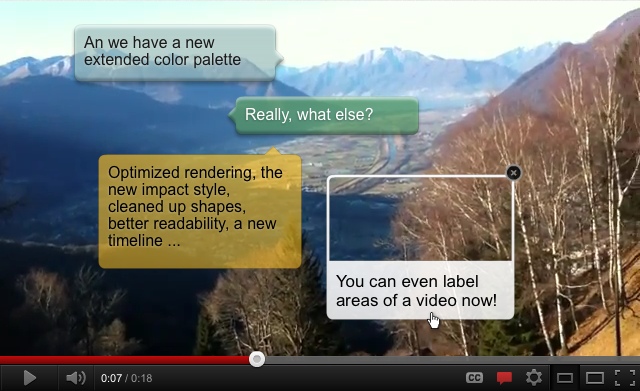Google debuts Chinese version of its developer YouTube channel
[youtube https://www.youtube.com/watch?v=ObvaD7EcDGM]
Google today launched a new version of its developer-focused YouTube channel, continuing the company’s expansion into the Chinese market. Ironically, YouTube is still blocked by China’s nationwide firewall, so users interested in taking advantage of the channel will need to find other ways to access its content.
The English-language version of the channel contains resources for developers creating Android apps, web content, and other software projects. The Chinese channel currently only features two introductory channels, but will likely contain localized versions of new videos from the English channel.
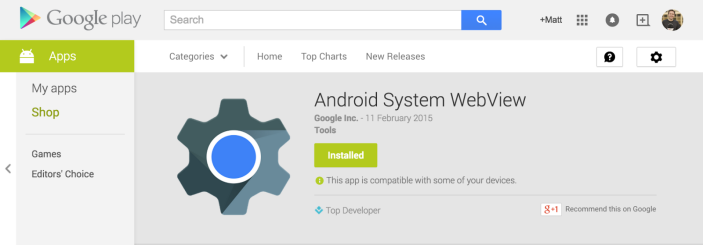

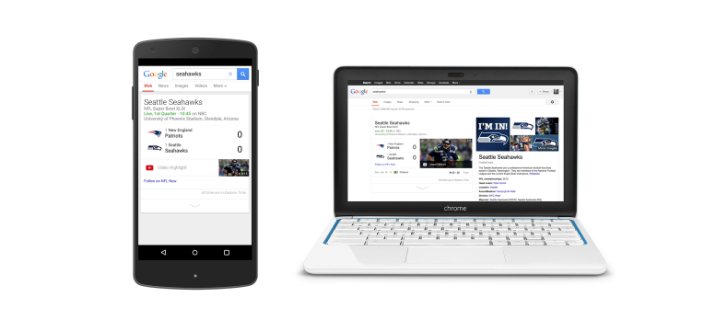
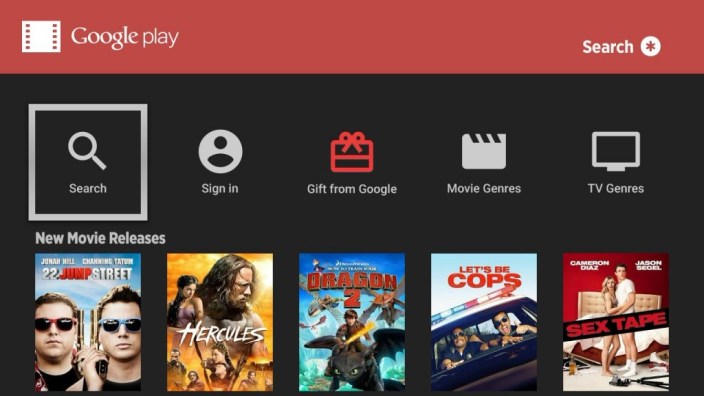

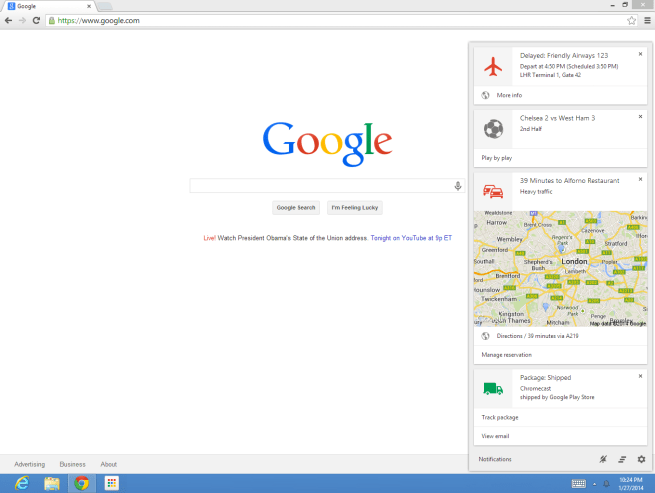
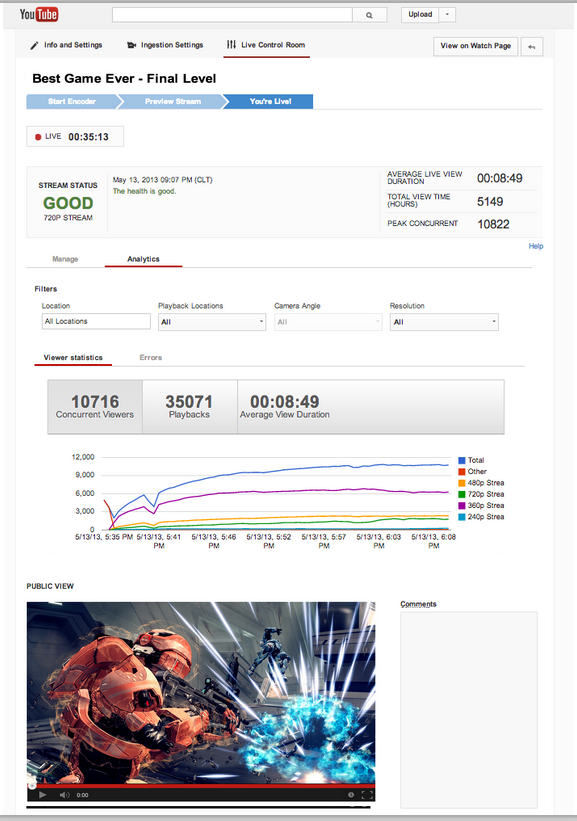 YouTube has been allowing live streaming from a number of select partner channels over the last year for everything from sports events to hangouts with politicians and today it is finally expanding live streaming to others.
YouTube has been allowing live streaming from a number of select partner channels over the last year for everything from sports events to hangouts with politicians and today it is finally expanding live streaming to others.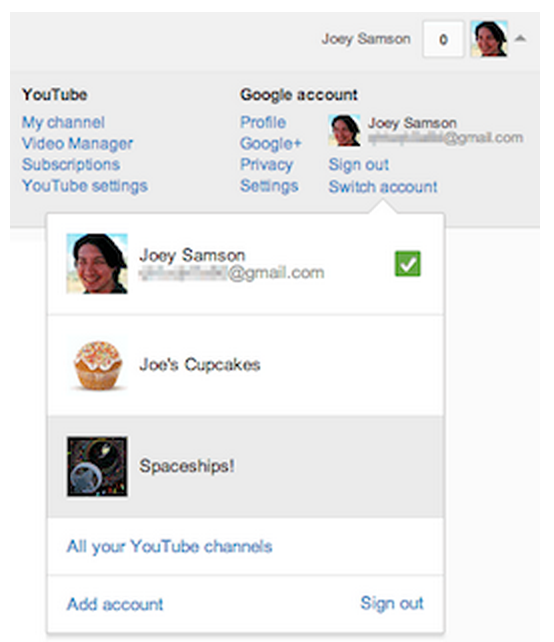 Google
Google