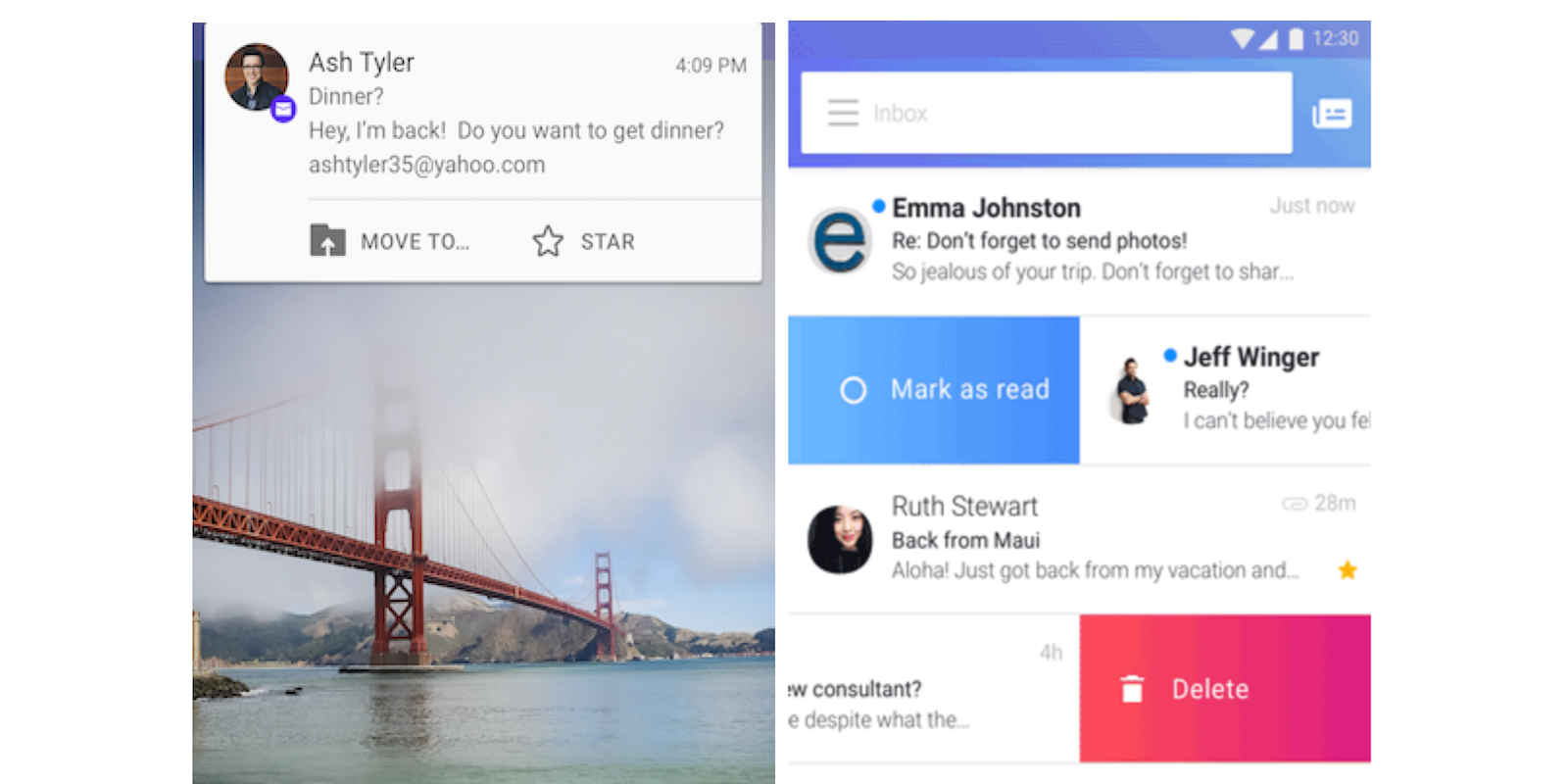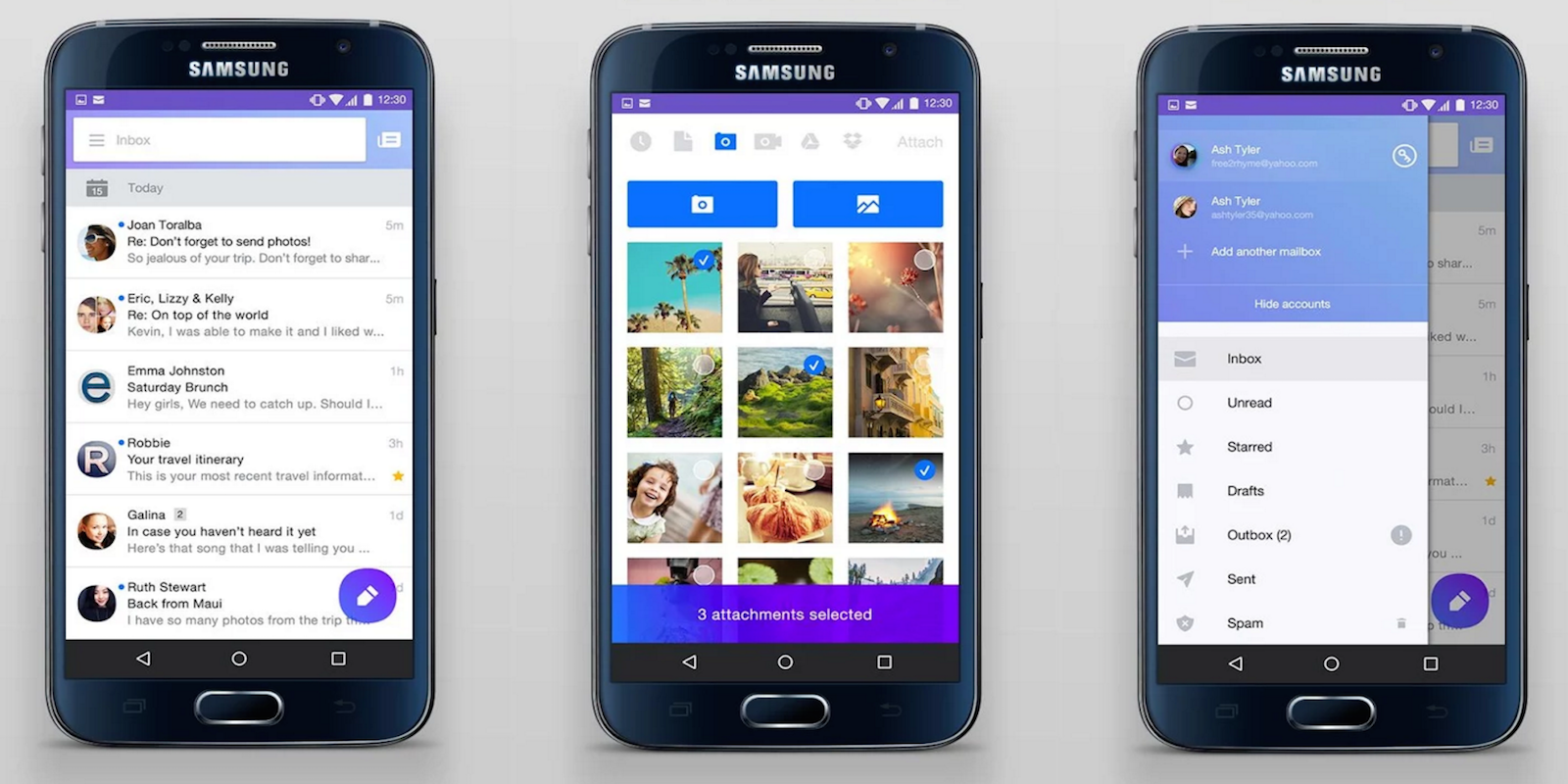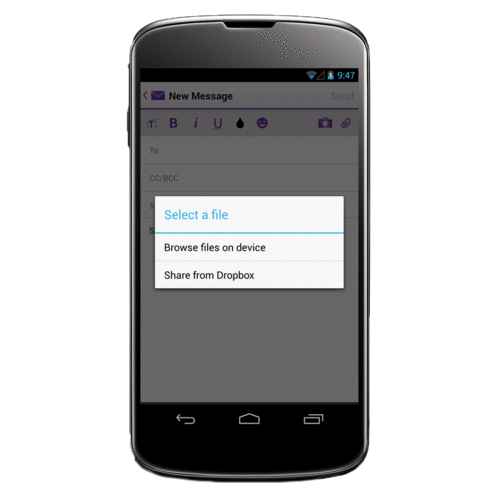With Mailbox now decommissioned, the third party Android email app scene is a little more bleak than it was before. One company hoping to bring us a little joy is Yahoo. It recently updated its Yahoo Mail app to version 5.1.0 which (among other things) now includes support for Gmail. With it being an Android app, you’d assume that it should have Gmail compatibility from the outset. But apparently, Yahoo didn’t see it that way.
Gmail support is added to the pre-existing list of providers, including Outlook, AOL and Yahoo mail accounts. What’s more, you can search your inbox and archive messages just as you would with any good Google-supporting email client. Along with the ability to connect with Gmail accounts, version 5.1.0 also brings the option to select all messages in any individual folder for mass-deleting and moving. They’ve also made it easier to access different accounts and settings.
Here’s the change log posted to the Yahoo Mail Play Store page:
5.1.0:
– Connect Gmail mailboxes to read, organize, search and respond to your Gmail messages within the Yahoo Mail app
– Select all messages in a specific folder on your device – just tap on the select all icon in the upper-left corner when moving or deleting multiple messages
Interface improvements for account switching, settings, touch targets, and message list readability
– TalkBack accessibility improvements
– Performance enhancements