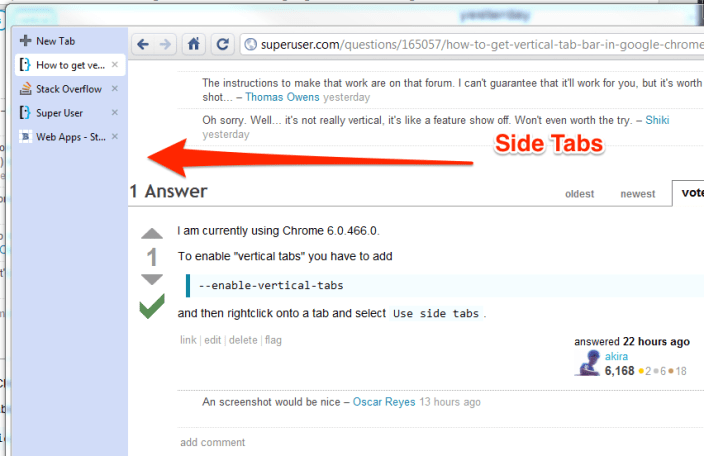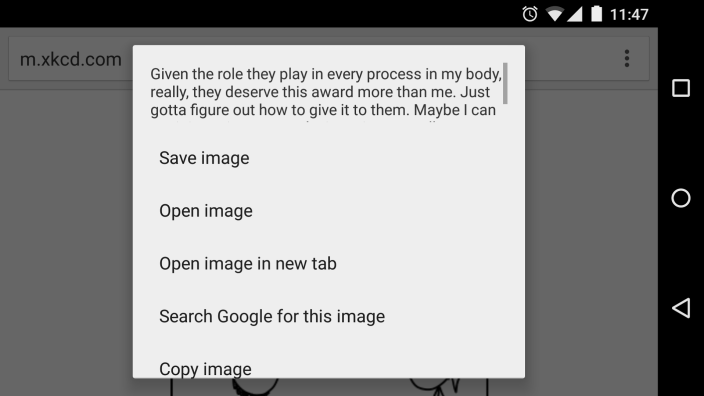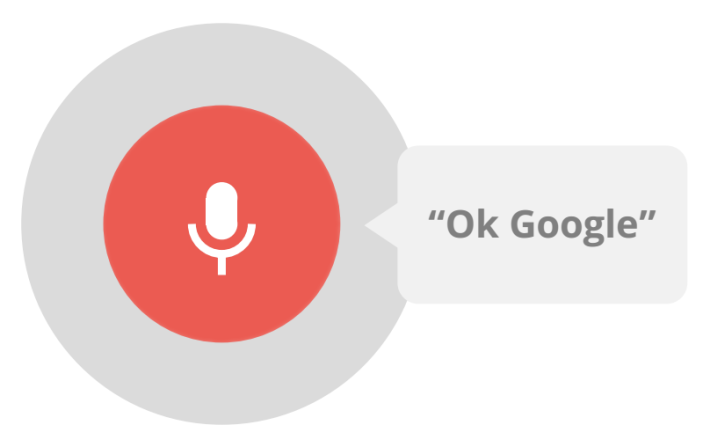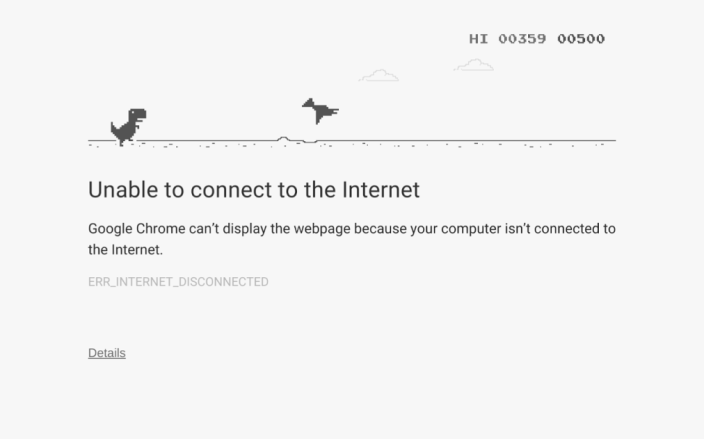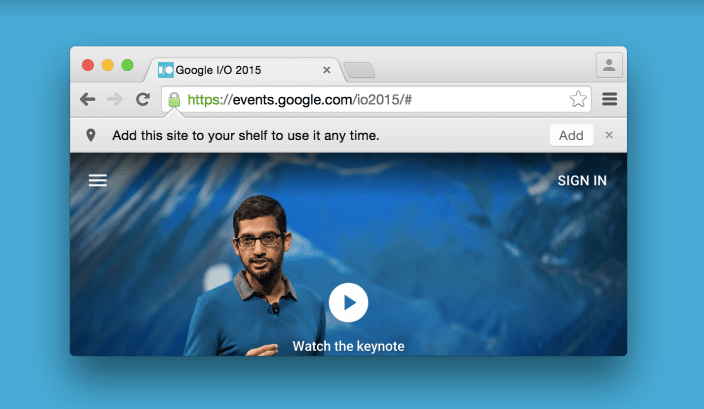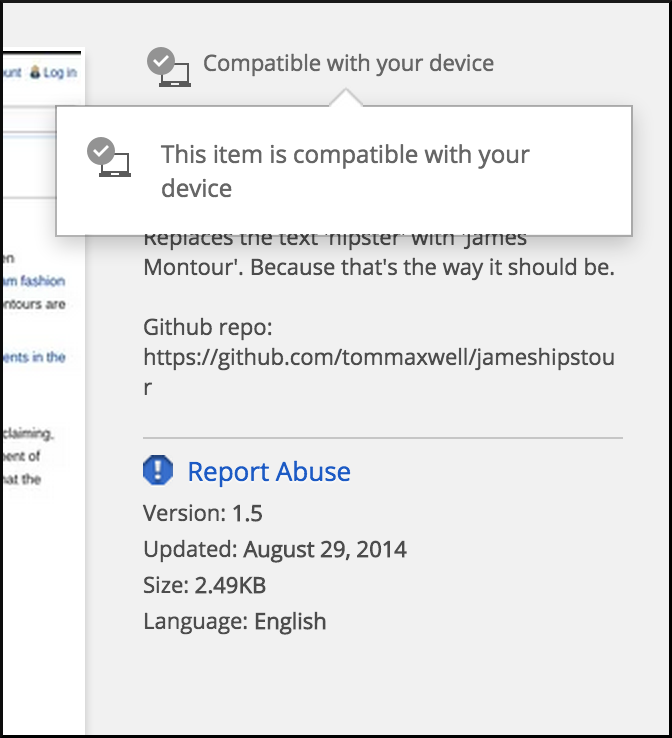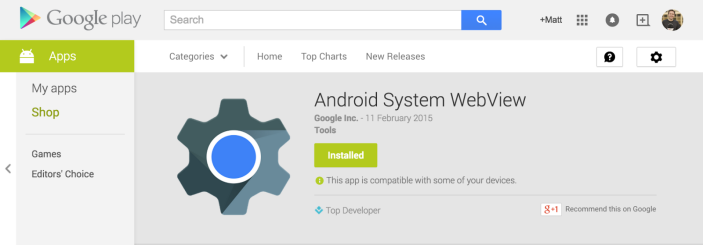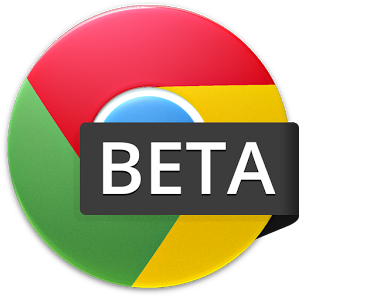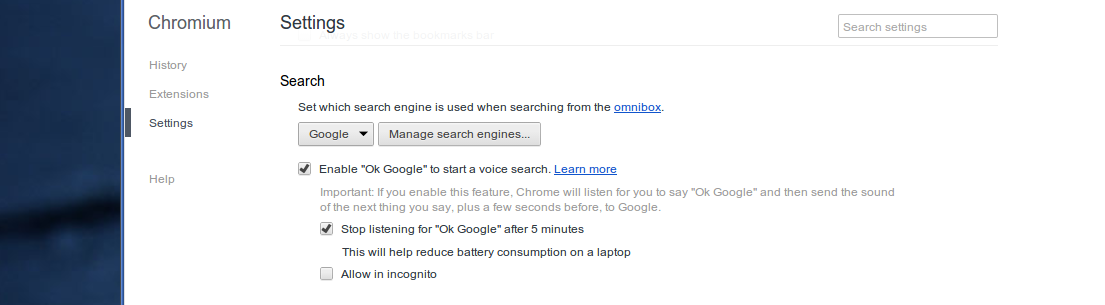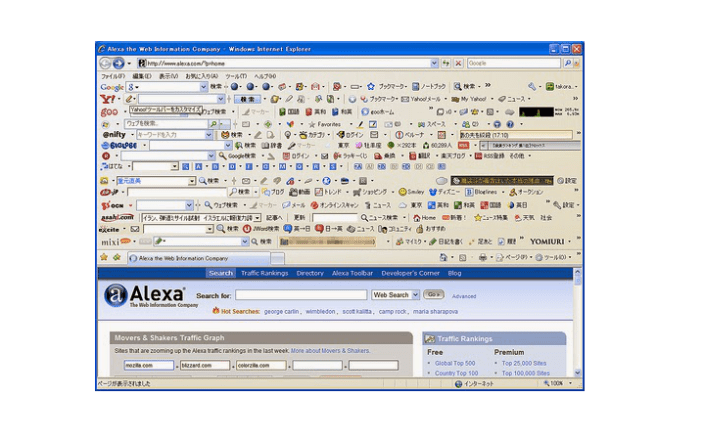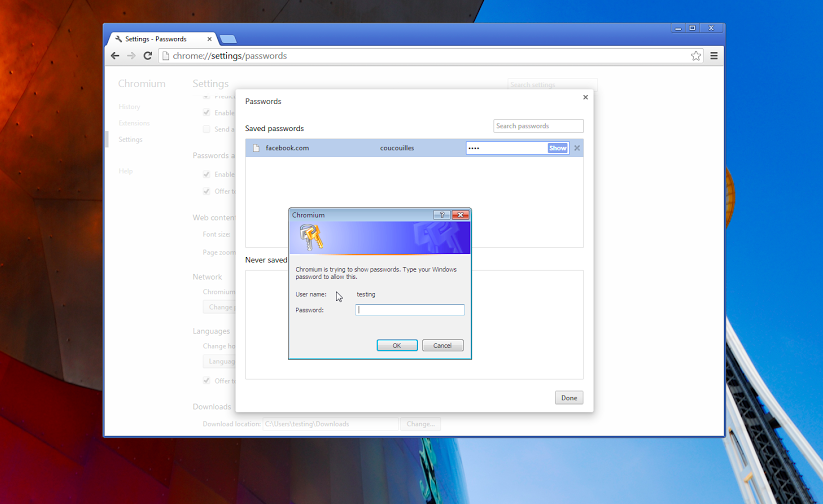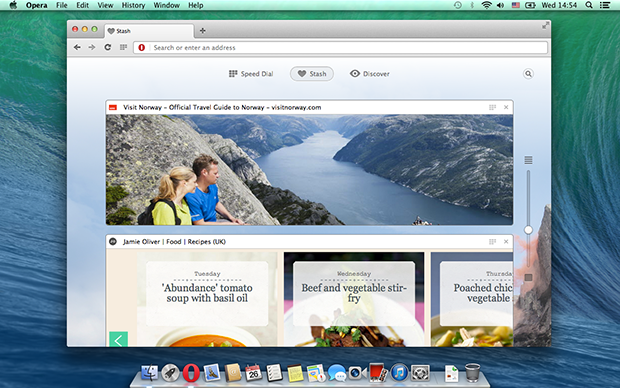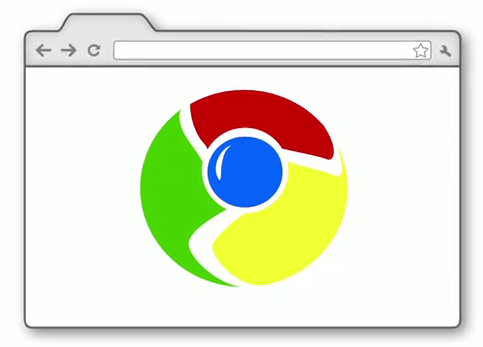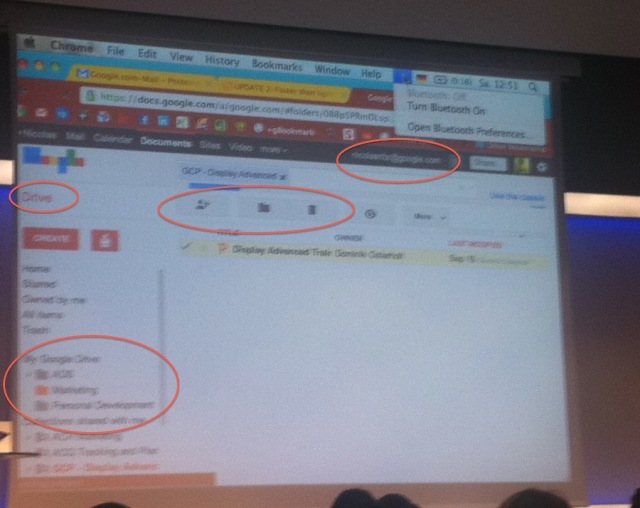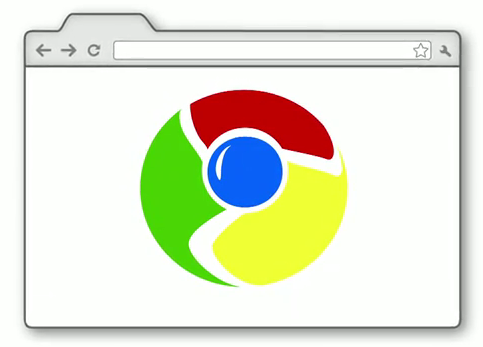Google today announced the release of Chrome Beta 31 for Android and desktop that includes new web app shortcuts on Android, an improved auto complete experience for payments, and much more.
The new application shortcuts for Chrome for Android allows you to add a shortcut to a webpage to your Android home screen. While you could already save a similar type of shortcut on Android, Google is now giving the sites an option to open in a special fullscreen mode without all the browser controls:
Sites launched in this way will open in a normal Chrome for Android window, unless they include themobile-web-app-capable meta tag. Those sites will instead open in a special fullscreen Chrome for Android window that doesn’t display tabs, buttons, menus, or the Omnibox. Try adding a shortcut to weight.aerotwist.com to see this in action.
Chrome 31 also includes a smoother experience for autocomplete on Android, Windows, and Chrome OS (soon on Mac) that makes it easier to fill out forms online starting first with payments:
requestAutocomplete() makes it easier for users to fill out online forms by offering web developers programmatic access to the browser’s autocomplete information (with the user’s explicit permission). For this first release, we’ve made it work for web payments. On sites with requestAutocomplete(), users will be able to either use their existing payment data stored with the browser or enter new details through a browser-provided interface. As a developer, you can continue processing payments with your existing payment processor.
The release has a ton of other new features and improvements including new Chrome Apps APIs, the ability for developers to execute native code with Portable Native Client (PNaCl), Speech recognition with the JavaScript Web Speech API, and much more. A full list of what’s new is available on the Chromium blog.