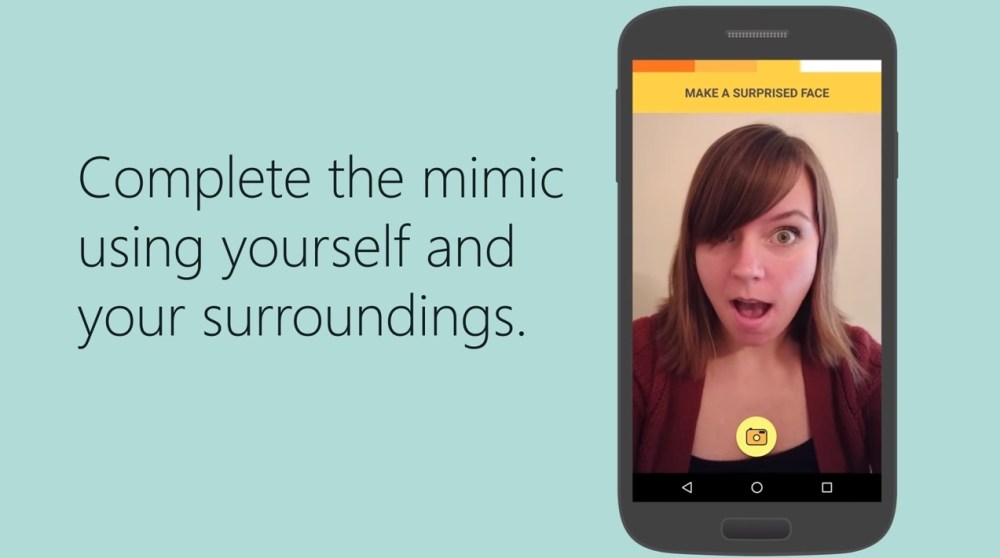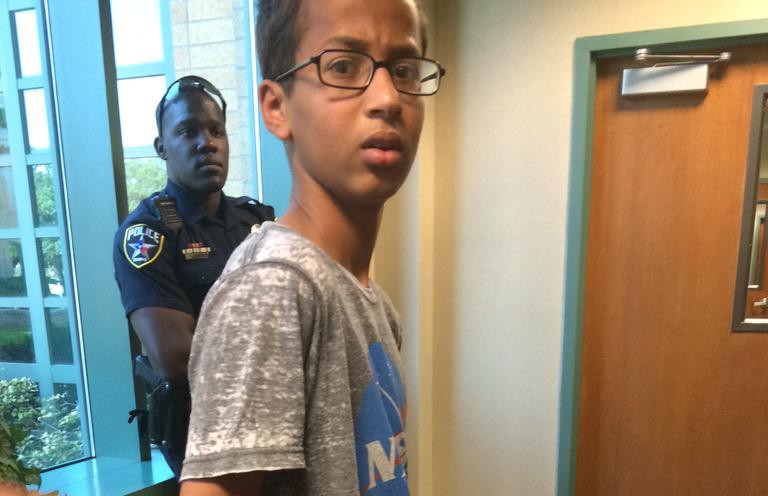Microsoft’s ‘Mimicker Alarm’ Garage Project helps you start your day with mini games

Microsoft is back with another Garage Project (cute and novel apps made for iOS and Android phones), and this time it’s an alarm clock called Mimicker Alarm. At first glance, the style of this app looks eerily similar to that of the stock Android Clock app, but a deeper dive shows us that there’s a little more to it. Microsoft wants you to actually wake up when your alarm goes off, and to help you do that the company makes you play mini games powered by its Project Oxford machine learning APIs…