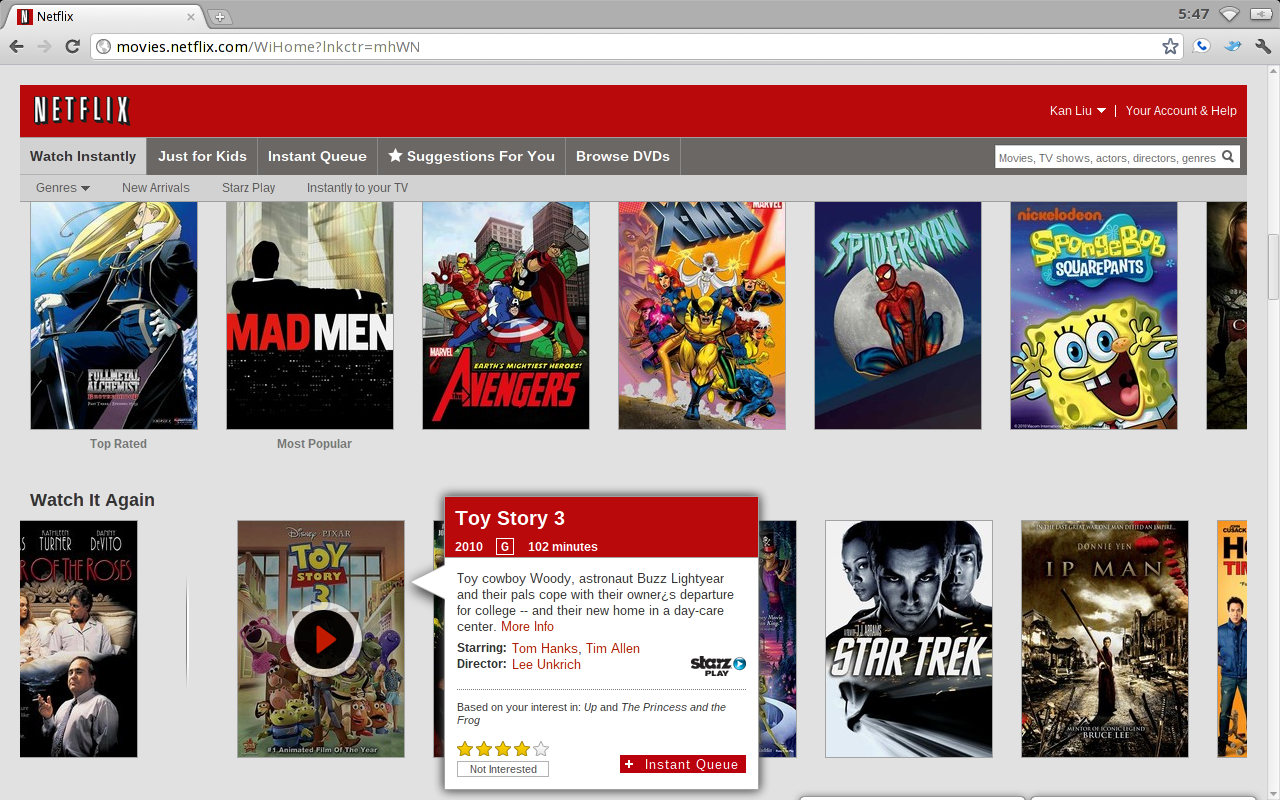Google partners with FedEx to offer Docs uploading within Print Online service


Announced by the company in a blog post, Google is now partnering with FedEx to offer Google Docs uploading inside of Print Online. Print Online is FedEx’s service that allows users to upload documents to be printed at a local FedEx stores for pickup. But what happens when you write your documents inside of Google Docs, and not Pages or Word? With the companies new partnership, you will now be able to upload files directly into Print Online from the cloud.
Tuesday, Google also announced in a blog post that support for one click Cloud Print has been added — along with the ability to add page numbers. As you can see in the screenshot after the break, Cloud Print is easy — with just one click you can print to any printer (as long as its setup) from any device or OS. The Cloud Print feature is currently available only in documents and spreadsheets. Furthermore, the new page numbers feature is a must for those of us who use the MLA format on a daily basis. The ability to add page numbers is definitely a feature Docs has been lacking..