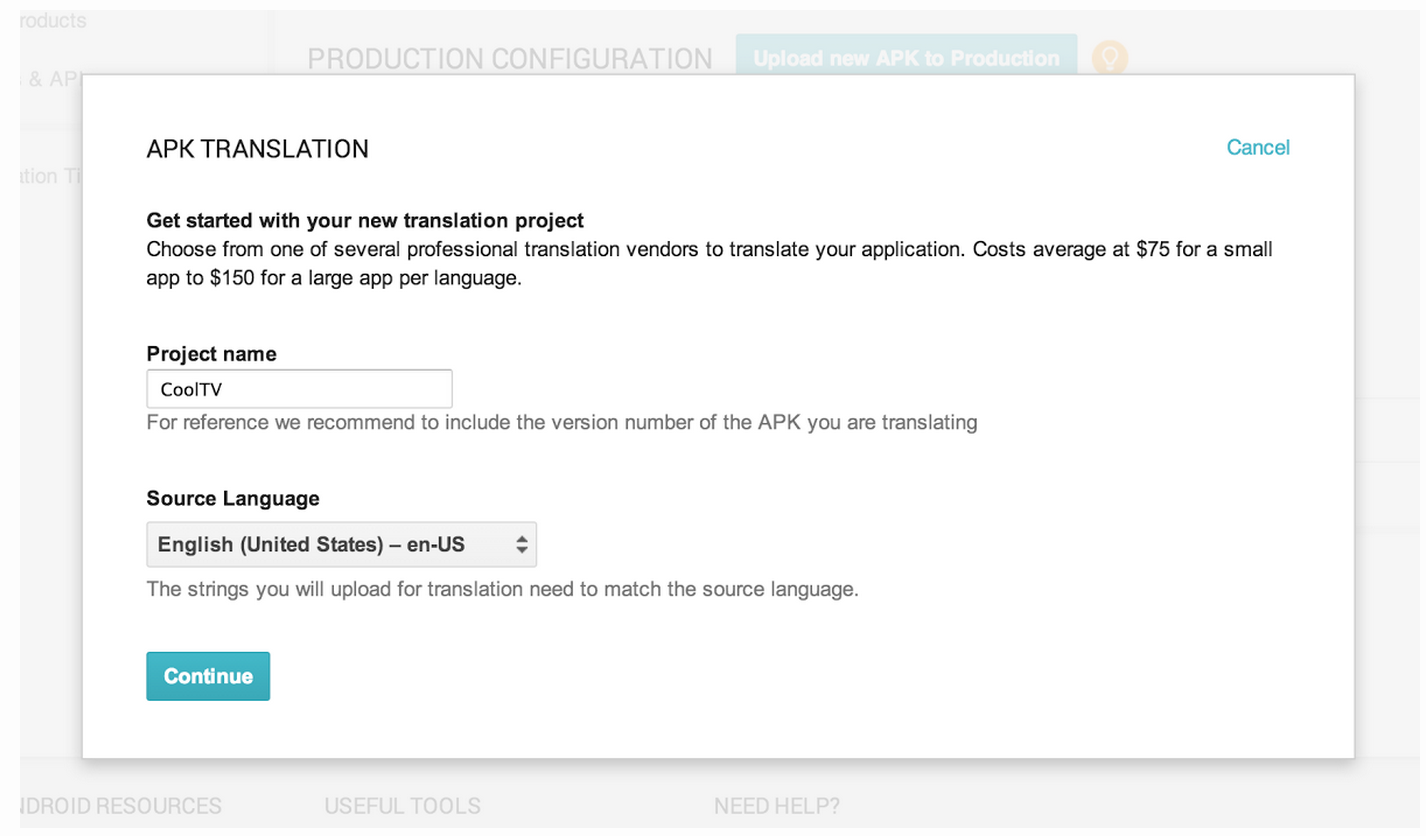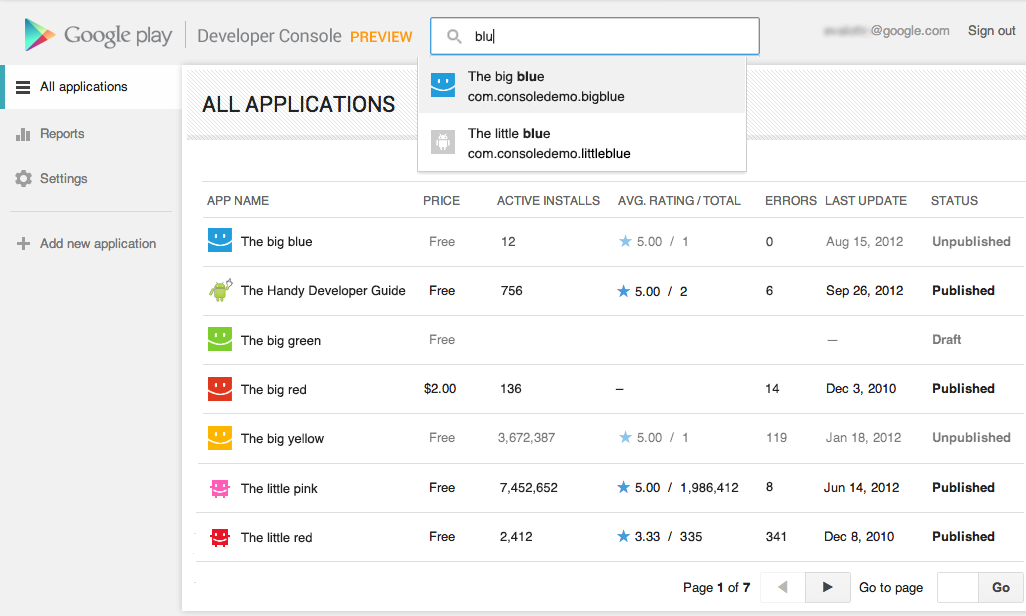Google Play adds new demographic stats for Android game devs
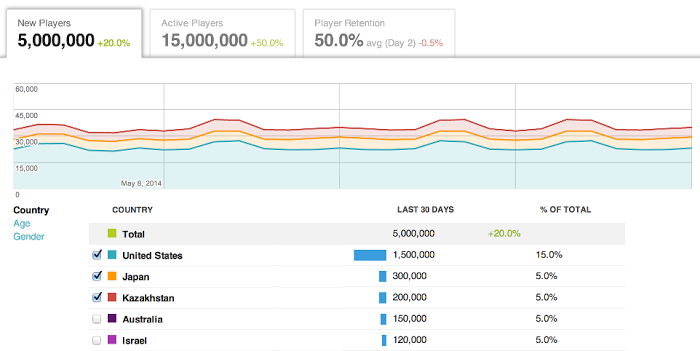
Google has announced some new features for Android game developers via the Google Play Developer Console. For developers using Google Play Games Services, stats on those playing your games are now available by country, age, gender dimensions and more. That’s in addition to the new game statistics Google added back in March.
Google provided a few examples of how developers can take advantage of the new data:
- You just launched your new game globally, and expected it do particularly well in Germany. Using country demographic data, you see that Germany is much less active than expected. After some digging, you realize that your tutorial was not properly translated to German. Based on this insight, you immediately roll out a fix to see if you can improve active users in Germany.
- After Looking at your new demographics report you realize that your game is really popular with women in their mid-20s. Your in-app purchase data corroborates this, showing that the one female hero character is the most popular purchase. Empowered by this data, you race to add female hero characters to your game.
You can access the new insights through existing reports in the Developer console today: You’ll see demographics integrated into Overview stats as well as the Players reports for New and Active users.