
Google releases ‘Edu Device Setup’ app for Google Play for Education users
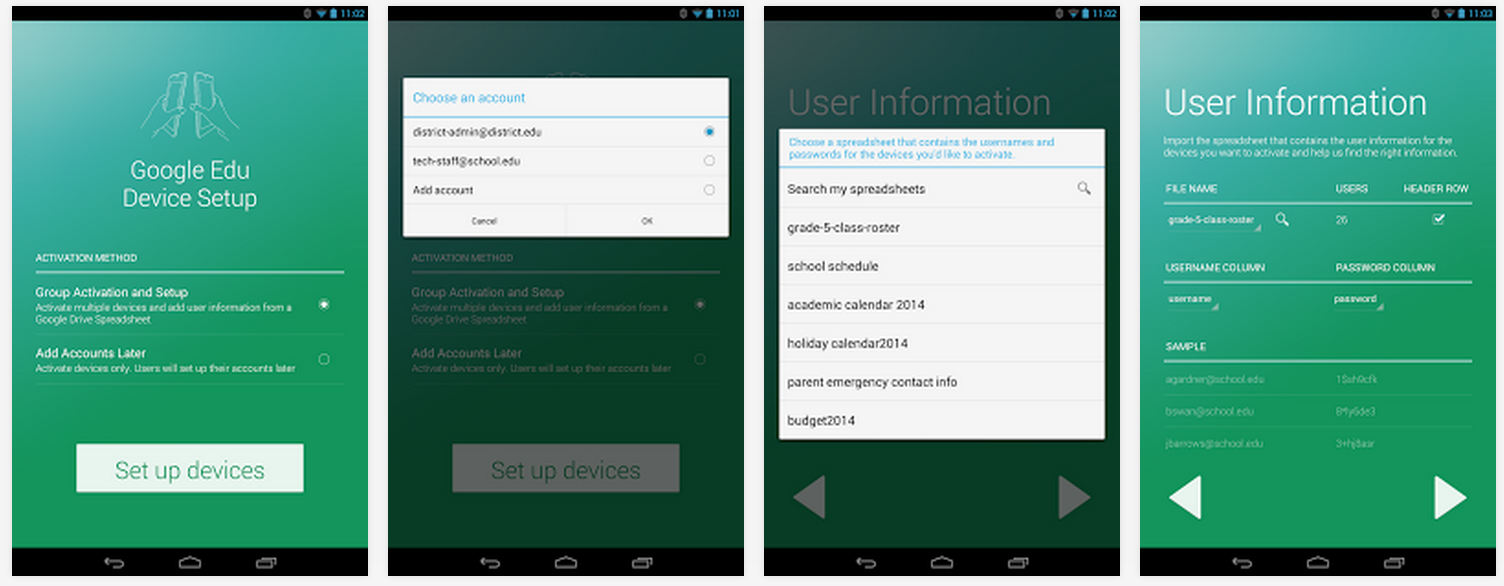
After rolling out Google Play for Education in the U.S. earlier this month— Google’s new service making it easier for educators to distribute apps to multiple Android devices in the classroom— the company has since released the “Google Edu Device Setup” app on Google Play. The app is Google’s official app for educators setting up tablets purchased through the company’s Google Apps for Education program and also allows teachers to enable students to download content from the Edu Play Store.
The app is only available to those with a Google Play for Education administrative account and Google notes it will “only set up Nexus tablets purchased through Google Education.” Google is already supporting the Nexus 7 through the program, and it will begin supporting the ASUS Transformer Pad and the HP Slate 8 Pro early next year.
Description
Quickly and easily set up tablets purchased through Google Apps for Education./n/nAdmins can use this app to enable tablets to receive content from Google Play for Education, as well as transfer the following configuration information:
• A connection to the school’s wifi network (and optional proxy)
• Locked-down, child-appropriate values for key settings (e.g. turning off location sharing)
• An education-specific homescreen