
Google Drive’s OCR feature now lets you edit scanned docs in 200+ languages
Google has long had Optical Character Recognition features in Google Drive, allowing scanned paper document uploaded to Drive to be indexed and edited. Now, Google just recently expanded the feature to more than 200 languages and 25 writing styles.
To make this possible, engineering teams across Google pursued an approach to OCR focused on broad language coverage, with a goal of designing an architecture that could potentially work with all existing languages and writing systems. We do this in part by using Hidden Markov Models (HMMs) to make sense of the input as a whole sequence, rather than first trying to break it apart into pieces. This is similar to how modern speech recognition systems recognize audio input…
Once you scan a document and upload it to Drive, you just need to right-click on it and select ‘Open with’ -> ‘Google Docs’.
Google adds that you don’t even need to set your language preference, Drive will automatically detect it when uploading a document.
You can access the OCR features both on the web and through the Google Drive app for Android.

 Google just made some announcements about how it’s beefing up security on Android. In
Google just made some announcements about how it’s beefing up security on Android. In 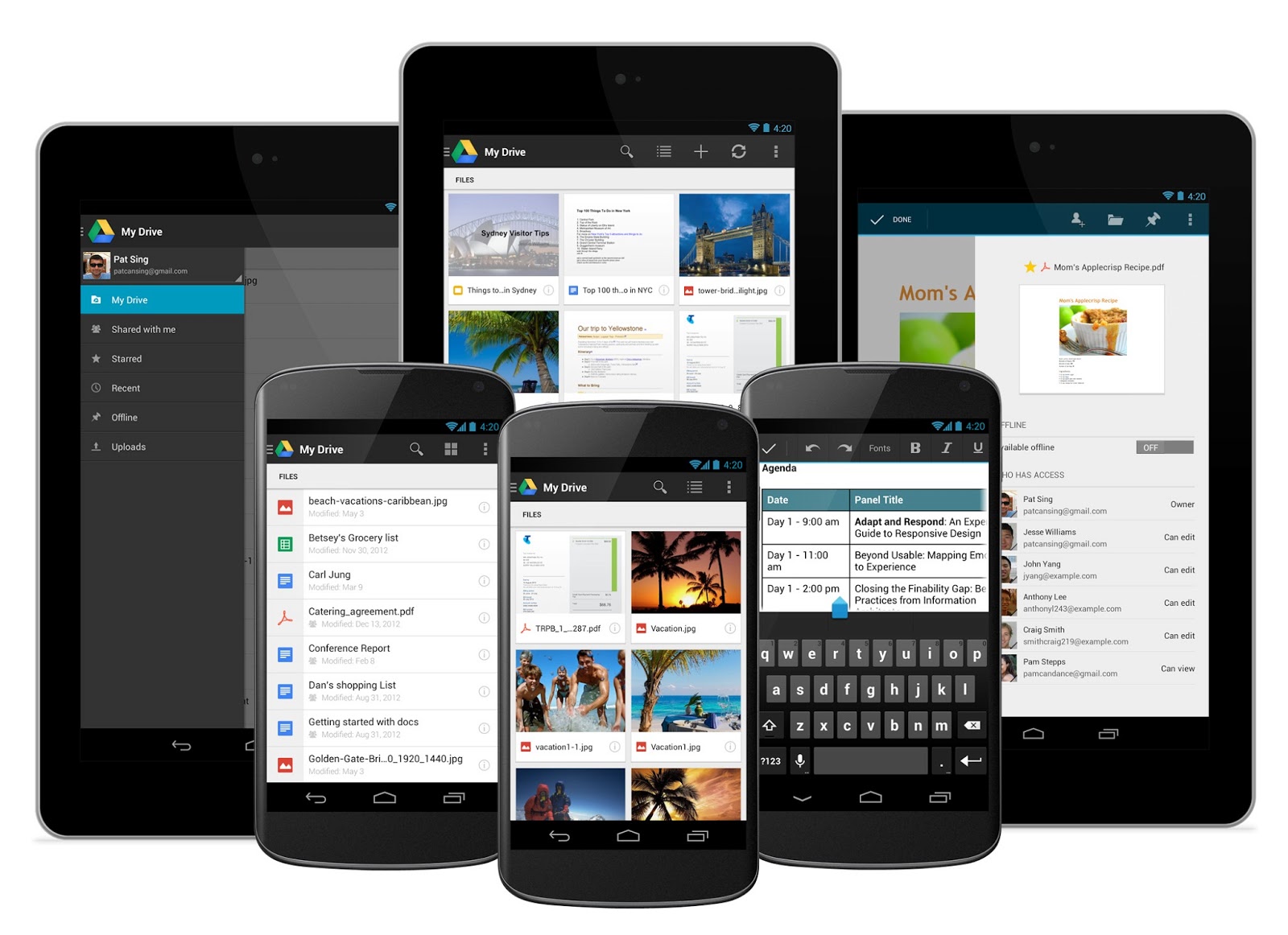
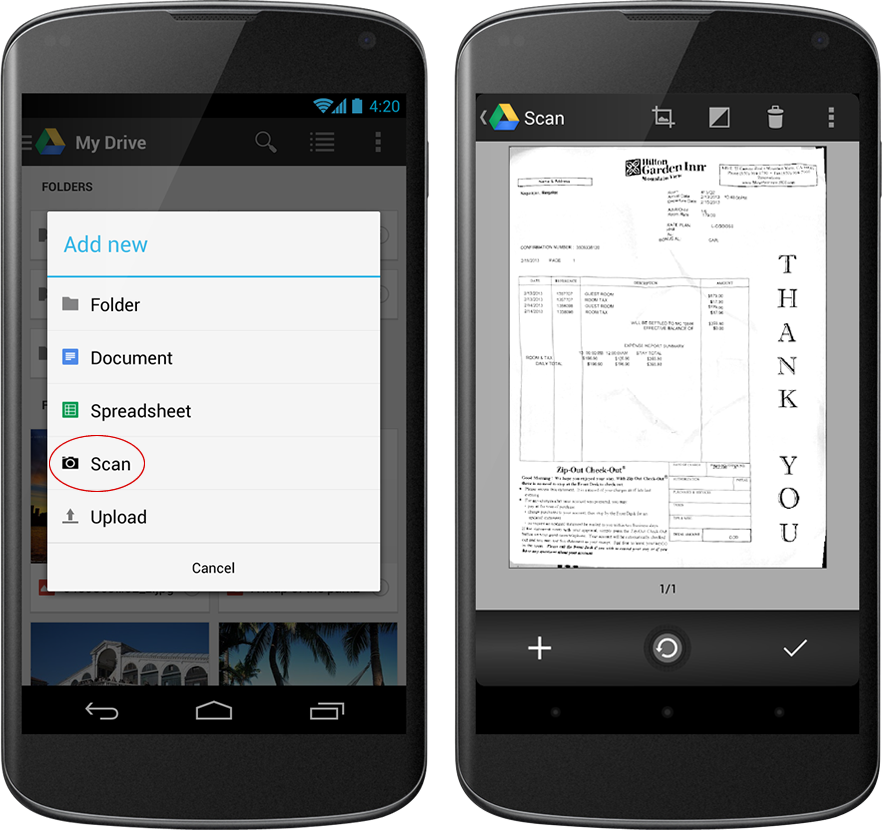 Another big update included in the latest version of Drive for Android is the ability to ‘scan’ and store physical documents as PDFs. The new scan option will allow users to snap photos of documents and save them within Drive as a PDF. Thanks to
Another big update included in the latest version of Drive for Android is the ability to ‘scan’ and store physical documents as PDFs. The new scan option will allow users to snap photos of documents and save them within Drive as a PDF. Thanks to