
Google is bringing a whole new design to Android 12 with “Material You,” and that includes the first formal widget revamp the platform has seen in the better part of a decade. Now, in Android 12 Beta 5, Google has finally debuted a taste of its preferred design for Material You widgets in the form of some clock widgets.
The new clock widgets in Android 12 Beta 5 come with v7.0 of the Google Clock app, and they fully embrace the company’s chosen new aesthetic. Each new widget comes with some rounded corners, or in the case of the analog clock, a neat scalloped design. They all look great and adapt to the colors of your system theme.
There are four widgets in total; Analog, Digital, Stack, and World. The last one will show time zones outside of your home region if you’ve added them within the Google Clock app. The theme will automatically change slightly between the two widgets, too.
What’s notable about the colors is that they’re pulled directly from your wallpapers, not necessarily the system theme exclusively. As you’ll see in the screen recording below, the widget’s colors change slightly as you move it around on the wallpaper. It’s a nice touch that mirrors some previous Material You tweaks.
We’re still digging through Android 12 Beta 5 to find everything that’s new. You can see some of the smaller changes in our full roundup and if you’ve spotted something we haven’t, get in touch!
More on Android 12:
- Here’s everything new in Android 12 Beta 5 [Gallery]
- How to get the Android 12 Beta on Google Pixel
- Google rolling out Android 12 Beta 5 ‘release candidate’ for Pixel as final update
FTC: We use income earning auto affiliate links. More.
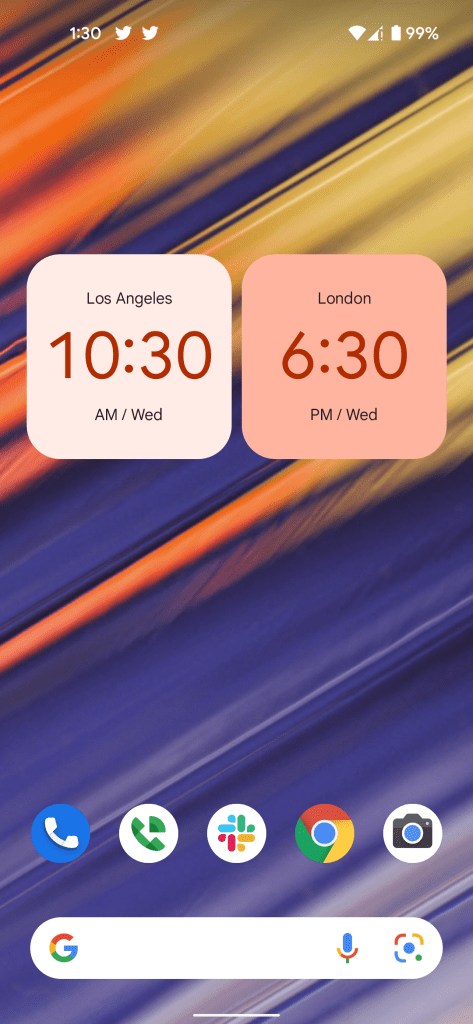
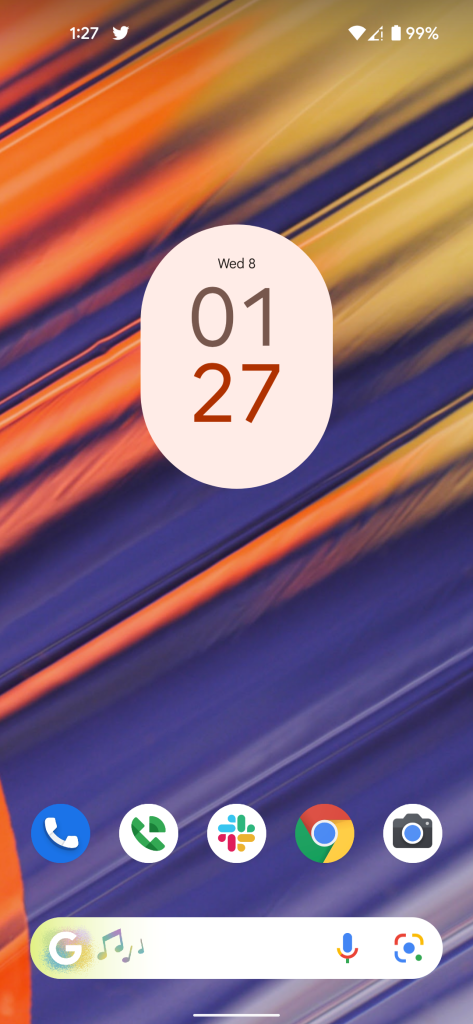
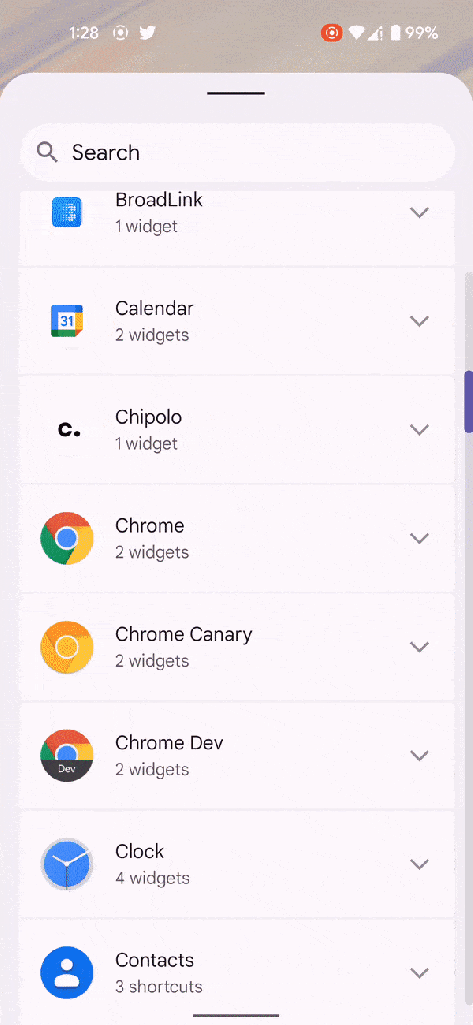
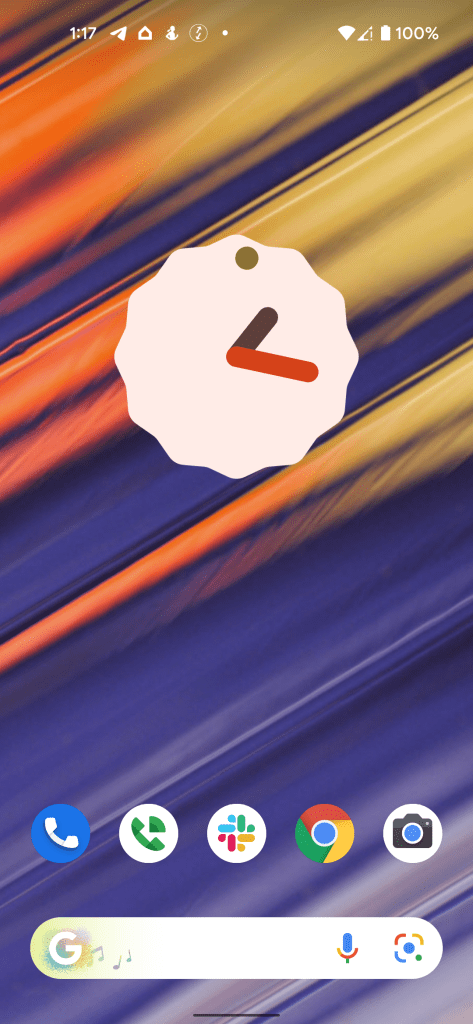
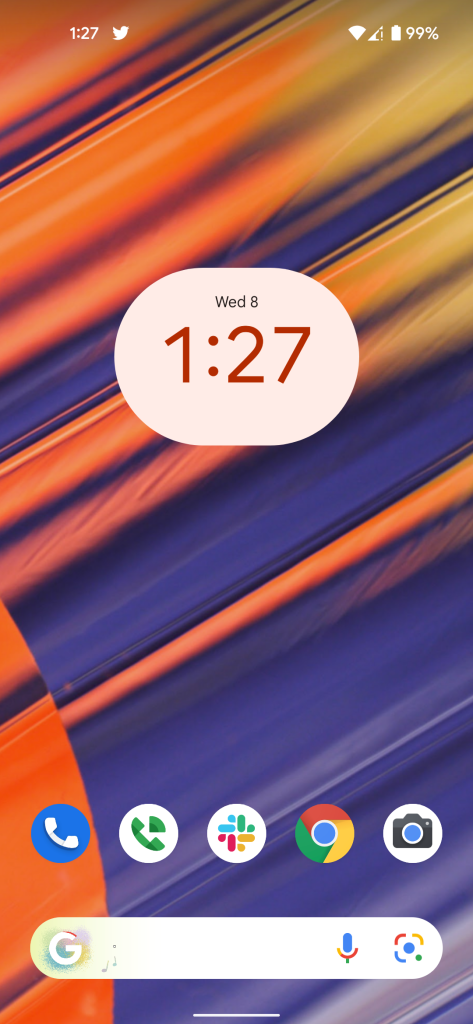



Comments