
With the Charge 5 and “Daily Readiness Score” announcement at the end of last month, Fitbit also confirmed our report that the Sense and Versa 3 would get “Snore & Noise Detect.” That microphone-powered feature is now beginning to roll out.
Update 9/17: After two days of usage, Snore & Noise Detect ends up being a fairly straightforward capability. The Snore Report is found by selecting a night and then opening the “Restoration” card. A new section above the Estimated Oxygen Variation graph quickly tells you “snoring during sleep” as a percentage, summary, e.g. “None to mild” — less than 10%, and dBA (decibel) noise level.
Tapping through lets you see more information, including a chart of noise levels in your sleeping environment. Fitbit notes how this includes both snoring and other ambient noise, like road traffic.
That said, my Sense battery drains about 25% over the course of an 8-hour slumber. I think most people will use the feature for a week to see if they snore, and disable it afterwards rather than take the ongoing power penalty.
Original 9/14: To enable, open the Fitbit app and visit the “Sleep” page. You’ll see a “Check for snoring” card, with “Learn more” telling you about “Snore & Noise Detect.” There are two metrics being recorded:
- Sound intensity: We analyze noise level (how loud or quiet it is).
- Snoring events: We look for snore-specific noises.
The microphone on the Sense and Versa 3 will “sample, measure and collect information about the noise in your environment” once Fitbit detects you’re asleep. This occurs “every few seconds,” with snoring by other people in the room also counting. The company warns that this capability “impacts battery,” and it recommends your device be charged at least 40% before going to bed.

You can always decide to stop using this feature. You can also delete your snore and noise data or your account at any time.
After reading through what the feature does and how it works, there is a final checkbox and confirmation. Collected information will appear in the Sleep section of the Fitbit app with a “snore report” in the morning providing insights. To disable, go to settings in the top-right corner and tap the last toggle.
Besides needing Fitbit’s latest smartwatches, you also need a monthly Premium subscription for Snore & Noise Detect.



More about Fitbit:
- New Fitbit ‘Daily Readiness Score’ will tell you whether to workout or recover/rest
- Fitbit Charge 5 goes official w/ always-on display, color OLED, and ECG for $179
- Fitbit Sense gets a new silver finish, new official and designer bands for Sense and Versa 3
- Fitbit partners with LifeScan, will give out Inspire 2 trackers to help with diabetes management
FTC: We use income earning auto affiliate links. More.
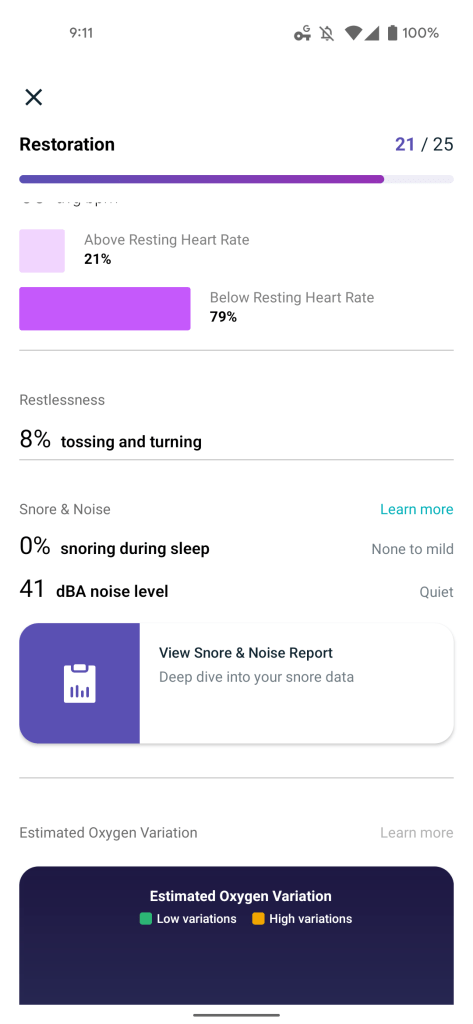
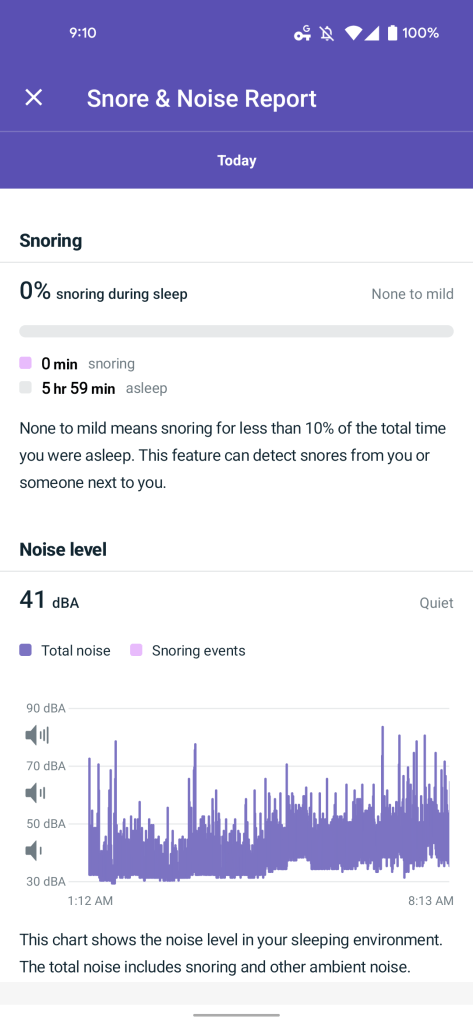
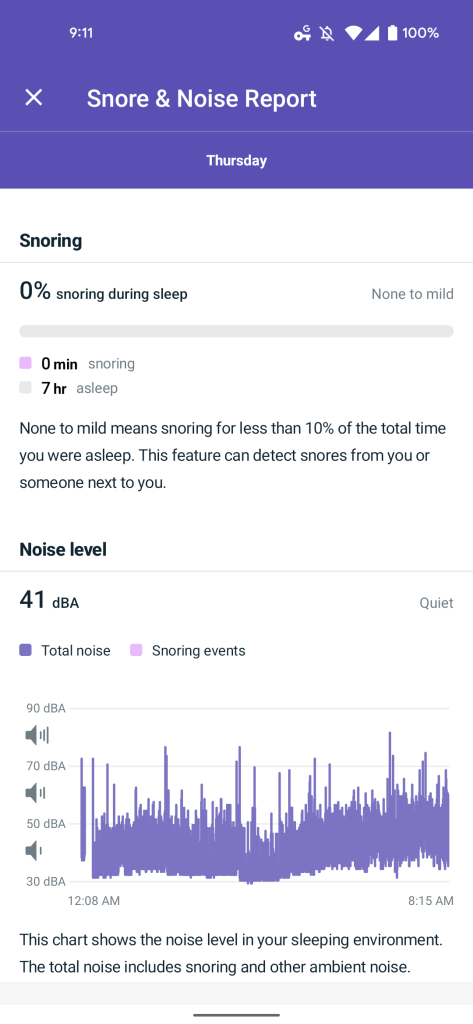



Comments