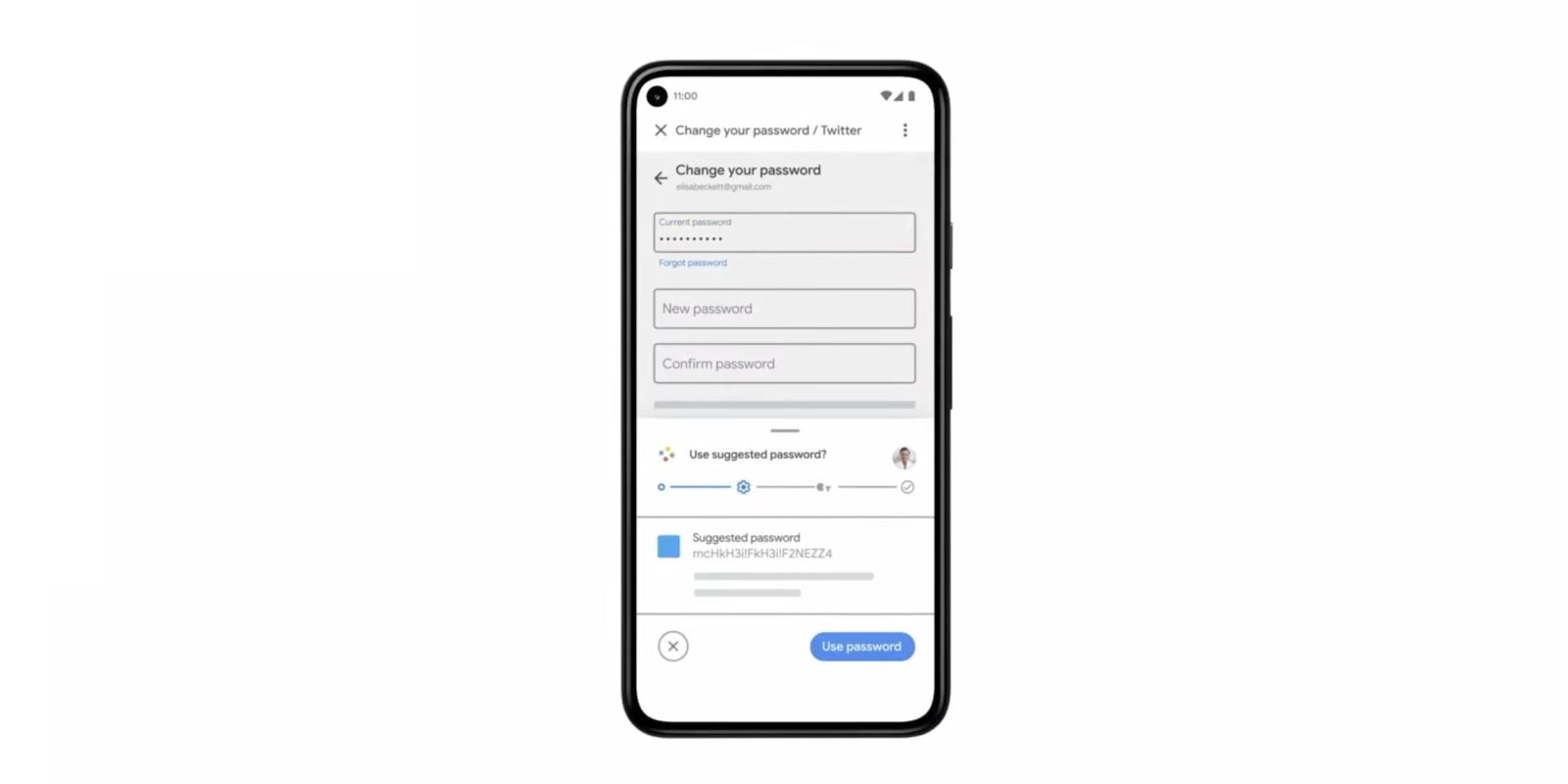
At I/O 2021, Google announced that Assistant would help you change stolen credentials. This Google Assistant-branded, Duplex-powered capability for changing passwords is now rolling out in Chrome for Android.
“Duplex” is Google’s umbrella term for technologies that handle tedious, multi-step tasks on your behalf. Initially known for making automated phone reservations at restaurants, Google later introduced “Duplex for web” to purchase movie tickets and ordering food on mobile.
If the password you just logged in with was found in a data breach (which you can manually trigger a checkup for already in browser settings > Passwords), “Google Assistant in Chrome” will offer to “change your password automatically.” As shared by Max Weinbach today, that blue button to start the process features an Assistant logo and slides open a confirmation sheet that you need to agree to:
To help you complete tasks, Google will receive the URLs and contents of sites on which you use Assistant, as well as information you submit through Assistant. This information may be stored in your Google account. You can turn off Assistant in Chrome settings.


Google Assistant will navigate you directly to the change password page for the service in question. A sheet at the bottom notes progress as Assistant generates a suggested password that you can accept and have saved to your credentials manager. You can take over at any time during the process.
Last year, Google said this capability was rolling out gradually. It appears to have started rolling out for “some users” in mid-November, while the wide launch started recently.
More on Google Assistant:
- Some Pixel owners in Canada are now able to access Duplex-powered ‘Hold for Me’ in preview
- Google Assistant rolling out ‘Fast checkout’ shopping, powered by Duplex on the Web
- Assistant bringing Duplex restaurant bookings to smart displays, expanding Guest Mode
FTC: We use income earning auto affiliate links. More.



Comments