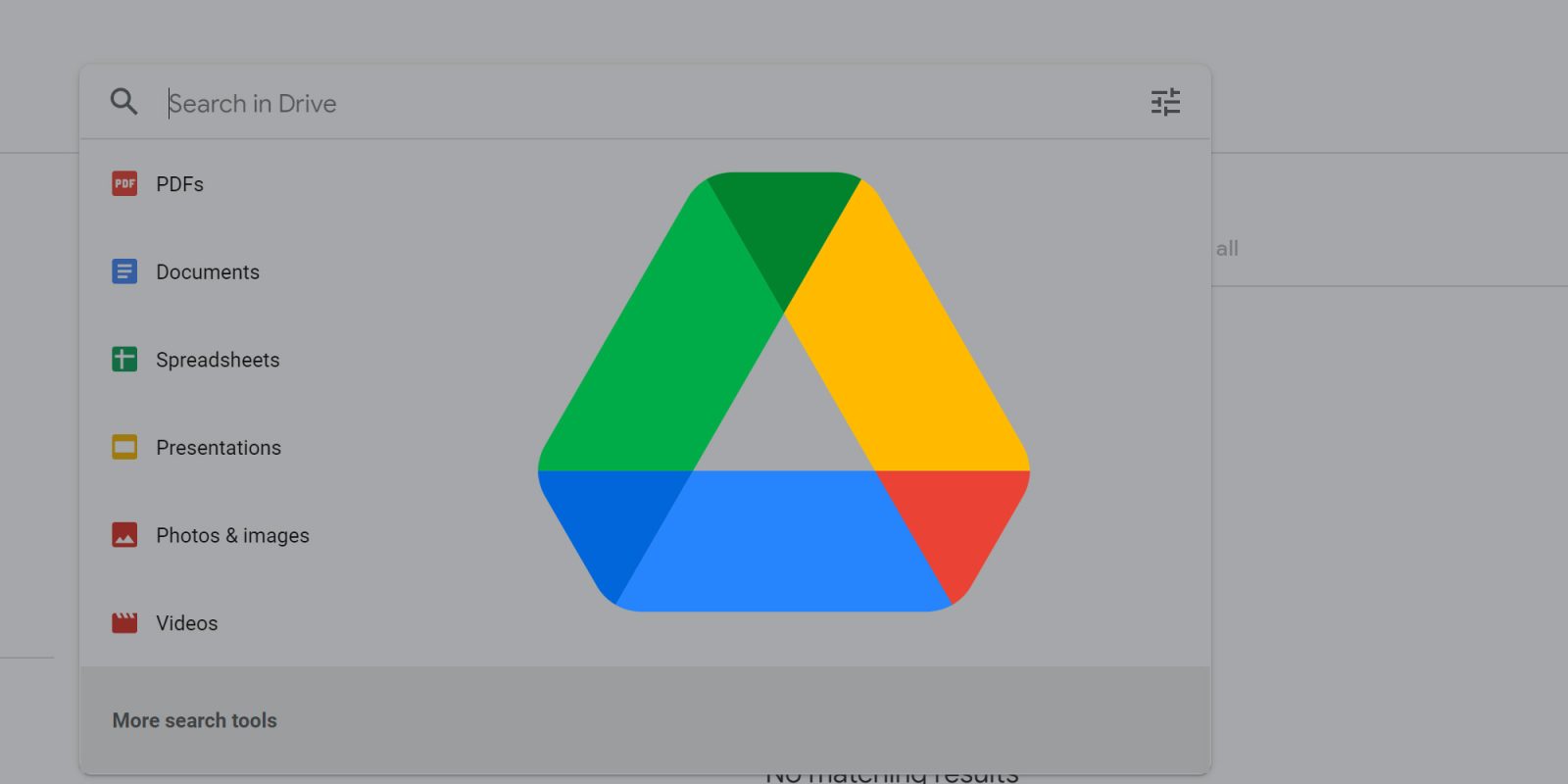
Google is updating Drive on the web with useful keyboard shortcuts to make managing your files much simpler. Fortunately, the key combos are pretty standard and align with modern file browsers, but they only work in the Chrome browser.
Instead of needing to always use the right-click menu to take action on files, Ctrl + C (Mac: ⌘ + C), Ctrl + X, and Ctrl + V will work on drive.google.com.
As such, you can now cut (Ctrl + X) and paste (Ctrl + V) to easily move files instead of having to drag-and-drop. Meanwhile, Ctrl + C on a document and then Ctrl + Shift + V when in a folder will create a shortcut (as marked by a curved arrow icon in Drive’s list view).
Copying a file and pasting into a Google Doc or Gmail will very conveniently give you a hyperlinked title.
Ctrl + Enter quickly opens a highlighted file or folder in a new tab to let you “easily view multiple files at once, or use different tabs to more easily organize files between two different folder locations.”
This saves you time by allowing you to copy one or more files and move them to new locations in Drive, and across multiple tabs, with fewer clicks.
This new set of Drive’s keyboard shortcuts only work in Google Chrome and are rolling out starting today with full availability in the coming weeks. As of today, it’s not live yet. The full list is available here.
Available to all Google Workspace customers and users with personal Google Accounts when using Google Chrome
Google today also rolled out the ability to make a copy of an encrypted Doc, Sheet, or Slide when client-side encryption is enabled for Workspace Enterprise Plus, Education Standard, and Education Plus users:
Encryption will be preserved when copies of the file are made. This feature makes it easier to leverage existing content as a baseline for new encrypted Docs, Sheets, or Slides.
More on Google Drive:
- Docs will let you select multiple pieces of text for faster formatting
- ‘Google Workspace search history’ setting is now coming in June with new default behavior
- Translate gets new iOS widget as Drive adds XL iPad variants
- Google Drive rolls out search chips, like in Gmail, to better filter results
FTC: We use income earning auto affiliate links. More.
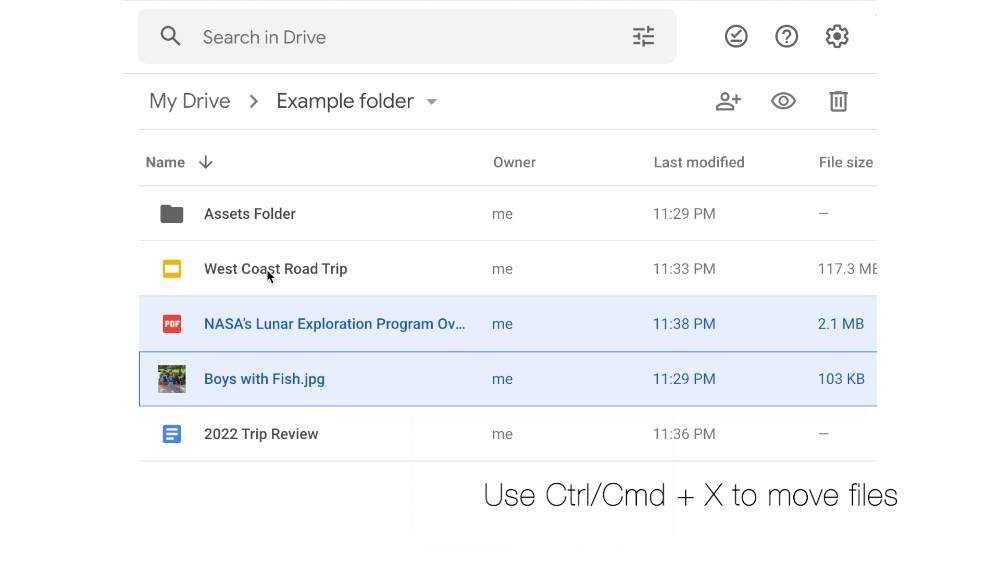
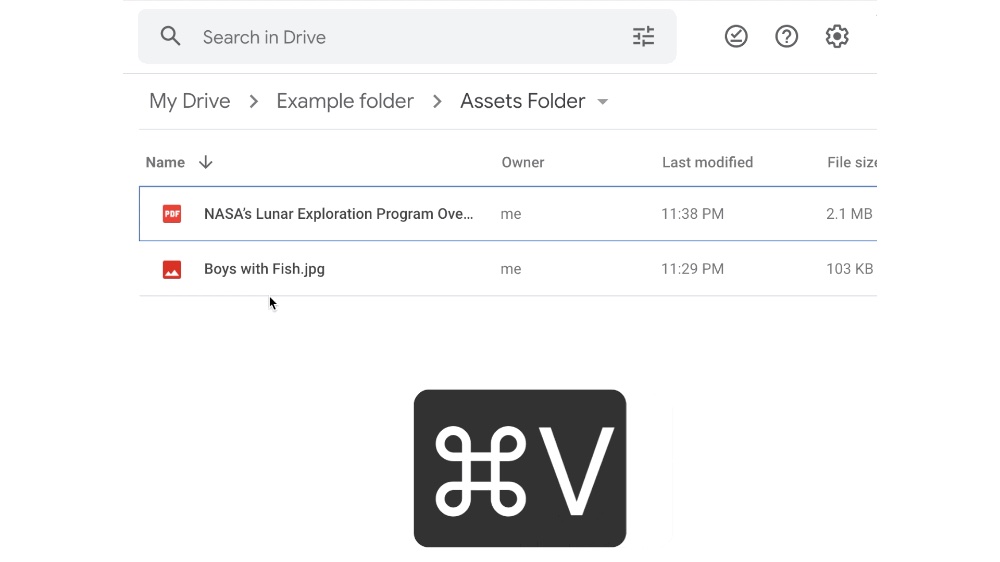
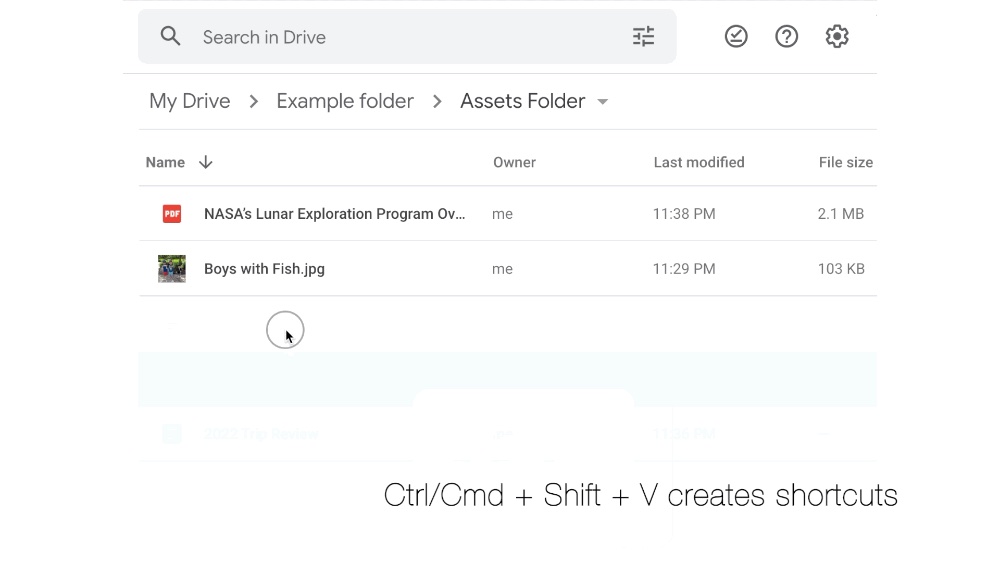
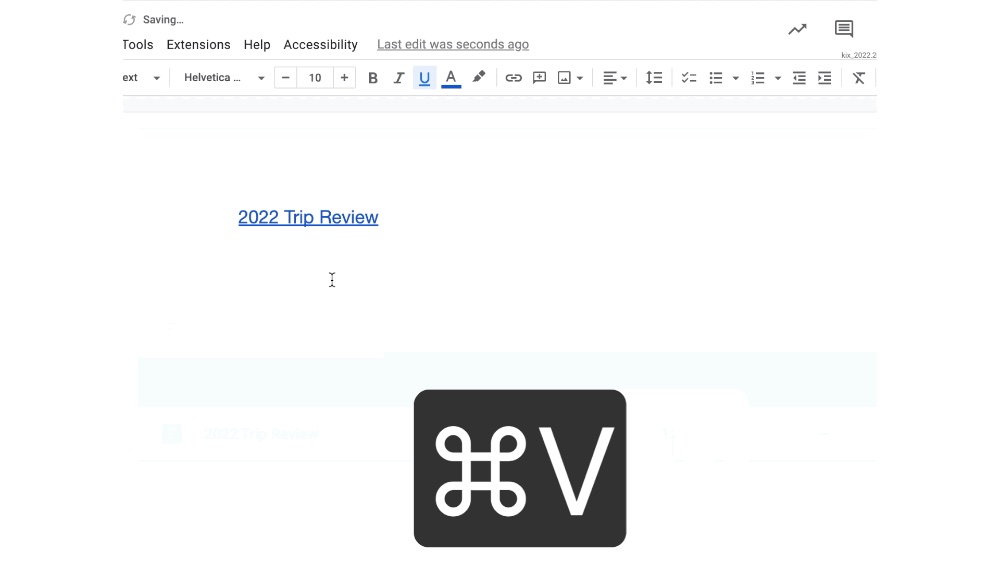
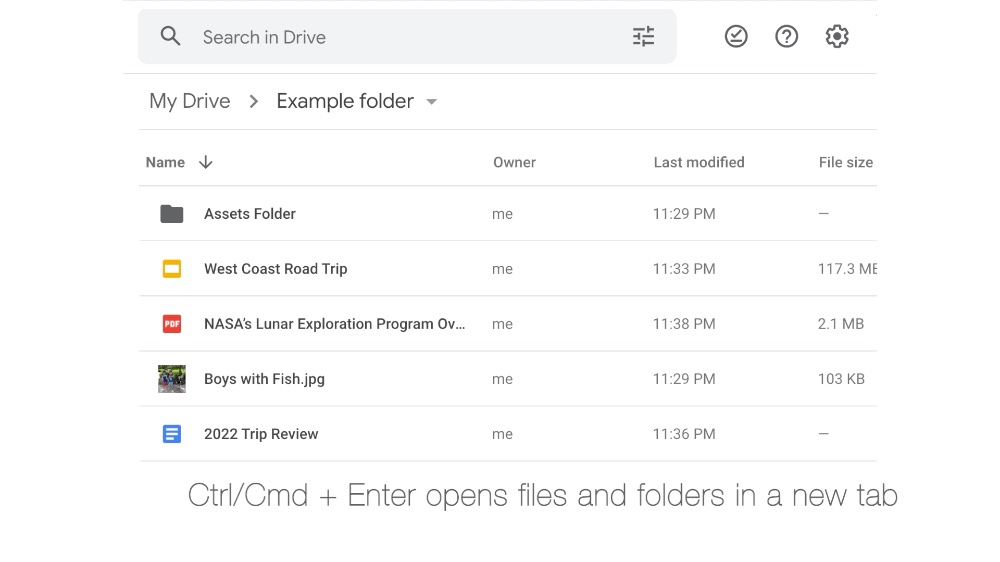


Comments