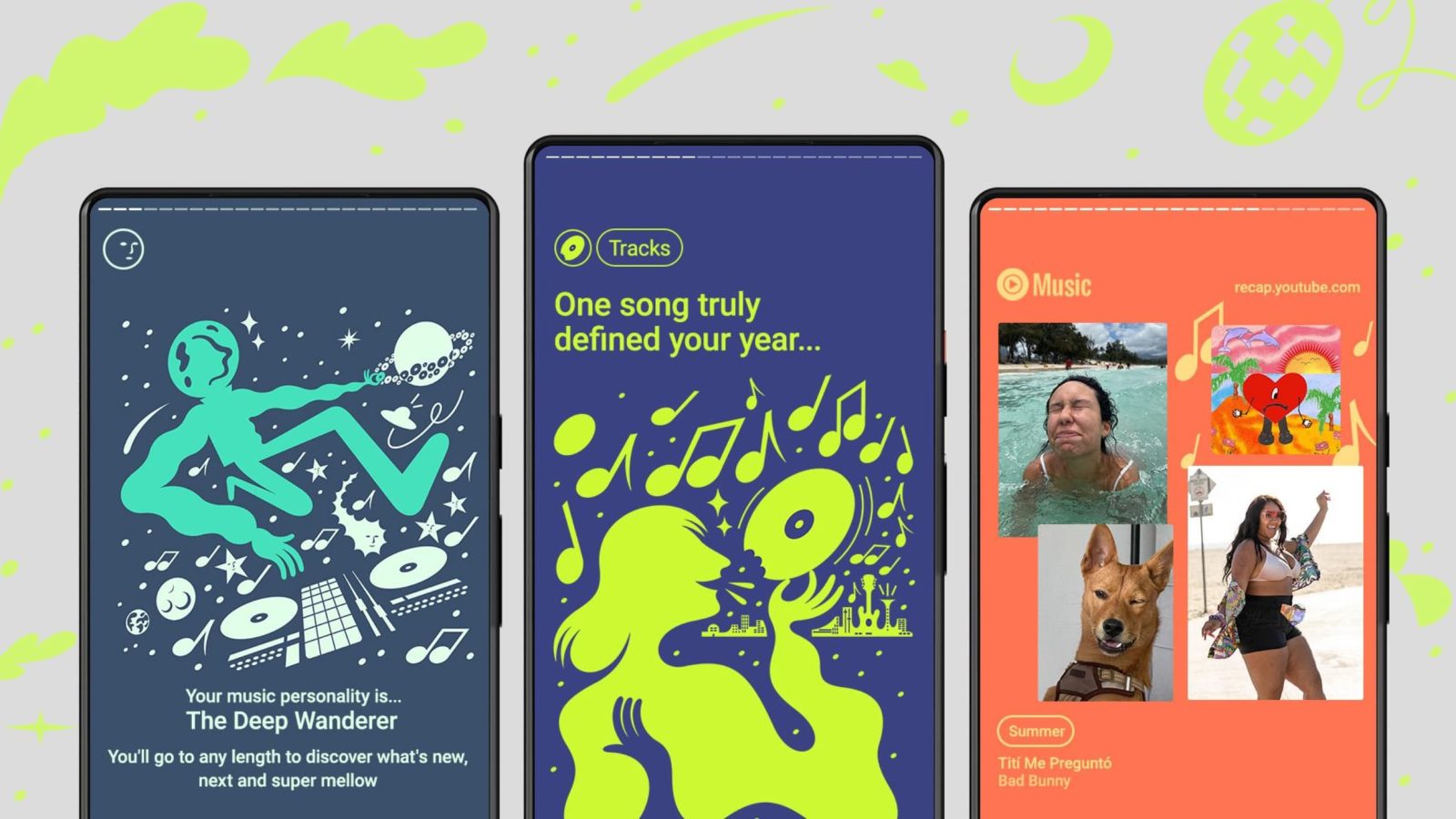
Following the first annual summary last year and subsequent seasonal ones, YouTube Music is starting to roll out the 2022 Recap today.
Update 12/2: Be on the lookout for an email from YouTube Music — “2022 Recap: Relive your year in music” subject line — with a handful of more stats that are not available in the stories.
This includes the number of artists and tracks you’ve listened to, as well as your top three albums. You’ll also notice that the minutes stat is more up-to-date.
Google also explains how “you’ll need to have at least 10 hours of music listening time across YouTube platforms from January 1, 2022 to November 15th, 2022” to qualify. Additionally, the ability to “check out your top genres” is for Premium members only.
Update 11/30: The updated “Your Recap” page — which is available in YouTube for Android/iOS by tapping your profile avatar — for 2022 starts with a “Watch Now” button that launches the stories viewer. There’s wider availability today. You can save stat pages to your device or share them directly at the bottom.
They include: minutes of music this year, top artist, top 0.1% of [artist] listeners, top 5 artists, top track (with count), “loved” live performance from main YouTube, top 5 tracks, top 5 genres, On Trend vs. Deep Cuts, On Repeat vs. Exploring, Chill vs. Amped, music personality, and ending recap (with personality, top artists and tracks).
Next is the Google Photos integration to create a Musical photo album. Start by tapping the Connect card above the carousel to enable in Privacy & location settings. You can then save and share a card that notes your top song for winter, spring, summer, and fall that features three library pictures from that period.
Lastly, you have past recaps, including a new Fall ’22, in addition to the 2022 Recap, which is arranged by your listen count. Be sure to save both to your library for posterity.
There’s also a carousel of hit YouTube Music playlists for 2022: [all] Hits, Hip Hot, Indie, Alternative, Pop, Dance & Electronic, Rock, Metal, R&B, Country, K-Pop, Música Mexicana, Música Tropical, Rock Latino, Latin.
Original 11/29: Like before, it’s accessed by opening YouTube Music for Android or iOS and tapping your profile avatar in the top-right corner. The Recap page is home to a feed “highlighting your top songs from each season” and other key highlights, including top artists, tracks, music videos, and playlists. When sharing, a new Google Photos integration will let you combine “music and memories for a nostalgic look back at your year.”
Meanwhile, YouTube Music’s 2022 Recap features new personalized stats. Top Trends will show “what artist you discovered before most other users,” while Identity creates a “music personality” that “captures your music vibe, based on your listening habits.”
Lastly, this page will also show the remixes, live performance, and other “unique-to-YouTube content” that you’ve listened to this year. This Hard-to-Find Content section will let YouTube showcase its library advantage as people share their summaries.
Similarly, Google is bringing this experience to the main YouTube app to let “even more users to connect with their personalized playlists, stats and shareable stories.” Similar to memories at the top of Google Photos or any other social media story format, these cards are highly geared towards sharing with a yt.be/music/Recap URL included.
Easily share your 2022 Recap stories and stats to apps such as Instagram, Twitter, or Facebook by simply tapping the arrow at the bottom of each story.
To access, open YouTube for Android or iOS and search “2022 Recap” to get your playlist and the stories.
More on YouTube Music:
- YouTube Music rolling out Now Playing redesign that hides dislike button
- YouTube Music and Premium subscriber count grew to 80 million in past year
- YouTube Music rolls out 7-day stats and teases more lyric features
FTC: We use income earning auto affiliate links. More.







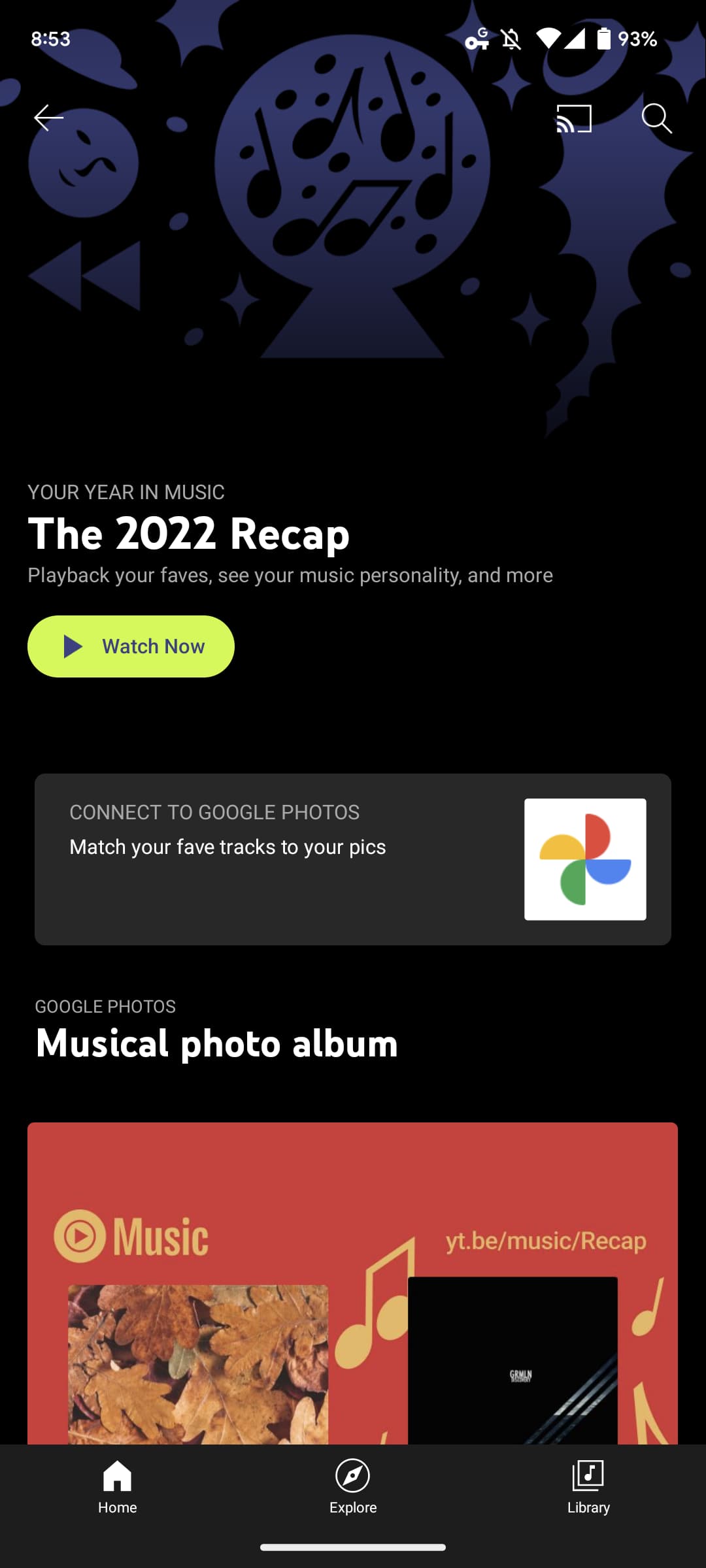
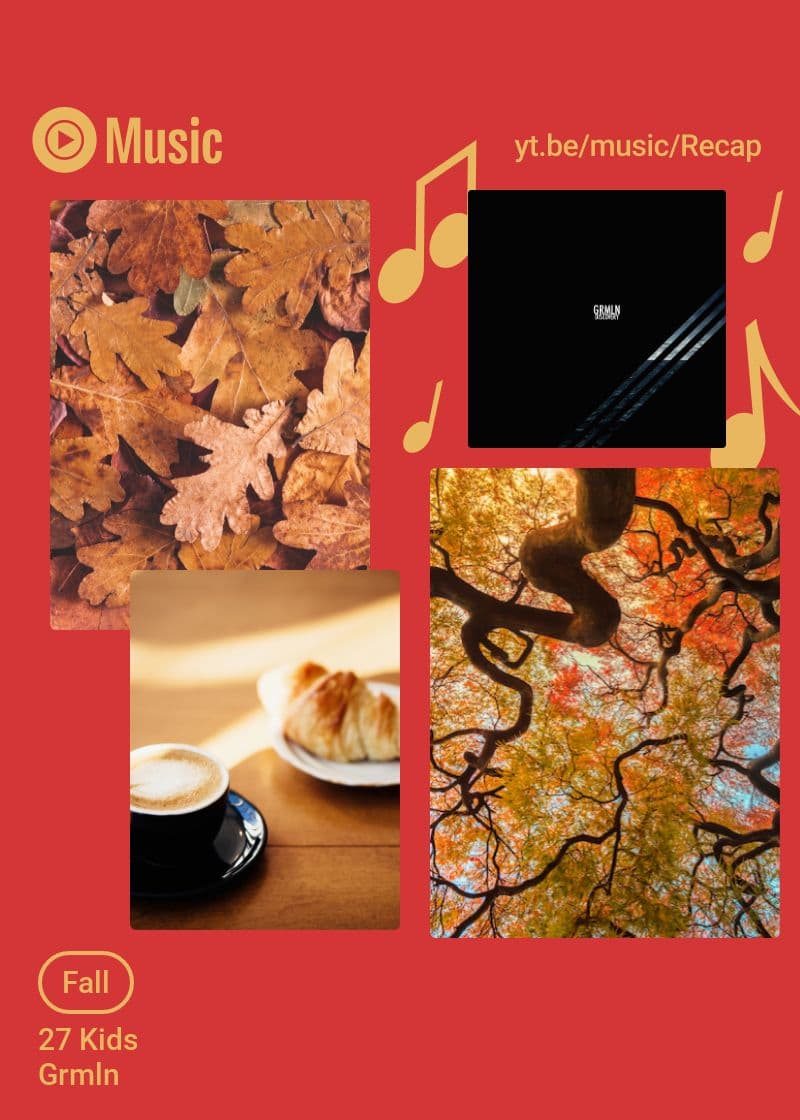
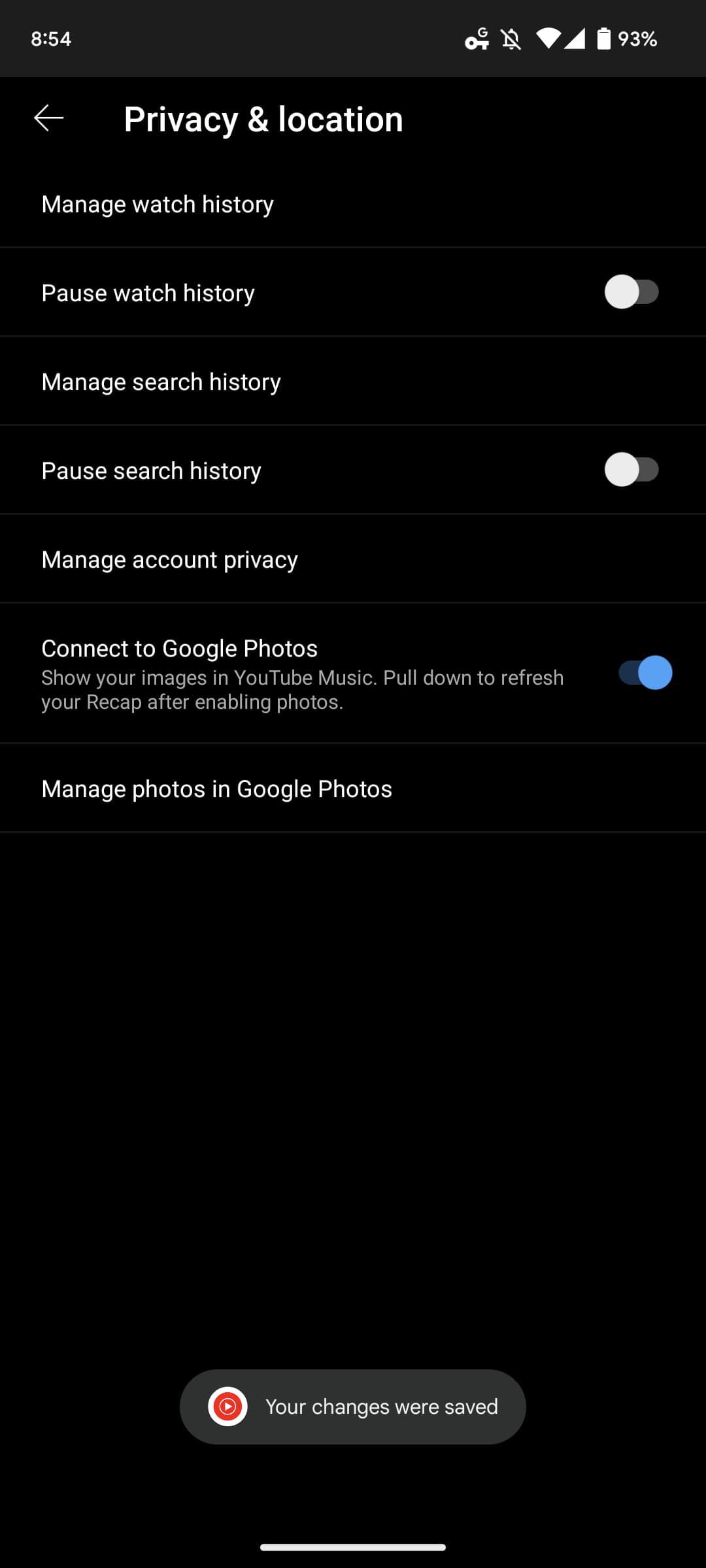

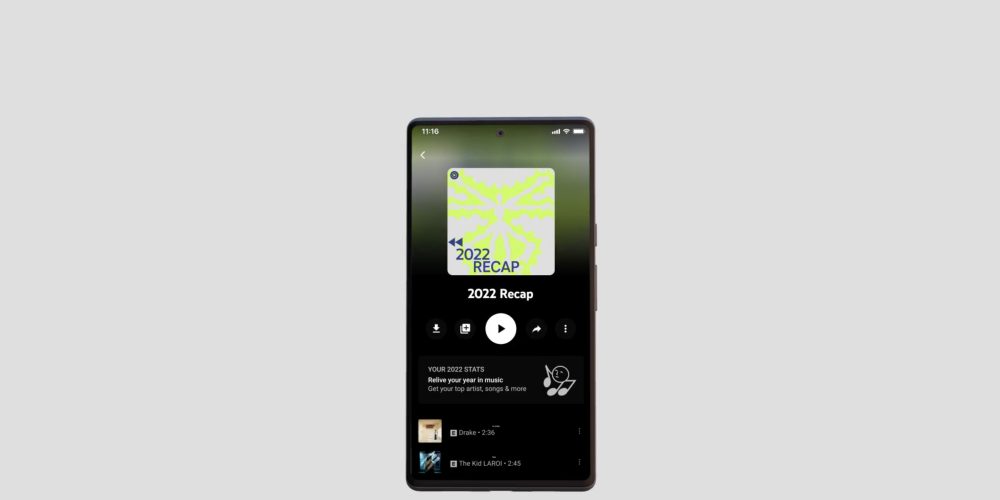
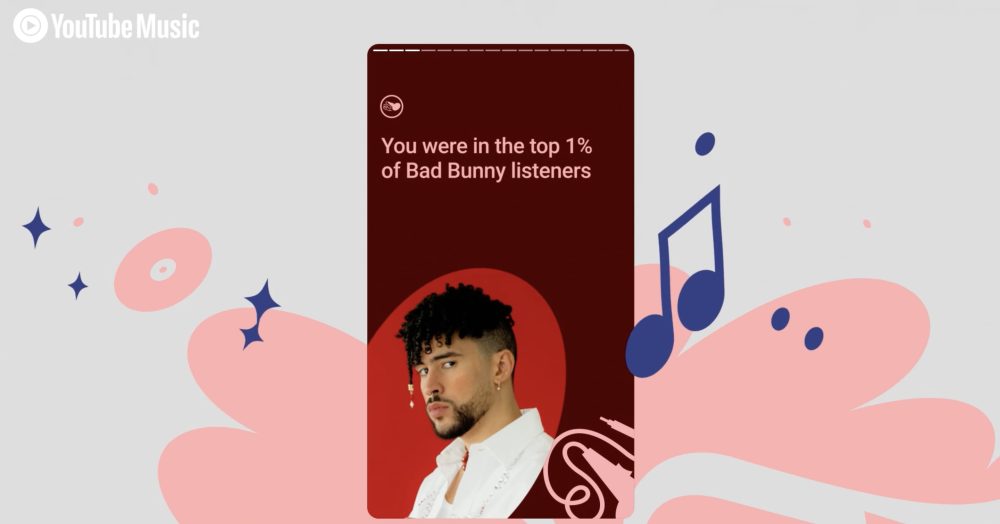
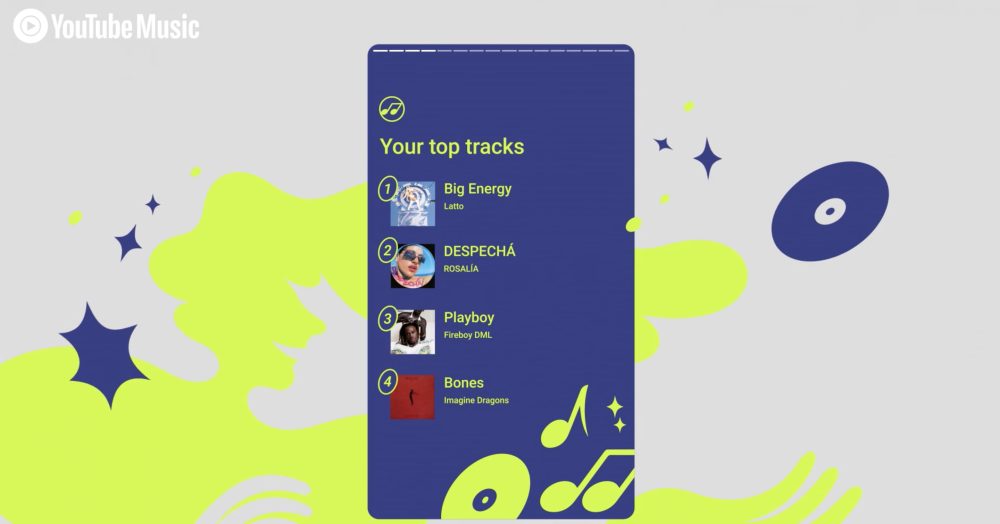
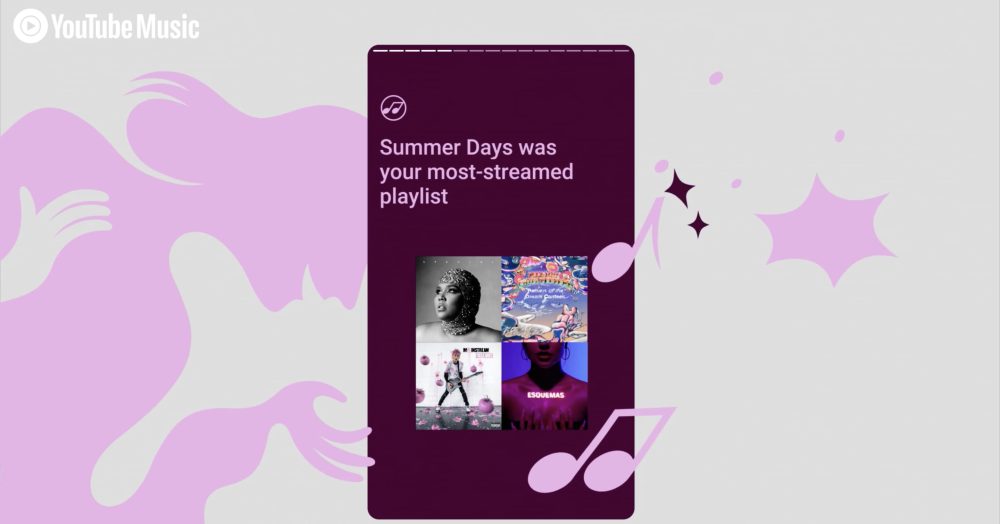





Comments