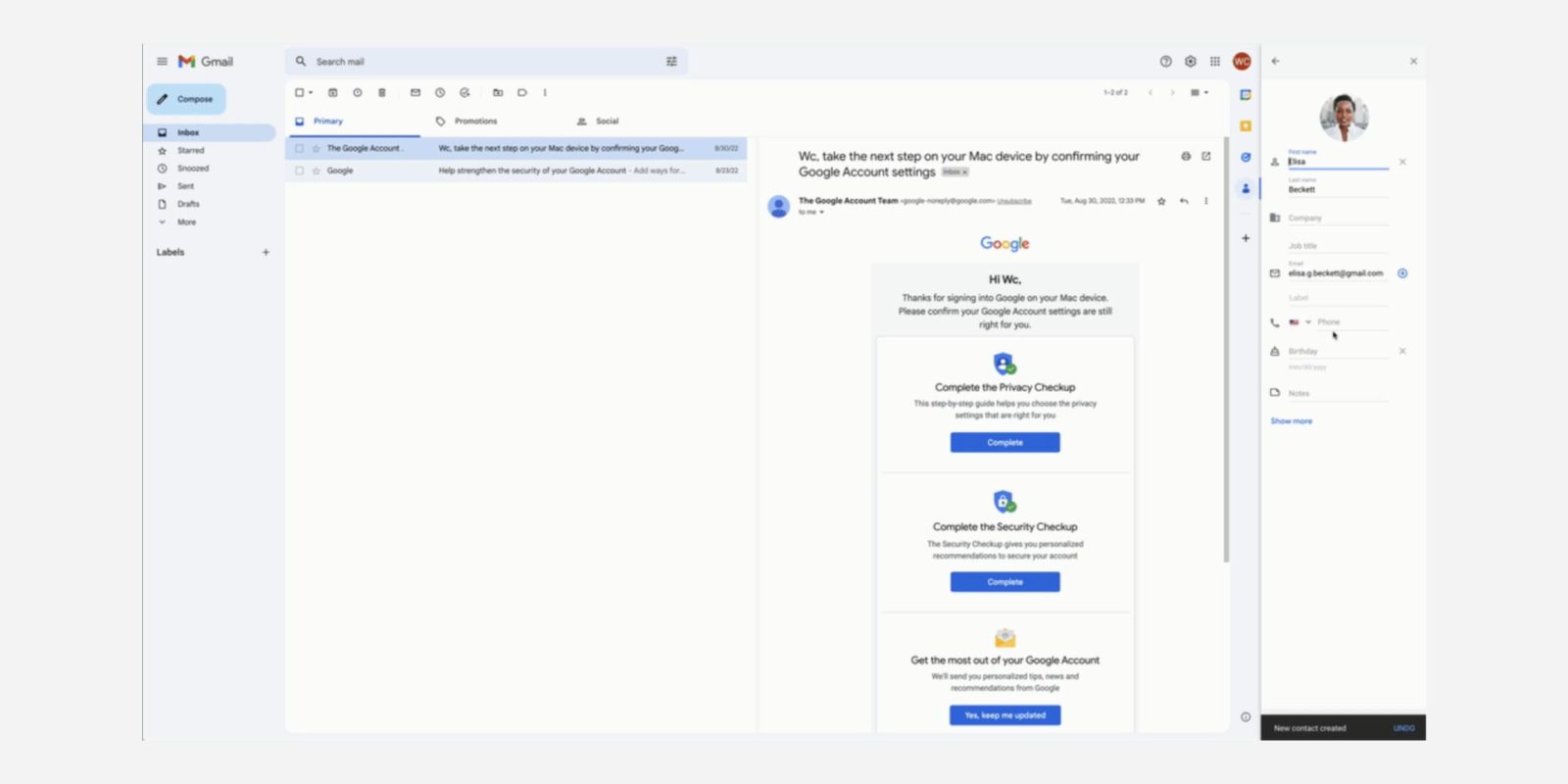
Back in 2020, Google Contacts was added to the side panel found in Gmail to let you quickly view people and recent conversations. You’re now getting the ability to directly edit contacts from the Google Workspace sidebar.
Previously, the edit icon that appeared in the side panel would just open contacts.google.com. Once rolled out, you’ll be able to immediately edit and make changes within that bar for any field:
- Expand the side panel in Google Workspace and open the Contacts app
- Click on a contact
- Click the Edit icon at the top right
- Edit the information Click “Save”
You’ll also be able to create new contacts in the same window or via search results:
- Open the Contacts app from the vertical App bar on the right
- Click “Create contact”
- Note: “Create contact” will only be available while in “Contacts” mode, not “In this thread” when opening a contact’s detailed view through Gmail
- Enter the contact’s name and add any contact information
- Click “Save”
Editing in the sidebar is rolling out to all Google Contacts users starting today and will be fully available in the coming weeks:
- Available to all Google Workspace customers, as well as legacy G Suite Basic and Business customers
- Available to users with personal Google Accounts
More on Google Contacts:
- Google Contacts preps new widget to pin favorites to your homescreen [Gallery]
- Google reiterates how you can block Calendar spam
- Messages rolling out reactions using any emoji
FTC: We use income earning auto affiliate links. More.



Comments