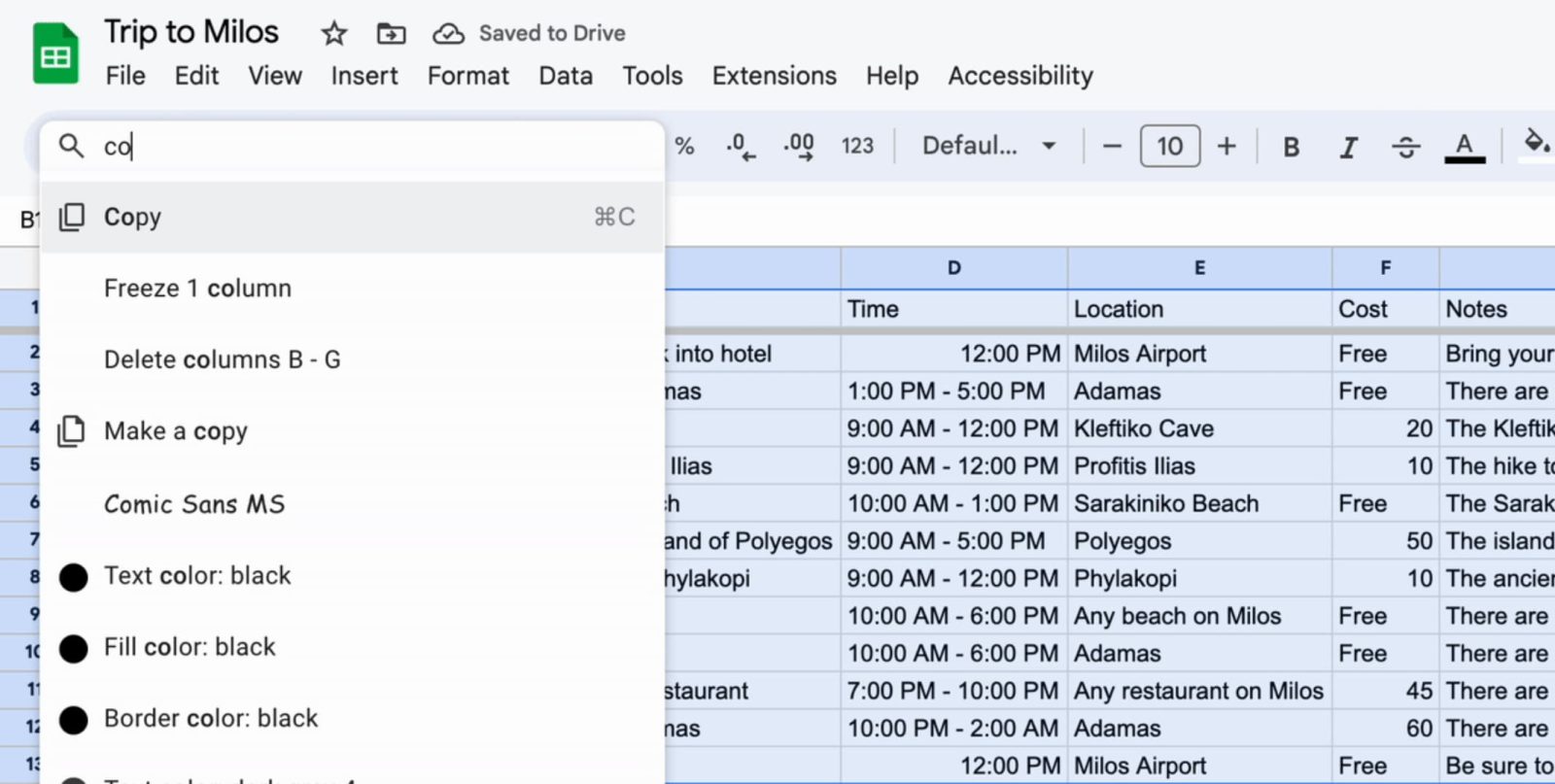
In recent years, Google has tweaked the menu bar in Docs to make it easier to find what you’re looking for. A prominent search bar is now coming to Google Docs, Sheets, and Slides.
This search field appears as the first thing in the Google Docs, Sheets, and Slides toolbar with a magnifying glass icon and “Menus” hint. Pill-shaped, it matches the recent Material You redesign. Google hopes to “make it easier for users to discover commonly used tools and features.”
These refined tool-finding capabilities aim to help you quickly locate relevant features or functionality using your own words. For example, if you search “who last viewed this document,” the Activity dashboard will surface.
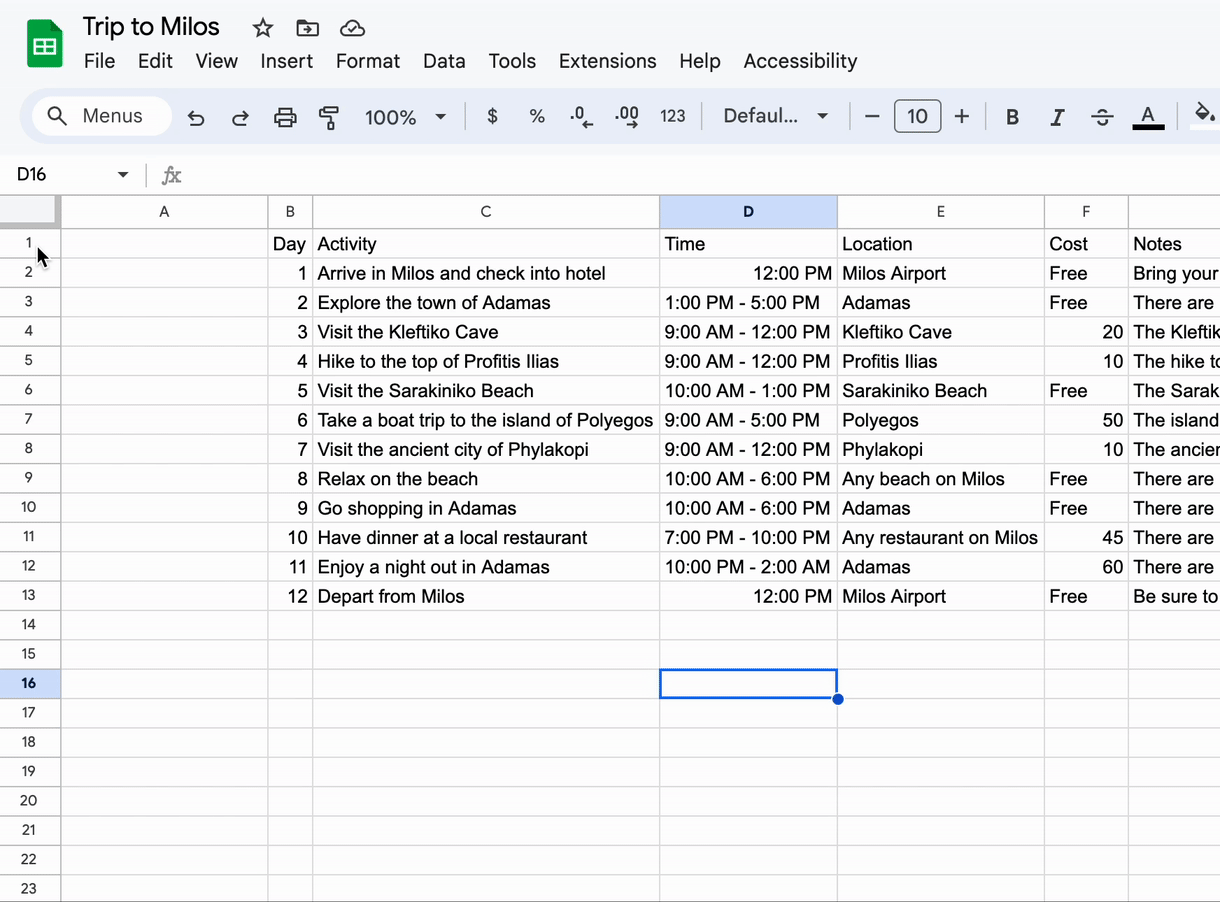
When you first open a document, this search bar will surface common suggestions:
- Docs: Page setup, Dropdown, Meeting notes
- Sheets: Insert rows/columns, merge cells, and freeze rows/columns
- Slides: Page setup, Spell check, Edit theme
Additionally, previously searched-for tools will appear in the search bar history by tapping the field again, while find & replace is integrated as the last search result.
The previous Google Docs search functionality was housed in the Help menu. The old option is going away soon but will redirect you to the new one in the meantime.
This Google Docs search bar is rolling out over the coming weeks:
- Available to all Google Workspace customers, as well as legacy G Suite Basic and Business customers
- Available to users with personal Google Accounts
More on Google Docs:
- Google Docs rolling out more customizable table of contents
- Google Keep letting you open notes side-by-side on Android tablets, foldables
- Google Meet letting you turn off individual video feeds
FTC: We use income earning auto affiliate links. More.



Comments