1Password adds passkey support on Android
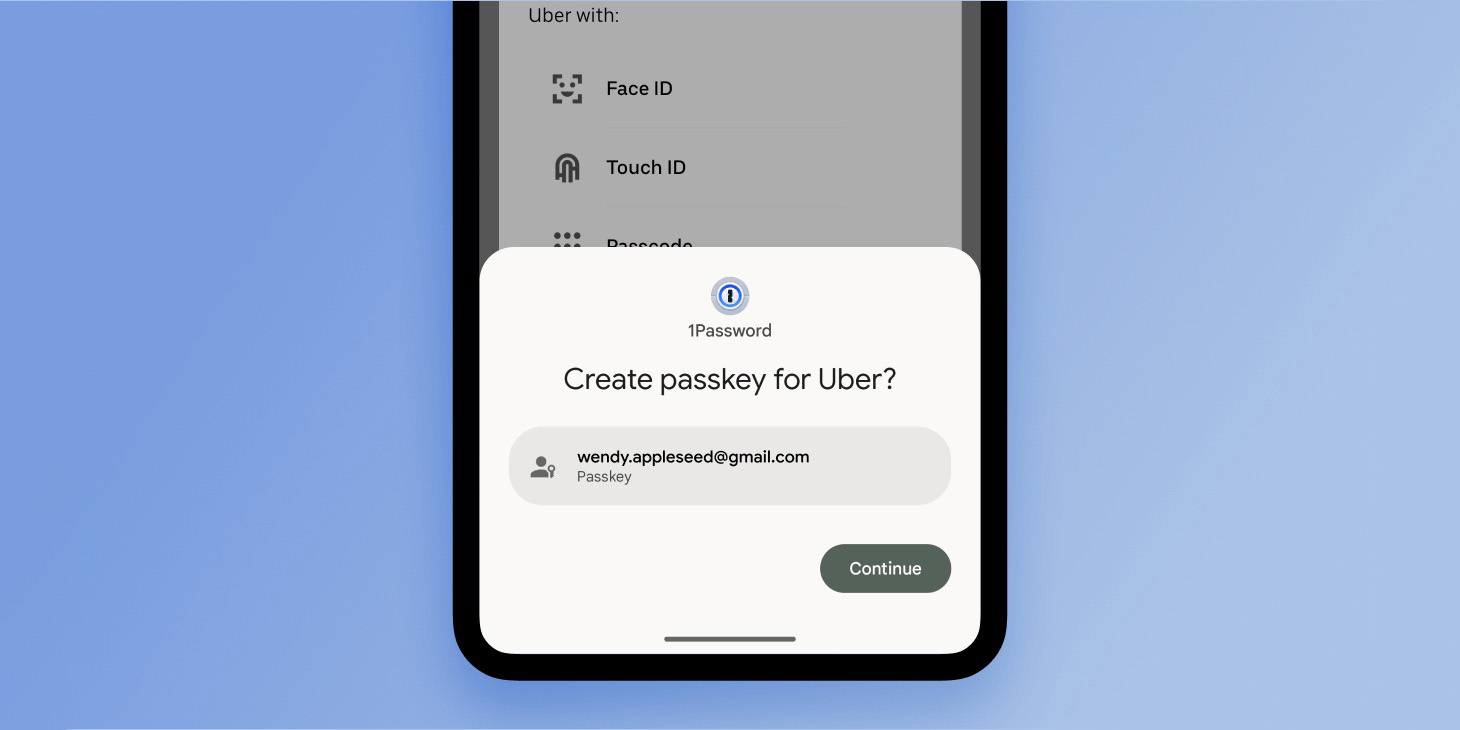
In its latest update, password manager 1Password is adding support for passkeys on Android.
Expand Expanding Close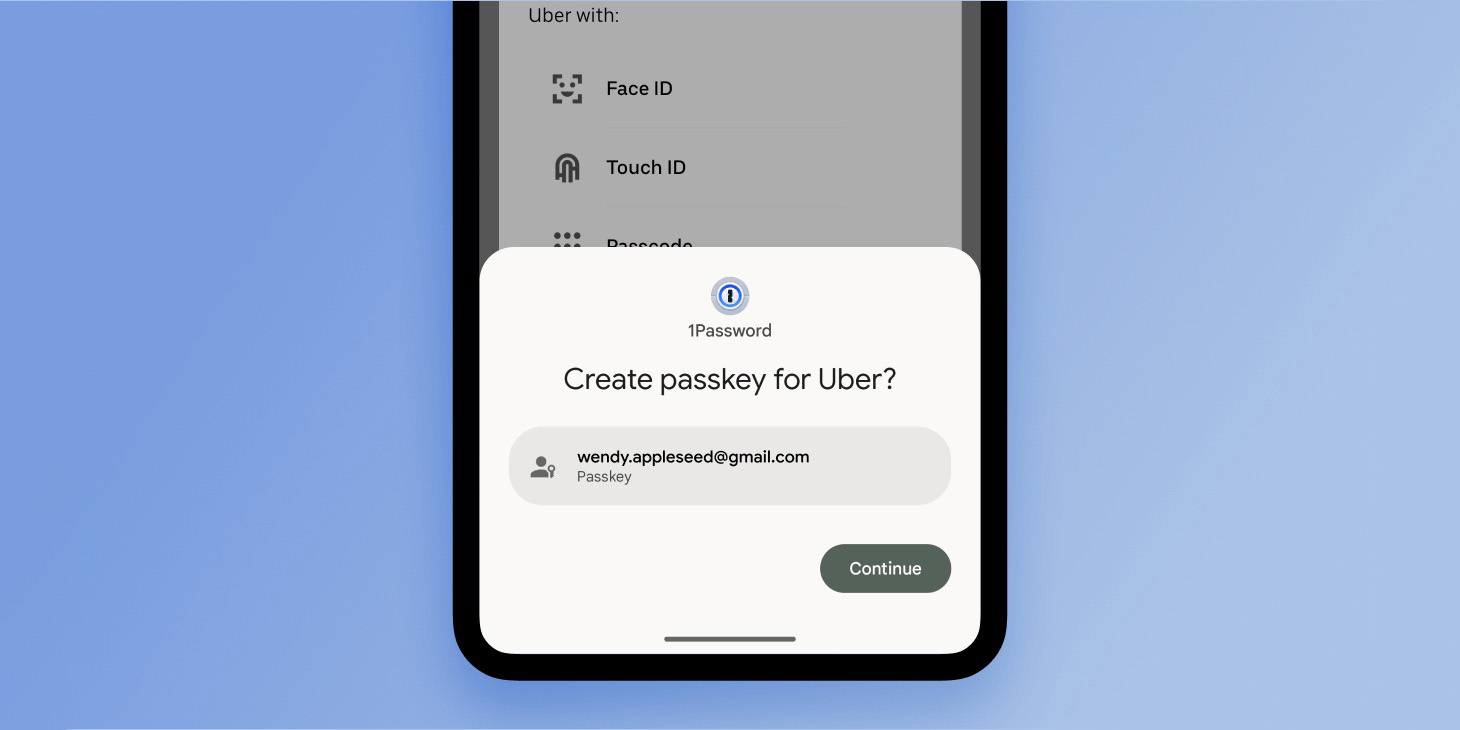
In its latest update, password manager 1Password is adding support for passkeys on Android.
Expand Expanding Close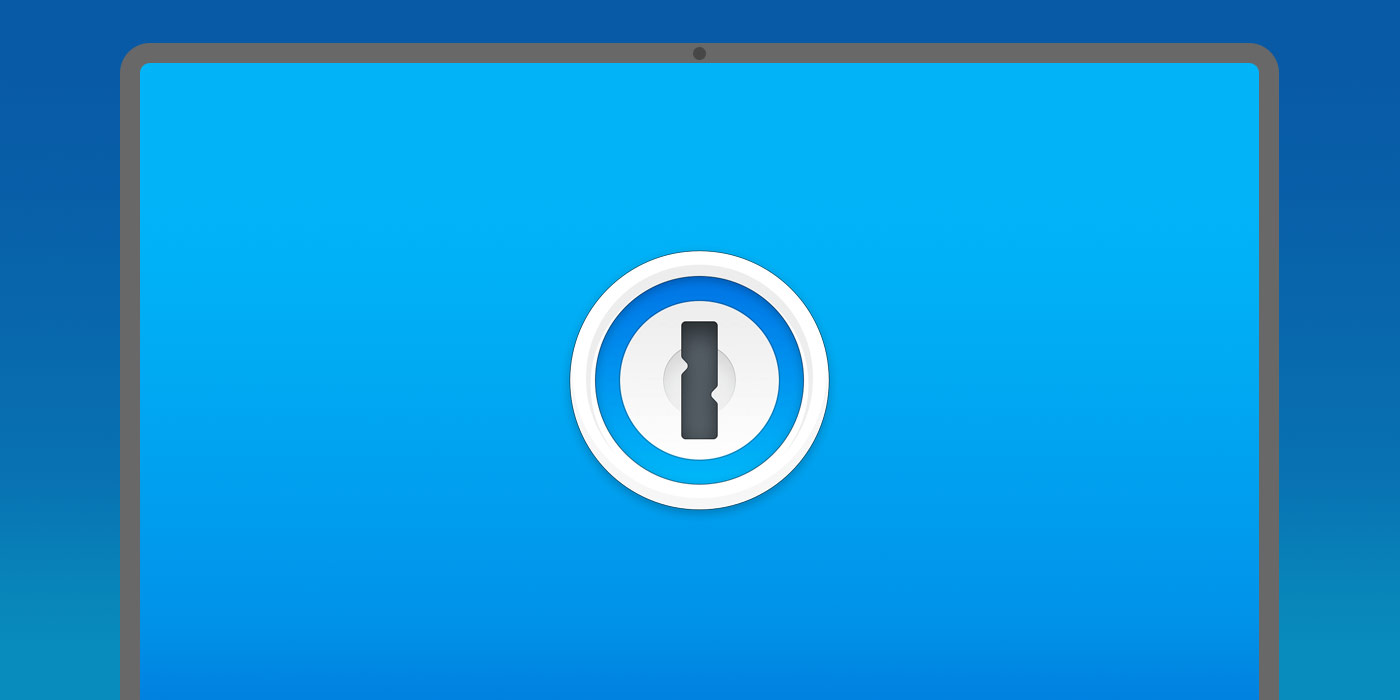
Many notable services and websites are expanding security preferences to include access via passkey, a new way to log in to sites and apps without using a potentially vulnerable password. 1Password, by extension, is rolling out support for browser passkeys in the latest beta.
Expand Expanding Close
Starting later this year, 1Password will launch support for passkeys as a more secure and more convenient alternative to traditional passwords.
Expand Expanding Close
Using your Google account or social accounts to sign in to other sites is a convenient option, but it can be easy to forget which accounts are using the option. In one of its latest updates, 1Password is now able to keep track of what accounts are using sign-in from Google and other social accounts.
Expand Expanding Close
Generally, people don’t often use more than one password management app. With security apps like that, users tend to pick one and stick with it. If you happen to be moving to 1Password, you’ll want to export passwords from other sites like Google or LastPass, bring all of your credentials with you, and import to 1Password. Fortunately, it’s easy and this guide will walk you through it in no time.
Expand Expanding Close
Password managers are the one app that just about everyone should be using in this day and age, and 1Password has long been one of our favorites. Today, 1Password 8 is officially available to everyone on Android and iOS with a brand new design, new features, and more. But you won’t get it automatically…
Expand Expanding Close
Nowadays, having strong passwords is a must online, and password managers make that task much easier. 1Password is one of the best options available, and this week its Android version is getting updated with a dark mode for Android Q and more.

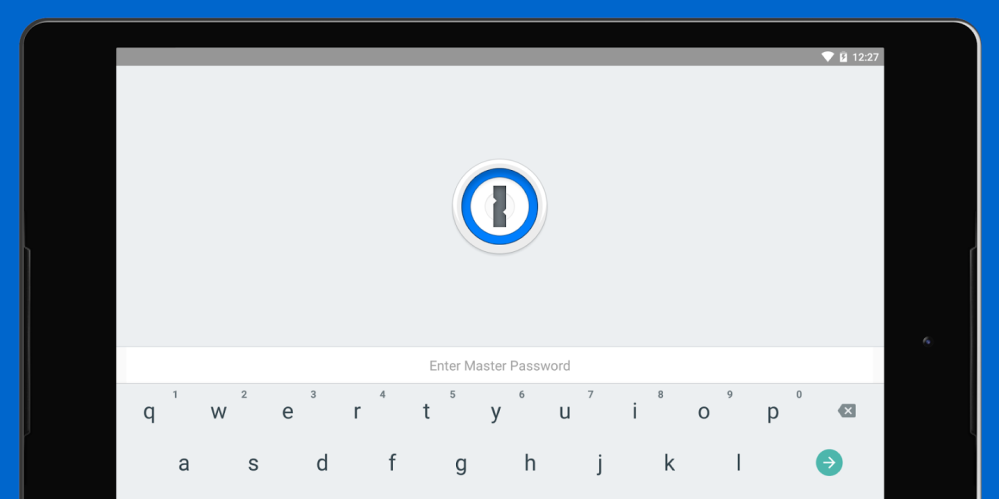
The Android version of popular password manager 1Password has received a big update to version 6. In addition to a full Material redesign, the app now has support for Marshmallow’s fingerprint unlocking. The app made by AgileBits is free to download and premium features are accessible via a one-time in-app purchase.


AgileBits has promised to beef up the security of 1Password after a Microsoft software engineer discovered that details of which websites you visit are unencrypted and indexed by Google if you use the 1PasswordAnywhere feature. Dale Myers said that he discovered this by chance after a sync problem led him to investigate the files used to store the metadata.
It turns out that your metadata isn’t encrypted [allowing someone to] go through and find out exactly what shady sites I have accounts on, what software I have licences for, the bank card and accounts I hold, the titles of any secure notes I have, any anything else I’ve decided to store in there.
While passwords remain secure, privacy is placed at risk and the data obtained could, says Myers, be used in a phishing attempt.
Thanks to people having links for easy access to their keychain on their websites, Google has indexed some of these. A simple search brings up results. By looking at one of these it was a simple matter to identify the owner of the keychain and where he lived. I know what his job is. I even know the names of his wife and children. If I was malicious, it would be easy to convince someone that I had compromised their account and had access to all of their credentials.
AgileBits said that the decision not to encrypt metadata was taken back in 2008, when decryption on mobile devices involved significant performance and battery-drain issues, and that it introduced a secure file format in 2012, but that it didn’t want to break compatibility with older versions by making that format the default.
The company said that work on making the secure file format the default was already in hand.
We’ve already started making changes to use OPVault as the default format. In fact, the latest beta of 1Password for Windows does this already. Similar changes are coming to Mac and iOS soon, and we’re planning on using the new format in Android in the future. Once all of these things are complete, we will add an automatic migration for all 1Password users.
For those who don’t want to wait, the company has posted instructions for manually migrating to the new format.
The 1Password Android app was updated in August with a freemium pricing model and the ability to create vaults on mobile. If you’re not yet using a password manager, check out our how-to guide over on 9to5Mac.
Via Engadget

https://vine.co/v/ebTvvF7577K
Earlier today, Google unveiled its highly anticipated Android M update. One of the highlight features of Android M is the support for standardized fingerprint recognition, which Google says developers will be able to take advantage of via new APIs in the operating system.
Expand
Expanding
Close


When a totally revamped version of 1Password for Android was released to the Play Store earlier this summer, the AgileBits developers still weren’t quite sure on how to price the app. Since the release, the app has been free for anyone to use. At the time of release, AgileBits said that eventually, a premium version would be released with many of the features hidden in it. Now, in a blog post, the developer team has announced that, as part of today’s 1Password 4.1 update for Android, many of the premium features are behind in-app purchases.

After teasing the redesign earlier this year, 1Password has finally launched a much-needed update to its Android app. Prior to this update, 1Password on Android was hideous, to say the least. The new version released today brings an entirely refreshed interface to the app that puts it on the same level as its iOS counterparts.