
ChromeOS 104 is rolling out starting today with several big interface updates that improve how you use the operating system.
ChromeOS 104 introduces proper dark and light themes that touch every aspect of the user interface. This includes the shelf, app launcher, Files app, and the backgrounds of various settings pages. You can enable the dark theme from the second page of Quick Settings. Google also created wallpapers that “subtly shift from light to dark,” depending on the set theme.
After updating, you’ll notice that the month and day now appear to the left of the time in the shelf. Tapping opens a monthly calendar with the ability to tap a day to see all events, with an additional click opening the Google Calendar PWA. You can see other months and quickly return to “Today.”
This takes up the same size as Quick Settings, while any available alerts appear just above. Notifications from the same sender are now grouped together, while there are bigger touch targets for alert actions.


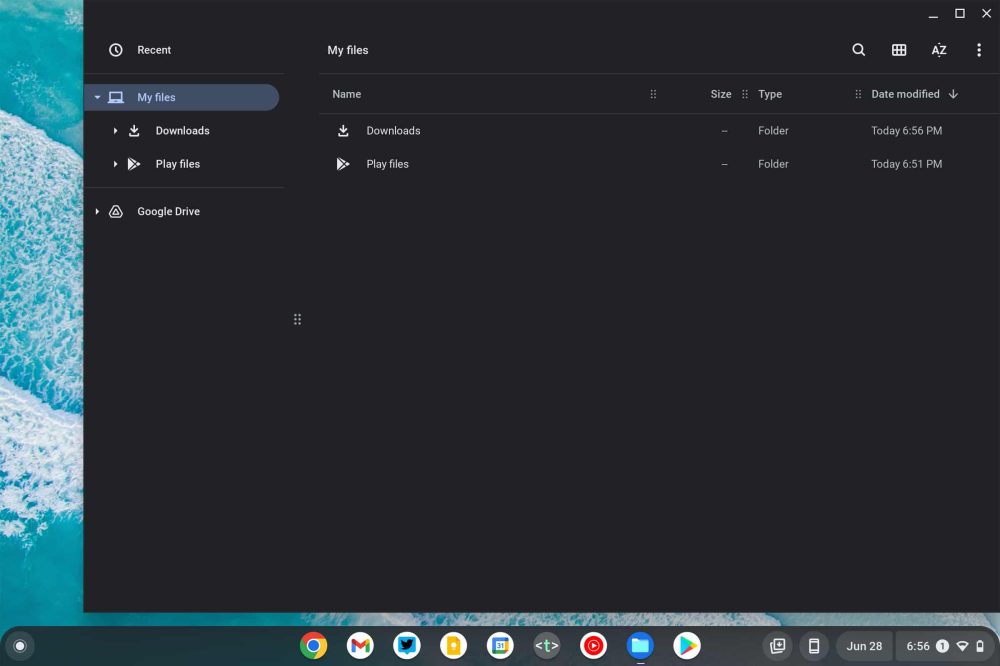

The redesigned Launcher that’s more compact and does not take up your entire screen is seeing wider availability. Additionally, some might be able to quickly search for Android apps from the Play Store with an inline rating.
Version 104 of ChromeOS introduces a more full-featured Gallery app (with a new purple icon) that can open PDFs with the ability to fill out forms, sign documents, and make text annotations, like highlights.
There’s also a new Wallpaper & style application that’s accessed by right-clicking the shelf and selecting the last option. Besides the collections curated by Google, you can set wallpapers from your Google Photos library. There’s the ability to select an album and have a new background appear daily.
This experience also lets you set the device theme (auto-switching available), and Screen saver with three styles available: Slide show, Feel the breeze, and Float on by.
More on ChromeOS:
- Chromebooks are getting a new, more advanced Google Photos movie editor
- ChromeOS Flex launches to turn your old Mac or PC into a Chromebook
- Google explored some wild Chrome icons during the redesign
- Chromebooks with mobile data should soon be able to act as Wi-Fi hotspots
FTC: We use income earning auto affiliate links. More.








Comments