
Built to solve a lot of the issues that surface when using generic translator apps, the WT2 Edge translator earbuds utilize Timekettle’s advanced HybridComm translation technology and protocols that make natural language translation possible for any user. For a limited time, you can get a special deal on the WT2 Edge translator earbuds using code NFGLETMK on Amazon.
Though translation technology has advanced far enough for us to have translator devices in our pockets at all times, in practice, translator phone apps still feel clunky. That method is hard to use in certain settings where two or more languages are present, such as a business meeting.
To combat that, Timekettle developed the WT2 Edge translator device, a pair of translating earbuds that can translate your speech directly to other compatible earbuds or through your phone to others.
What makes the WT2 Edge translator earbuds so effective is how they process speech. First, whenever a user speaks, it’s picked up by the WT2 Edge’s beamforming mics, which block out any unwanted speech in the background. Timekettle’s voice recognition software then segments your speech so that the language processor can digest that speech in a way that results in an accurate translation. The best part about that is the translator device will continue to train for higher accuracy the longer you use them.
When it comes to processing, Timekettle uses what it calls “TurboFast SI Technology.” In effect, the earbuds have to take on several steps. They have to record your speech, translate, and play it back. The advanced Simultaneous Interpretation tech built-in means data is processed much faster and a result is presented to the user quicker.
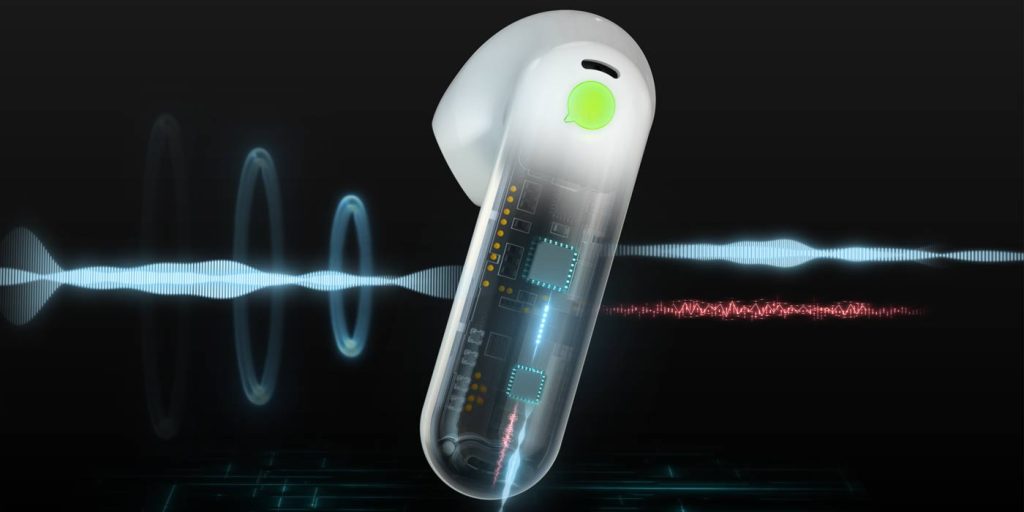
To translate that speech accurately, the WT2 Edge translator earbuds make use of a speedy internet connection to relay info to translation engines on a low-latency cloud platform. Essentially, all this means that the earbuds can take on translation reliably, and accomplish it in record time. If needed, the WT2 Edge translator buds are capable of offline translation as well and can handle over 110 languages in over 40 countries.
The translator earbuds themselves are nothing out of the ordinary, with a design similar to Apple’s AirPods. Of course, the stem contains those beamforming mics and processing hardware to get the job done and a long-lasting battery. Users can use the buds one of two ways. Either you can go solo and use the WT2 Edge translator earbuds to translate your own speech, which would show up on your phone, or you can pair your earbuds with others in a room and have your speech translated to them while you speak, and vice versa. The latter method is what sets the WT2 Edge translator earbuds apart, as it can bring together multiple languages in the same room and break down that barrier.
For those who are in business meetings often with people of varying nationalities, the WT2 Edge translator device fits in perfectly. The buds are also a great option for those who are now living in a different region and need to communicate with government officials or medical staff. They can even come in handy for students abroad, breaking down that barrier and making learning much easier.

The WT2 Edge translator earbuds are currently on sale for $359, down from $400 when bundling them with a USB-C or Lightning adaptor for a faster connection. The online-only version sits at $299, while adding offline capabilities brings it to $350.
Buy the WT2 Edge translator earbuds
- Timekettle website
- Amazon (use code NFGLETMK)
FTC: We use income earning auto affiliate links. More.


Comments