
One UI 6 is mostly about quality-of-life features, and one new feature that is standing out is one-time passwords for mobile hotspots, which allows you to set temporary codes for others looking to connect through you to the web.
Normally, one-time passwords are associated with account verification, but they can become useful for many reasons. For any feature that requires you to give someone access to something private, one-time passwords should be available. OTPs are fantastic in that they automatically become unusable after a certain number of uses or after a period of time.
In One UI 6, mobile hotspots are getting the one-time password treatment (via SamMobile). Now, when you set a mobile hotspot up, you have the ability to set an OTP, which will automatically delete itself after the hotspot is turned off for that session.
Users will still be able to use a set password for hotspot access, but the option to set an OTP is available now in that process. The Galaxy device automatically generates the one-time password with numbers and symbols, which will change each time you set it up. You’ll also get a QR code option to share the code with a little more ease than manually copying it over.
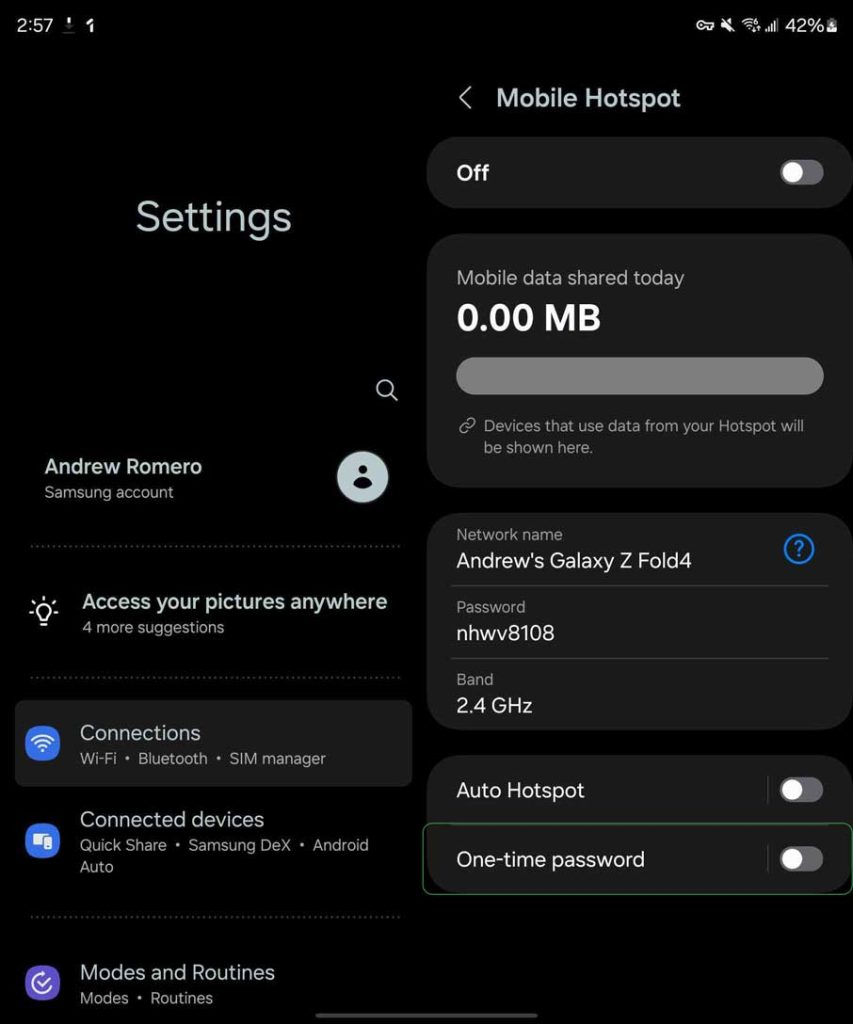
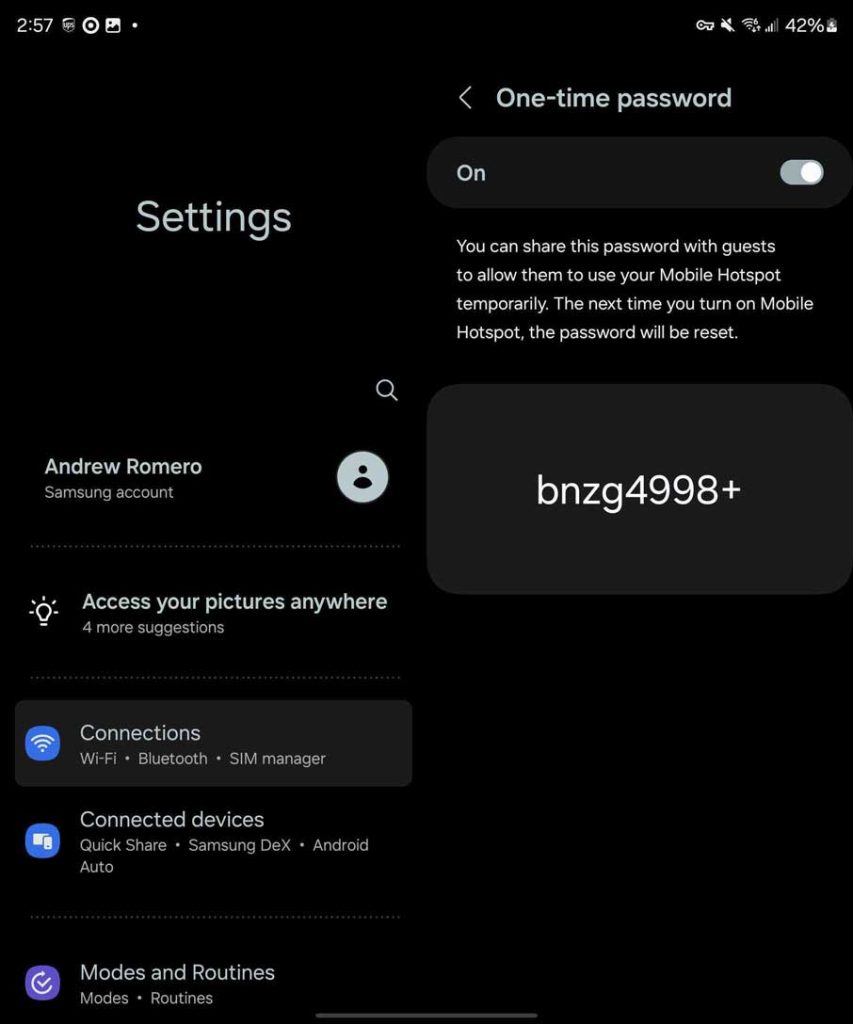
The new feature will surely be useful for those who set one up often and for users who periodically use the feature. As a quality-of-life feature, it just adds a little more functionality to hotspots on Samsung phones.
One-time passwords for hotspots are available in One UI 6, which is available on most of Samsung’s recent lineups, including the Galaxy S23 series, Z Fold 5, and Flip 5.
FTC: We use income earning auto affiliate links. More.





Comments