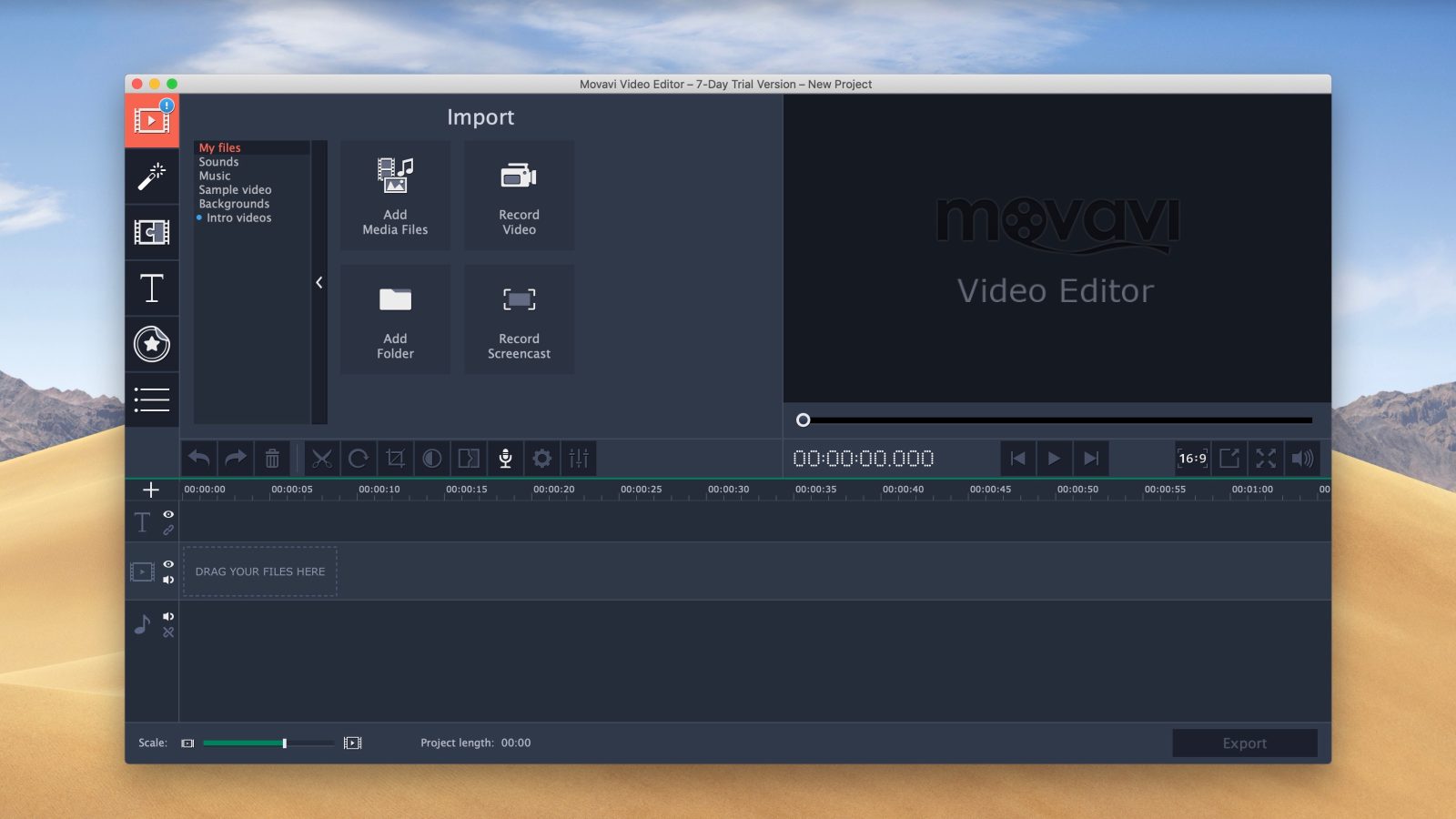
For a limited time, you can get Movavi Video Suite for 10% off with code 9to5google.
Head below for a closer look at Movavi Video Suite.
Automatic video creation + slideshow creation
One of the best features of Movavi Video Suite is support for automatic video creation. What this means is that you can add a collection of videos and photos to the app, and it will automatically combine them into one clip for easy sharing.
There are also a variety of different effects in Movavi’s editing platform. This includes tools like slow motion, reverse, chroma key, and more. By using these effects, you can give your videos a professional look and feel, and be sure to impress your viewers. In addition to automatic video creation, Movavi Video Suite also makes it incredibly easy to create slideshows of your images. With your images, you can create a beautiful slideshow with a variety of effects, and set it all to music.
Media conversion

If you need to convert various different file formats, Movavi is one of the most powerful tools there is. It supports over 180 formats, including AVI, MKV, MOV, AAC, MP3, GIF, JPG, and more. With support for all of these formats, you can convert not only video files, but also images, songs, audiobooks, and more. Plus, you can convert multiple files at once to get everything done as efficiently as possible. View the full list of supported file formats here.
The media conversion doesn’t stop there. You can also use Movavi to burn CDs, DVDs, and Blu-ray discs, as well as digitize your old VHS tapes. With these features, Movavi Video Suite is able to combine the old with the new, all in one place.
Screen recording

Another one of the most powerful features in Movavi Video Suite is its support for screen recording. Whereas many operating systems only feature stripped-down support for basic recording of your screen, Movavi gives you everything you need to create high-quality and pro-level screen recordings.
For instance, you can adjust the area of your display that is recorded, ensuring that what you’re talking about is fully in focus. There’s also delayed recording, which means you can set a timer and have screen recording automatically begin at your preset time. While you’re recording your screen, you can also record from your camera and microphone at the same time. This makes it very easy to create tutorials, guides, and more directly in the Movavi Video Suite.
A library of effects
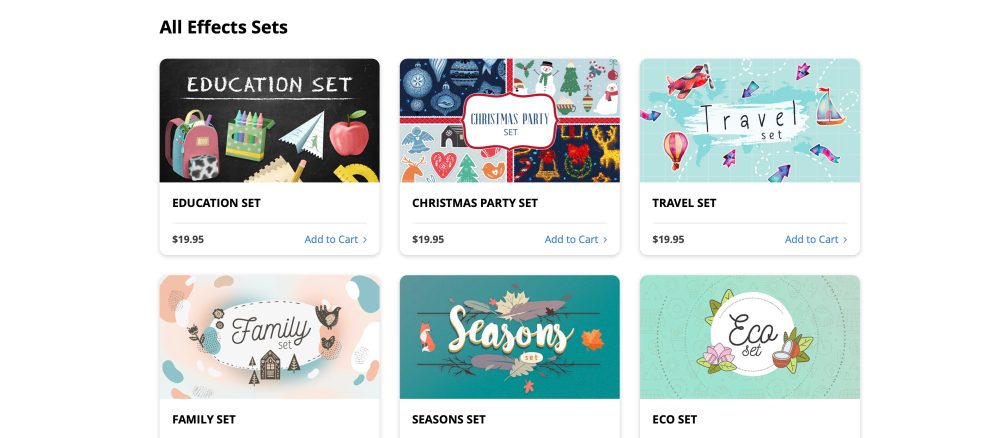
When it comes time to customize the video you’ve created in Movavi, you can pick from a wide range of effects sets. Movavi offers pre-built effects for holidays, topics, special occasions, and much more, including weddings, travel videos, seasons, and fitness. With these effects, you can give your videos and pictures a consistent and clear theme without having to make any manual adjustments.
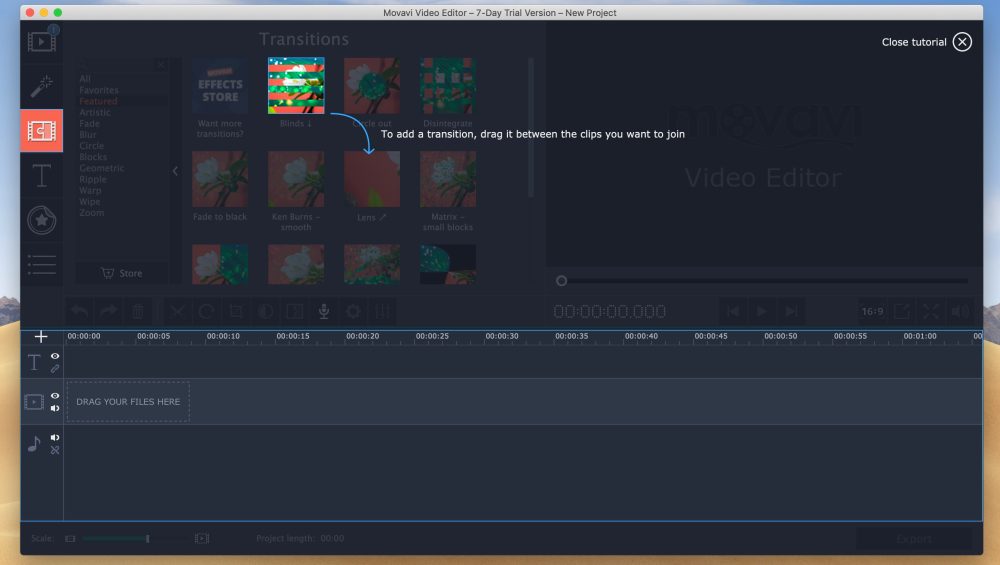
Even if you have no prior video editing experience, you can create a professional video using Movavi on your first try.
For a limited time, you can get Movavi Video Suite for 10% off with code 9to5google.
FTC: We use income earning auto affiliate links. More.


Comments