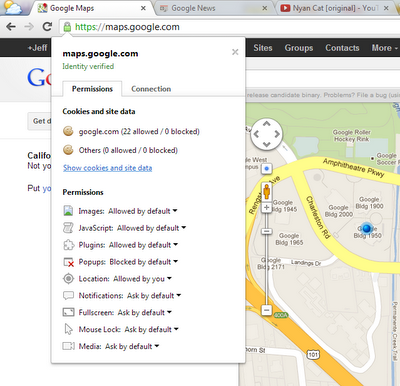Google rolling out 720p HD Google+ Hangouts in the coming weeks

According to a new report from GigaOm, Google is in the process of rolling out an update to higher quality 720p HD video for Google+ Hangouts and Google’s Vic Gundotra later confirmed the roll out will continue over the coming weeks. The report explains that the move is part of Google’s transition to new plug-in free standards including the switch from the H.264 video codec to VP8:
One of the key advantages of VP8 is that it will enable Hangouts in HD, something that Chew said simply wasn’t possible with H.264, because handling HD streams from 10 participants would have required too much processing power. The new video format also makes it possible for Google to serve up better-looking streams at low bit rates, which is especially important when it comes to mobile video chats.
Google’s Vice President of Engineering Chee Chew told GigaOm that the company plans to move Hangouts to the open standard WebRTC standard, which it just implemented support for in Chrome, to provide a plug-in free experience for users and other improvements:
“We will eventually move over to WebRTC,” said Chew, but this process may take several more months. However, eventually, WebRTC could actually provide an even more immersive video chat experience, explained Chew. That’s because when the video becomes a native HTML element, it will be even easier to add overlays and other, more subtle improvements.
More details available in the full report here.