
With Chrome 61 rolled out to Android and desktop browsers, version 62 is now in the beta channel. Chrome for Android’s new bottom bar interface is already testing a redesign, while there are a number of security-related changes that apply to browsers across all platforms.
On the security front, this version of Chrome is marking more HTTP sites as “Not secure,” as part of Google’s push to encourage broader HTTPS adoption. The warning to the right of the address bar will now appear when user data is typed into any field on an HTTP site.
Google is also encouraging adoption by removing the ability for HTTP sites to request to show notifications. This is in line with the company’s policy of “restricting powerful feature to only HTTPS.”
With version 61 rolling out a bottom bar redesign on Android known as “Chrome Home,” Chrome 62 is already testing a refinement that features rounded elements and a predominantly brighter theme. The Omnibar for entering addresses and searching is now rounded, as are the suggested article cards on the New Tab page.
More minor instances are in Bookmarks and History with site favicons placed in circles. Meanwhile, there is a brighter shade of white that sees the browser’s background move from dark grey to a much brighter shade.
Meanwhile, Chrome 62 on Android Oreo adopts Notification Channels for sites that send notifications. As a result, those sites will appear in system Setting for simplified and centralized management.
The last changes to Chrome for Android, include the ability to play protected media offline through EME and support for Widevine L1 — the highest security level of this particular DRM — that allows sites to play encrypted media.
For macOS, Chrome is updating various buttons to match the native style of the operating system. This includes a new background color, border radius, and padding.
Support for OpenType Variable Fonts bring responsive design to typography by providing a “continuous spectrum of stylistic variations.” Normally, a font file contains a single instance of a font family, with one weight (Regular, Bold, Black) or one stretch (Normal, Condensed, Expanded). Variable fonts allow for type to easily change its stretch, style, and weight through a single compact font file.

As the name suggests, the new Ambient Light Sensor API allows sites to adapt to changes in light intensity. It is enabled by default on both desktop and Android.
The Network Information API in version 62 now provides developers with actual stats about a user’s connectivity rather than just speed estimates based on the connection type. Available metrics include current expected round trip time, throughput, and notifications of performance changes. One use for this API is to optimize for network constraints, like detecting a user’s slower connection and automatically serving a simplified site that loads faster.
Chrome 62 should hit the stable channel in a few weeks time.
Check out 9to5Google on YouTube for more news:
FTC: We use income earning auto affiliate links. More.



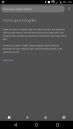


Comments