
After initially launching on Chrome OS courtesy of a web app, you’re now able to download GeForce NOW with a dedicated app available from the Google Play Store.
To help make GeForce NOW even more accessible, NVIDIA has increased the ways in which gamers can access the cloud gaming service with the addition of an app that works with Chromebooks and Chrome OS. This means that while you’re still able to access the handy web app at play.geforcenow.com, you can now head over to the Google Play Store – just like you would on your Android phone or tablet – and search for “GeForce NOW” and you can install it directly to your Google-powered laptop or desktop.
This is great as it allows you to choose which method of access is better for you. A native, optimized, on-device installed app or just a simple lightweight progressive web app (PWA). The experience is practically indistinguishable and still excellent as you’re able to access RTX 3080 gaming in the Chrome browser or via the new Chrome OS app. All of your favorite games can be accessed after you’ve linked your Steam, Epic Games, and Ubisoft Connect accounts. Nothing has changed that will affect how you enjoy the biggest and best titles available on PC.

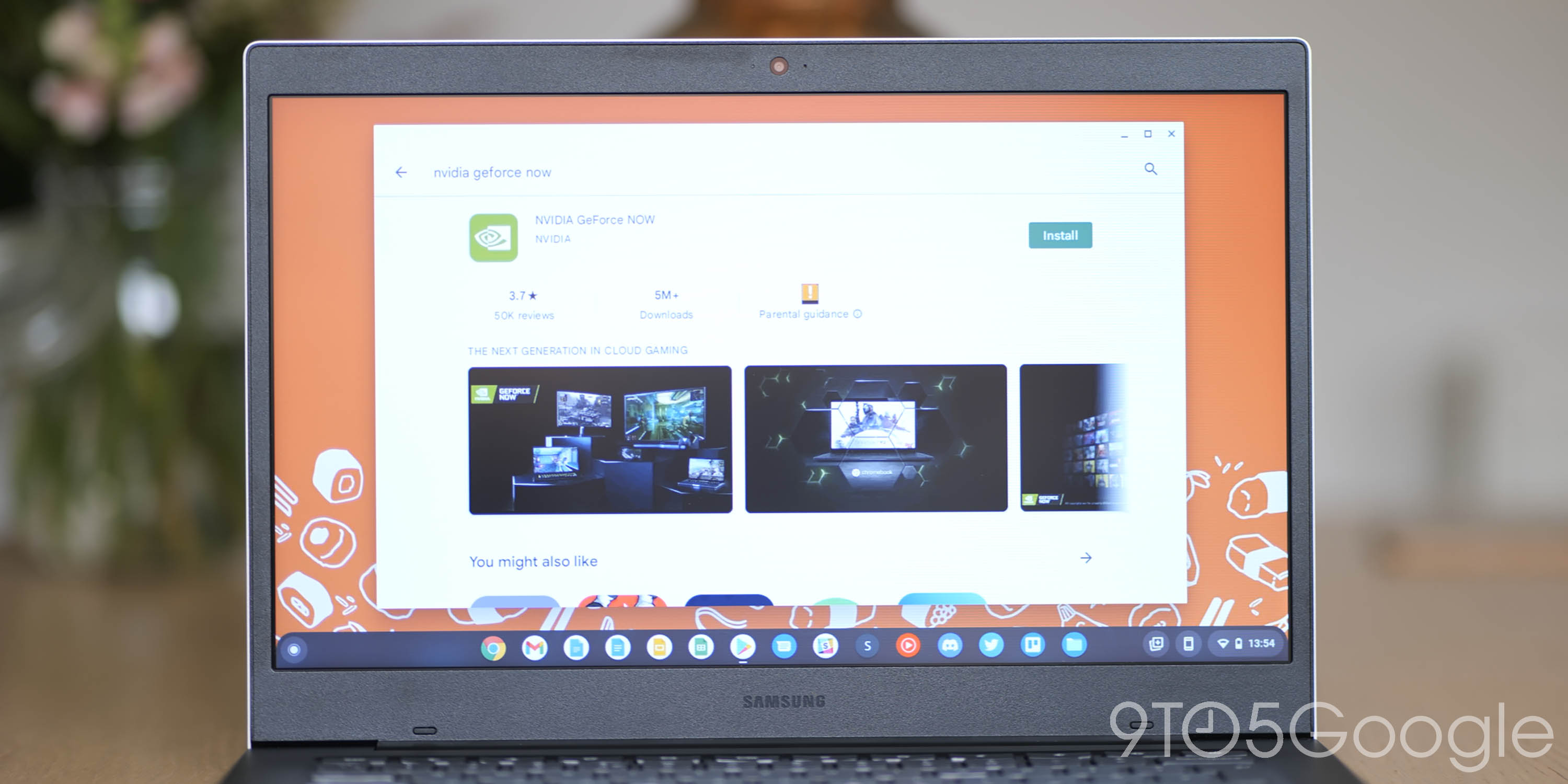
GeForce NOW’s latest release is as slick and smooth as it is on your Android phone, iPhone, iPad, and Windows or MacOS-powered computer, just in a newly packaged form specifically for Chromebook and Chrome OS. Things are now just a little more accessible for Google fans and Chrome OS gamers.
This expansion helps cement GeForce NOW as one of the premier services to game at the highest fidelity without the ties of traditional local PC or console gaming. Thanks to the GeForce NOW RTX 3080 Membership or Priority membership you’re getting all of the trappings of 1440p, 120fps, and 4K HDR gaming across your Chromebook, Chrome OS, Android phone, and TV with devices like the Nvidia Shield TV and more Android TV-powered hardware. You simply do not need to be tied to one device to play over 1,000 of the biggest and best games with 100 free-to-play titles also included.
Don’t just take our word for it, try the GeForce NOW service on your own Chrome OS machine by heading to geforcenow.com, and to get the latest and greatest gaming news each and every week, be sure to check out “GFN Thursdays.”
FTC: We use income earning auto affiliate links. More.



Comments