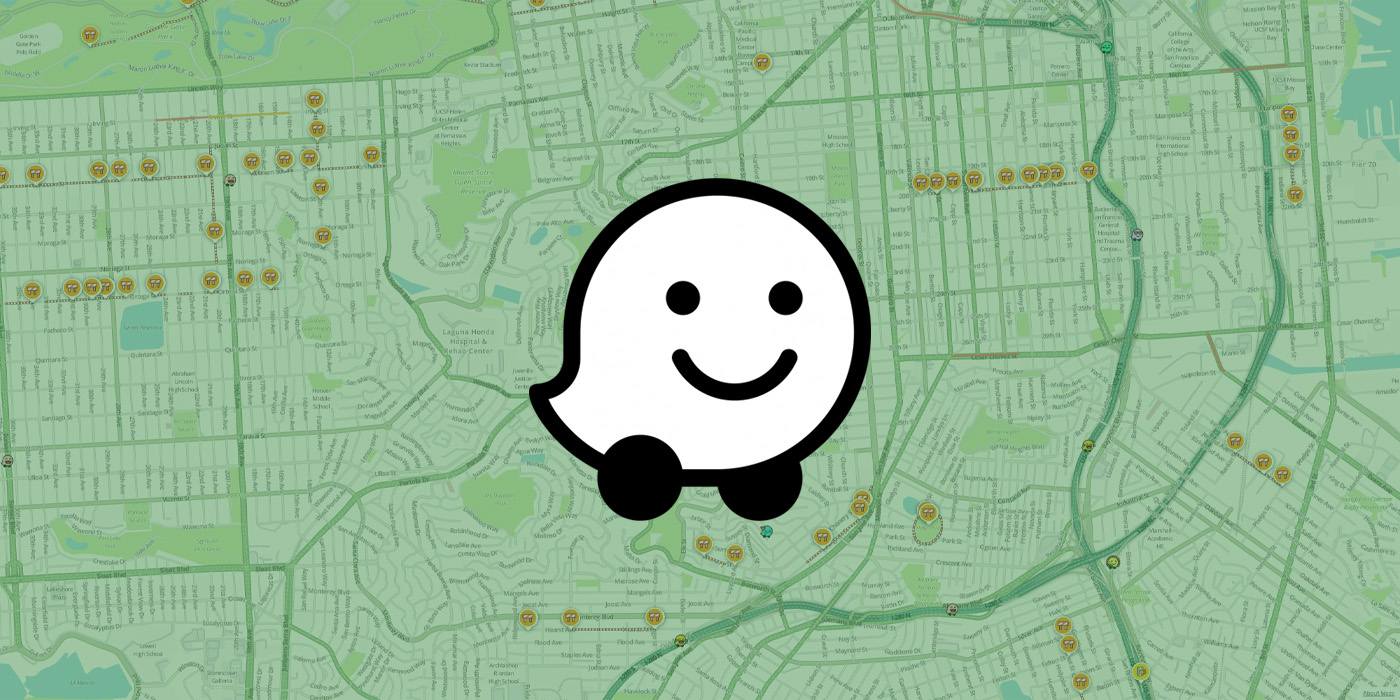
Waze is a popular navigation tool that undoubtedly does a great job of getting you from point A to point B; the problem is that getting to point B is expensive right now. Fortunately, Waze is also a great tool for finding the cheapest gas prices near you. This guide will break down how to use Waze to find gas prices.
How reliable are Waze’s gas prices?
Waze functions a little differently compared to something like Google Maps. Everything you see in the app and on the road is user-generated, meaning much of the public relays important information about certain things like road hazards, speed traps, and even gas prices.
This can be a double-edged sword. On one hand, those who live in a populated area are more likely to trust the gas prices seen on the Waze app, since more and more people are driving by and checking these prices for accuracy. After you fill up and end your route to the station, Waze may even ask you to confirm that those prices are correct.
On the other hand, those who live in sparsely populated areas may find that some prices are outdated or even flat-out wrong. From what we can tell, Waze seems to have a pretty good record of maintaining correct prices in our area, but you may have a different experience.
Finding the best prices in your area
Fortunately, finding cheap gas prices around you on Waze is extremely easy. The app makes it almost hard to miss when searching for a destination.
Here’s how to find gas prices:
- On your device, open the Waze app.
- In the live-view screen, tap the Where to? search bar.
- Tap Gas stations.
- Your device will start looking around for the closest stations by default. If you find a price you like, tap it and then hit GO.
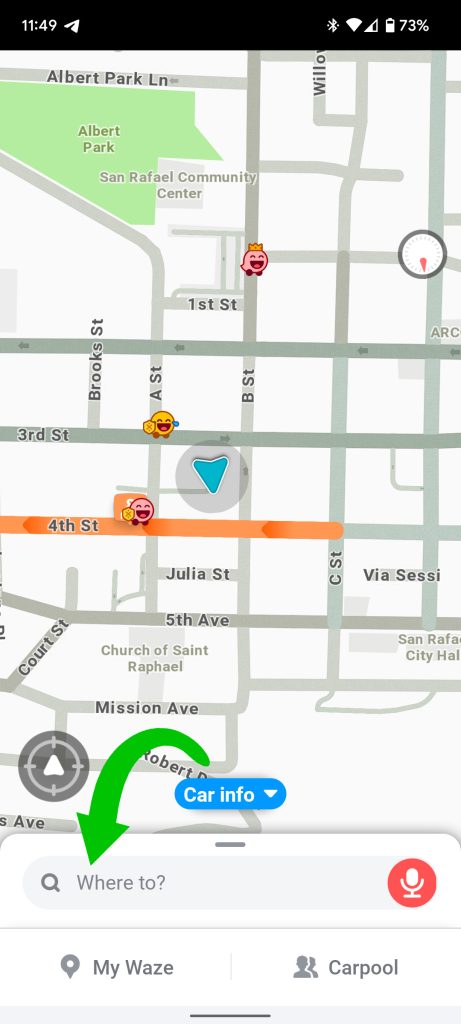
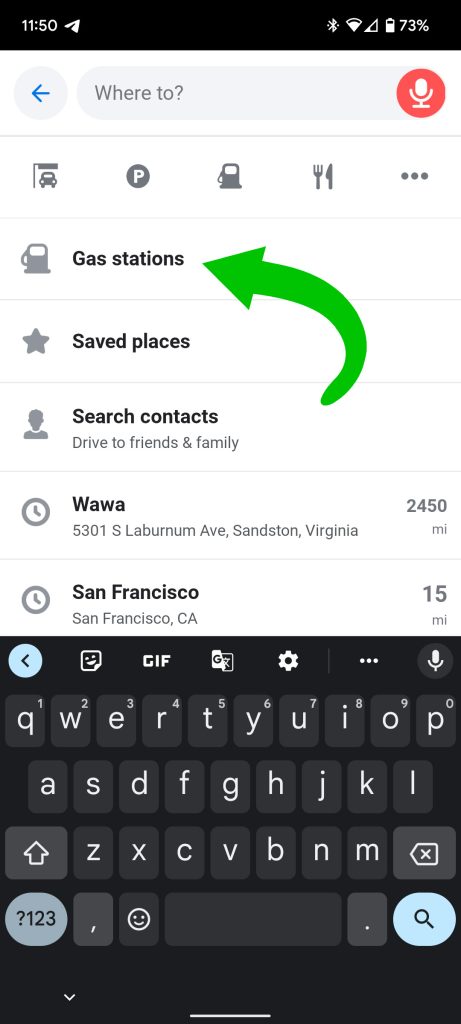
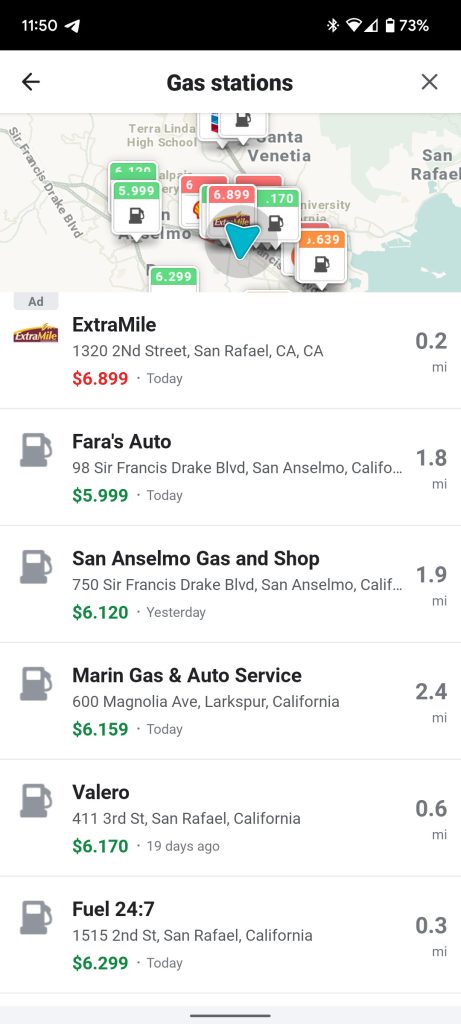
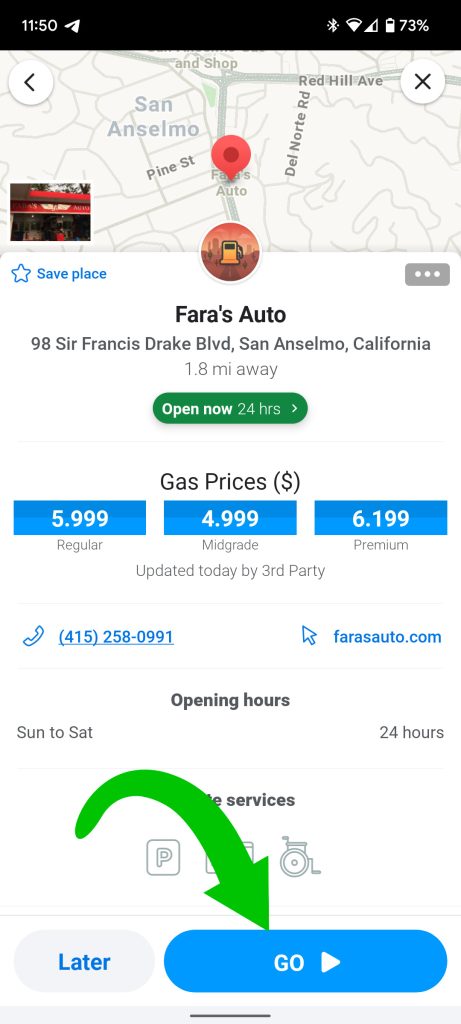
If you’d prefer to see gas stations listed in order of price, you can do that in the settings. Here’s how:
- In the app, tap My Waze.
- Tap the settings cog at the top-left corner.
- Tap Gas stations.
- Under Sort stations by choose Price.
After you change this setting, you’ll see everything listed by price, from cheapest to highest. With gas prices so high right now, this is probably the best sorting method for just about anyone. As mentioned before, you might find that some prices aren’t exactly correct. Of course, that can be remedied if you take the time to update gas prices when Waze prompts you. Unfortunately, it doesn’t look like there is a way to update gas prices manually unless the app asks.
In all, Waze is a great tool not only for navigating but also for finding the best gas prices near you. With user-generated information, the app can be extremely reliable for finding pumps that aren’t going to send you into shock.
More on Google Maps and Waze:
- Did you know you could change your vehicle in Google Maps to the Street View car? Here’s how
- How to find gas prices with Google Maps
- Apple Music now available as built-in audio player on Waze
FTC: We use income earning auto affiliate links. More.






Comments