
As part of the regular platform experiments for those with the Premium tier, YouTube is testing a feature that allows for more precise video progress bar scrubbing by utilizing thumbnail previews.
You may be wondering how this differs from the current implementation, which shows a small thumbnail when you tap and drag along the current playback progress bar. This latest experiment means that when viewing a YouTube video, grabbing the red dot playback progress bar can be enhanced by swiping upwards to see time-specific video thumbnails. Dragging the playback “dot” means that truly precise video scrubbing should now be even easier on YouTube.
• While watching a video, find the red dot on the progress bar and swipe up to see the video thumbnails.
• In this mode, you can drag the red dot or swipe through the thumbnails to navigate to the precise moment of the video that you want to watch.
• Tap the play button to continue watching the video.
After you have found the specific portion of a video that you’d like to watch, just tapping the play button will continue from your selected start point. The thumbnail for that specific timecode will also flash to notify you just what portion of a clip you have chosen. You can see a basic example of just how this feature will work below:
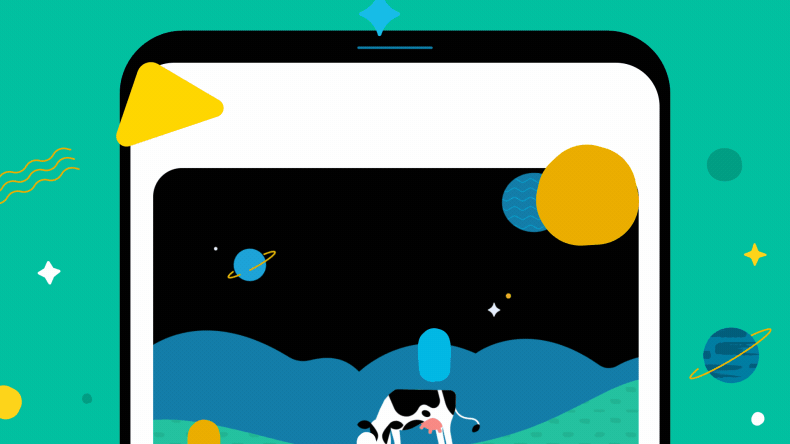
As with almost all YouTube experiments, it’s unclear if this more precise video scrubbing option will become more widely available once the test period has ended. Those with YouTube Premium can try the feature out up until July 27, after that it’s a mystery.
More on YouTube:
- YouTube Shorts has over 1.5 billion users
- YouTube Music is also redesigning the album UI, starting on Android tablets
- YouTube Music touts shuffle and radio fixes, other recent improvements
FTC: We use income earning auto affiliate links. More.




Comments