
For Android 13, Google has redesigned how the Bedtime mode offered by Digital Wellbeing looks, while adding a rather useful “Dim the wallpaper” option.
The changes start with Bedtime mode featuring a new Material You preference UI on Android 13 to make it easier to set-up and manage. After opening from Settings or the Digital Wellbeing ‘app’ shortcut, you’ll encounter the new card-based list.
The first card notes the current status of Bedtime mode with a quick “Turn on now” button. When enabled, there’s an adorable animation (complete with a CAT) and two options: “Turn off for now” and “Pause for 30 min.”
“Bedtime routine” is the next card: Use a schedule (same time UI as before), Turn on while charging, or None (for manual control).

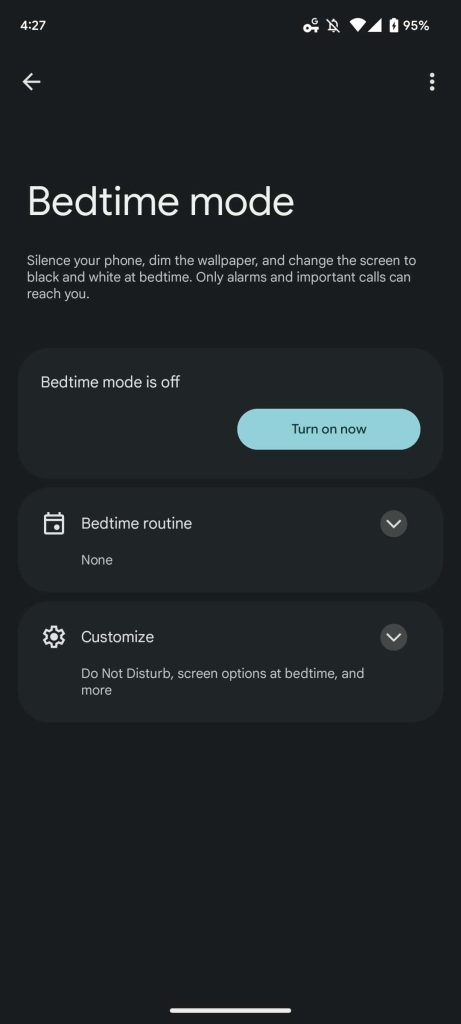
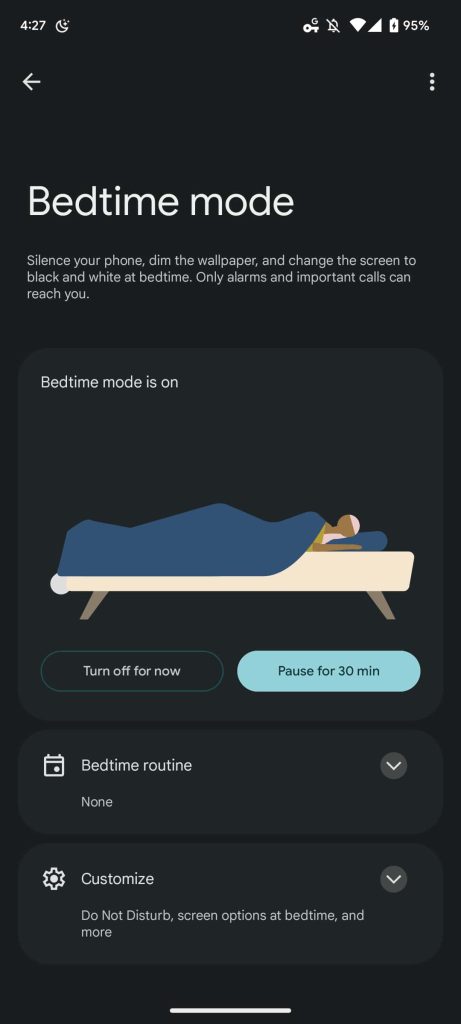
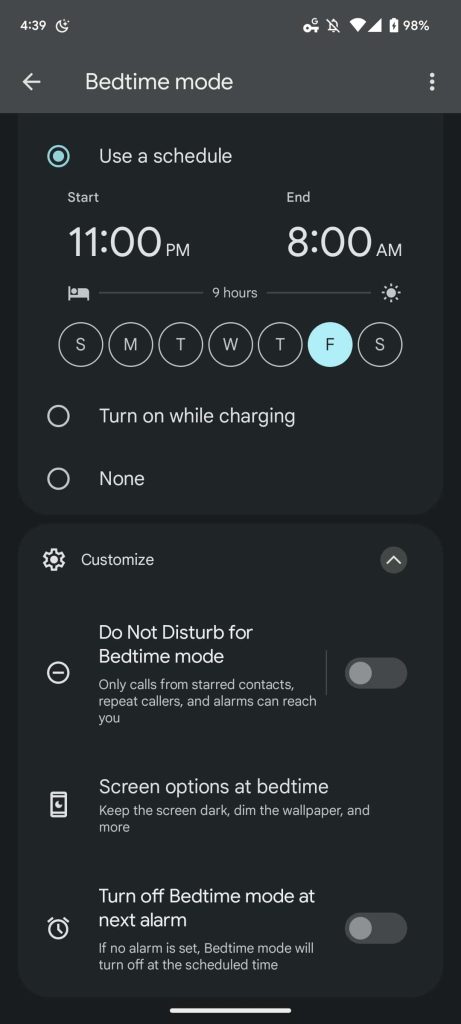
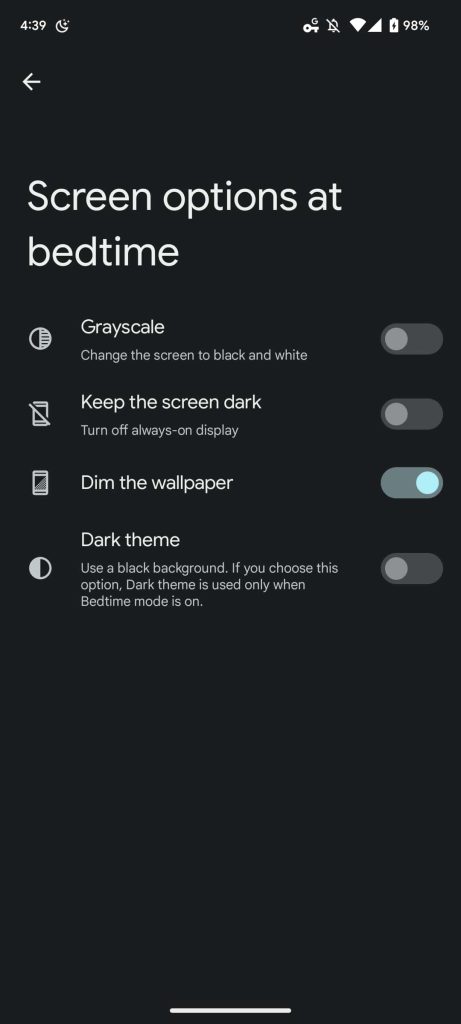
“Customize” is the last section, with “Do Not Disturb for Bedtime mode” and “Turn off Bedtime mode at next alarm” unchanged from before. New is a “Screen options at bedtime” with:
- Grayscale
- Keep the screen dark: Turn off always-on display
- Dim the wallpaper
- Dark theme
Having Bedtime mode dim your wallpaper to be darker is quite useful and produces particularly interesting looks with the Pixel 6a’s Nature swept collection.
Version 1.1.463639936.beta (409068), which widely rolled out yesterday to the beta channel, enables (h/t Mishaal Rahman) this new wallpaper dimming option. We first previewed the option in May. Meanwhile, the Android 13 redesign of Bedtime mode looks to have gone live in mid-July, if not earlier. The revamp does not appear on Android 12 Pixel phones that we checked today.




More on Android 13:
- Android 13 likely getting a September launch
- Samsung releases One UI 5.0 beta in the US, here’s the full changelog
- Android 13 Beta now available for the Pixel 6a
- OnePlus will bring Android 13 to these smartphones
FTC: We use income earning auto affiliate links. More.



Comments