
YouTube Music is a good combination of audio and video, with music straight from YouTube’s huge backlog of content. Sometimes, you might want to dive in with audio-only mode, which can dramatically reduce your data usage when listening. This guide will take you through the process.
YouTube Music thrives on music videos and the music that comes from them. Alongside general tracks, music videos add a second layer to the service and allow you to discover audible and visual content.
However, sometimes you might want to either conserve data or just avoid the music videos altogether. Even though videos are a huge part of the service, they’re completely optional and completely up to preference
A free feature overlooked in Premium
As a free user of YouTube Music, you might have no choice but to use the service in audio-only mode. In Canada, YouTube Music users can’t access videos in the app. As far as we can tell, it looks like this restriction is still only live in that region.
As a Premium user, you have access to thousands of videos in the app and can enjoy both video and audio-only content. Of course, free users have the option to use regular YouTube to watch videos.
Though watching videos is considered a Premium feature, users still might want to turn the feature off in some cases. You might like the integration of your YouTube history with your library for better song discovery, but that might not mean you want to watch a video every single time you play a track. Audio-only mode does exactly what it sounds like it does – it cuts the video right out of the picture.
How to enable audio-only mode
Audio-only mode in YouTube Music for Android is a way to listen to all content in the app without worrying about videos automatically playing. Here’s how to turn it on:
- On your device, open the YouTube Music app.
- Tap your profile picture in the top right corner.
- Hit Settings.
- Toggle on Limit mobile data usage to turn off videos when on data, or hit Don’t play music videos to turn them off completely.
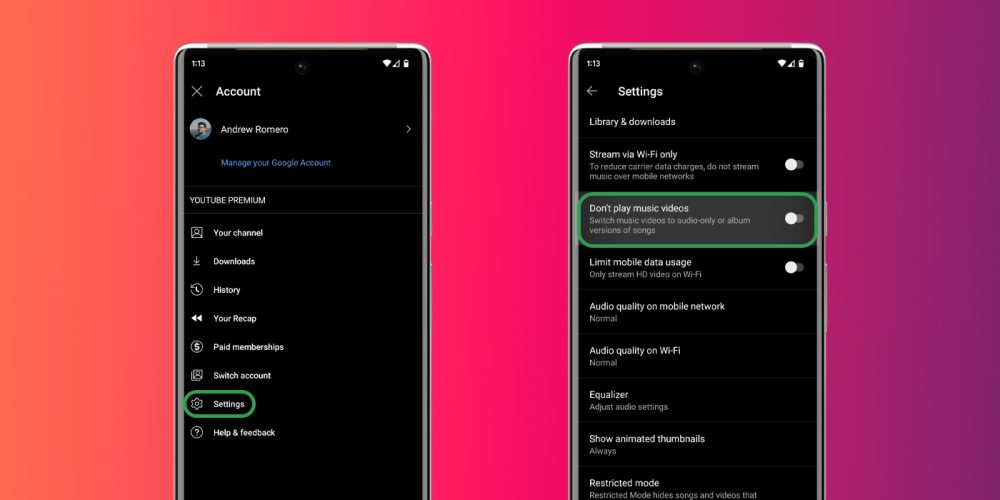
With one of those settings turned on, videos will play as regular tracks and won’t render video. That can be a big data saver over time and can come in handy in many different situations.
Even though YouTube videos are the bread and butter of YouTube Music, there’s a good argument to be made for audio-only mode.
More on YouTube Music:
- YouTube Music now shows ‘Other performances’ of your current song
- YouTube Music rolls out filters to customize Autoplay queue [U: Web]
- YouTube Music for Android bug keeps your screen on [U: Fixed]
FTC: We use income earning auto affiliate links. More.






Comments