
The first developer preview of Android 14 dropped yesterday, and it brought a handful of new features along with it. Under the hood, though, there’s more on the way, including the ability for Android 14 to show apps that were installed in the background by your smartphone manufacturer or carrier – or by potentially a malicious party.
“Bloatware” has long been a blight on Android smartphones, especially those sold through US carriers. It’s common for devices to be preloaded with a bunch of apps and games that don’t necessarily need to be there and are often duplicates of other apps anyway. It’s also not uncommon for apps to be added in the background, often without the user’s knowledge, by carriers or smartphone makers.
This could also be useful for finding out if a piece of malware or some other malicious party manages to install an app.
With Android 14, Google is making it easier for users to keep track of apps that were installed in the background, with the company specifically saying those apps might come from their “device manufacturer” or carriers. Google explains:
Your device manufacturer may install apps on your device in the background, or allow your carrier and other partners to do so.
Any apps listed here aren’t required for your device to function normally. You can uninstall apps you don’t want.
Next to each app, there’s an easy uninstall button, and apps are listed if they were installed in the background within the past six months.
The change was first highlighted by Mishaal Rahman, and our Dylan Roussel has also managed to get it up and running. His device, as seen below, shows Google Play Services for AR and Spotify in that list, which seems to be in error, perhaps as the feature isn’t finished just yet. But Inware was installed over ADB, which backs up the idea that malicious installations could be caught by this new tool.
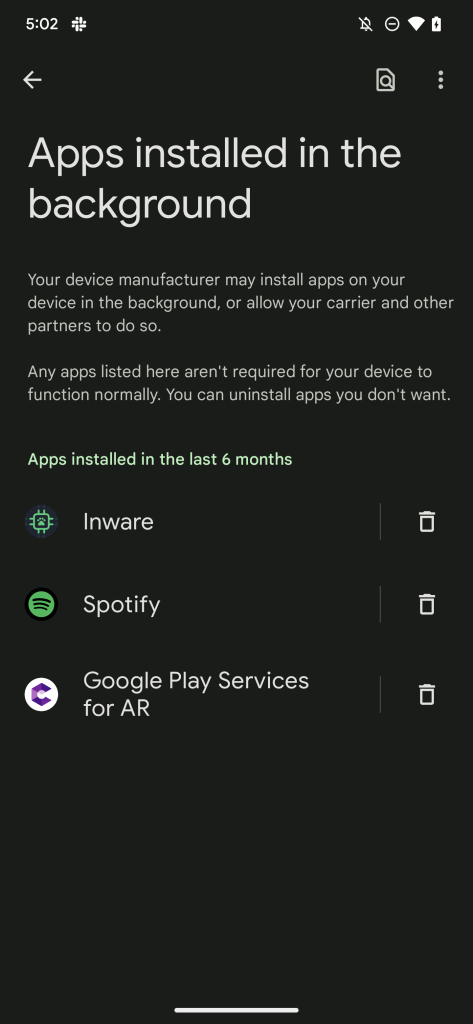
Dylan Roussel contributed to this article.
More on Android 14:
- Google launches Android 14 Developer Preview for Pixel
- Android 14 DP1: Dual-SIM can now automatically switch mobile data to the best option
- How to install the Android 14 developer preview on Google Pixel
FTC: We use income earning auto affiliate links. More.





Comments