
Android 14 Developer Preview 2 includes a “Flash notifications” function that will let Pixel owners emulate the long-lost notification LED in the upcoming build.
One of the most notable features that has been missing from many top-tier smartphones in recent years is the notification LED. Many OEMs have offered workarounds that utilize the camera LED flash to let you know when you have an unread or urgent notification waiting to be accessed.
One notable absentee has been the Pixel lineup, but this could change soon as Google has added the “Flash notifications” option within the Accessibility panel in Android 14 Developer Preview 2. This section could be useful for those with hearing impairments, as it’s an extra visual clue that you have a call, SMS, or general app notification incoming.
You can enable “Camera flash notifications” or “Screen flash notifications” independently or simultaneously by heading to Settings > Accessibility > Flash notifications. From this new menu, you can tweak and toggle the options and even get a preview of the options in action.
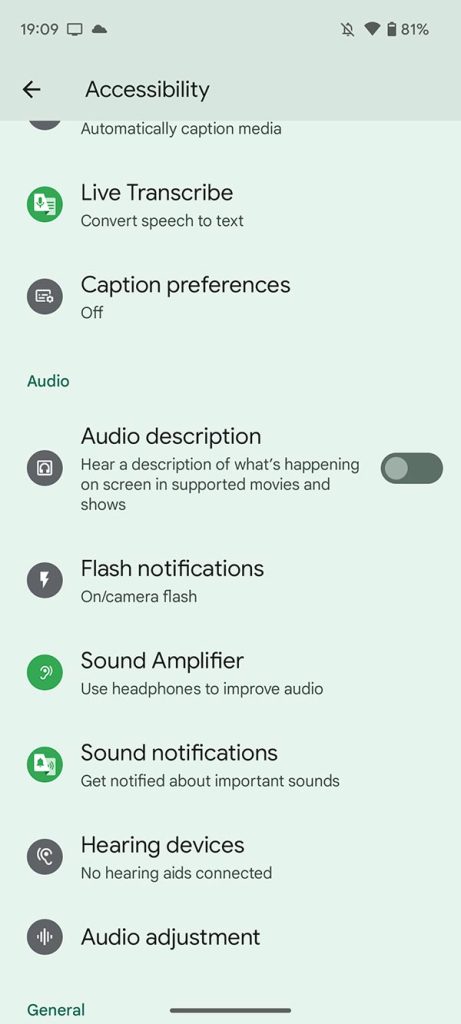
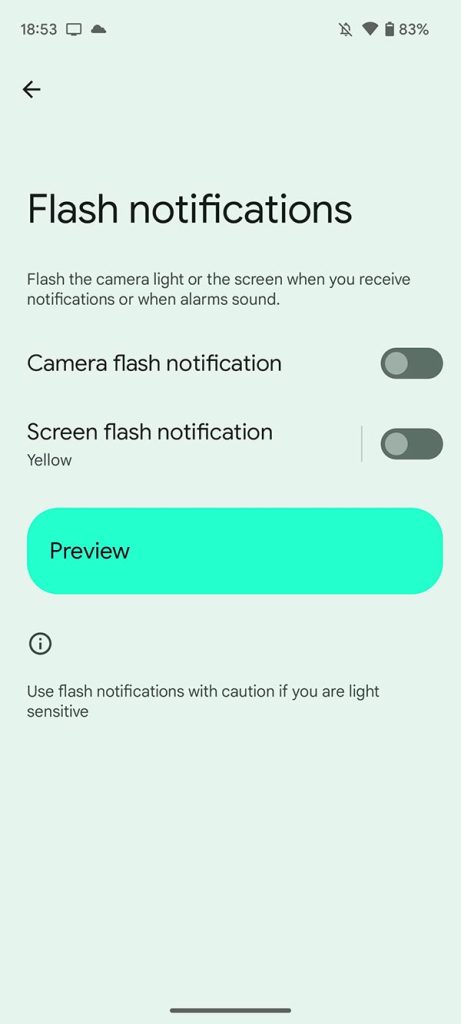

If you enable “Camera flash notifications” in Android 14 Developer Preview 2, when a notification is received, the LED flash on your Pixel camera system will turn on and off briefly. Google has gone a step further here too. The flashlight/torch toggle in Quick Settings will be highlighted to indicate something has been received and that you have camera flash notifications enabled.
This is similar to what is already available on iOS and some other Android devices. Sadly, Android 14 Developer Preview 2 offers no ability to tune or tweak this setting, at least at this stage. However, if you enable the “Screen flash notifications” option, you can choose a color in which your screen will flash from one of 12 options, all of which are bright neon-style hues for visibility.
These changes might not fully replace a true RGB-capable notification LED on your Pixel, but at least you’ll be able to get an extra visual representation of regular on-device notifications when Android 14 does eventually launch.
More on Android 14:
- Android 14 DP2: Media player gains new animations and UI enhancements
- Android 14 will bring passkey support for Dashlane and other apps
- Google rolling out Android 14 Developer Preview 2
FTC: We use income earning auto affiliate links. More.



Comments