
Alongside the release of Galaxy Z Fold 5 and Flip 5, Samsung introduced the new One UI 5.1.1 update which is focused on foldable and big-screen features. Now, that update is extending to older Galaxy foldables and tablets.
Rolling out starting today, Samsung’s One UI 5.1.1 update brings a few new tweaks and features to the company’s Android 13 skin.
That includes, firstly, an update to “Flex Panel” on Galaxy foldables. The feature is now available to trigger via a pop-up button when the device is partially folded. Flex Panel’s media controls also now support 10-second fast forward and rewind options with the ability to scrub through the media’s progress bar.
Meanwhile, foldables and tablets gain the ability to play content in the background and/or through a pop-up window on the Samsung Internet browser. There’s also a new two-handed drag and drop gesture for moving files and other pieces of content between apps, such as moving pictures between the Gallery app and Messages.
Android’s taskbar feature also now supports showing up to four recent apps (assuming there are four open slots) in One UI 5.1.1 on Galaxy Z Fold and tablets.

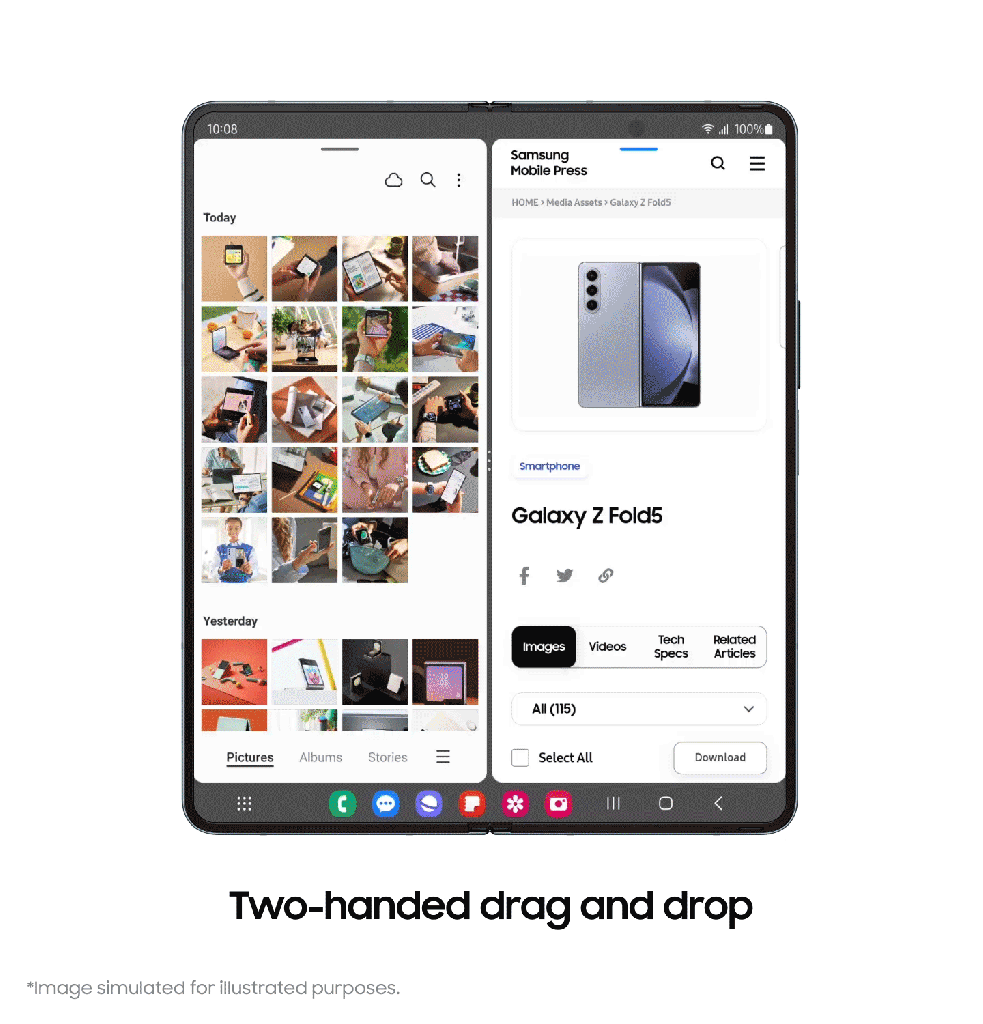
One UI 5.1.1 starts rolling out today to older Galaxy foldables and tablets including:
- Galaxy Z Fold 4
- Galaxy Z Fold 3
- Galaxy Z Fold 2
- Galaxy Z Flip 4
- Galaxy Z Flip 3
- Galaxy Z Flip 5G
- Galaxy Z Flip
- Galaxy Tab S8
- Galaxy Tab S8+
- Galaxy Tab S8 Ultra
- Galaxy Tab S7
- Galaxy Tab S7+
- Galaxy Tab S7 FE
- Galaxy Tab S6 Lite
- Galaxy Tab A8
- Galaxy Tab A7 Lite
- Galaxy Tab Active 3
- Galaxy Tab Active 4 Pro
Samsung is also launching the One UI 5 Watch update for Wear OS-based Galaxy Watch models, the same update that ships on Galaxy Watch 6.
More on Samsung:
- Galaxy Z Flip 5 Review: Near-perfect hardware just barely misses the mark on software
- Review: Galaxy Z Fold 5 is as good as this foldable can get
- Here’s everything new in Samsung’s Android 14 update [Gallery]
FTC: We use income earning auto affiliate links. More.




Comments