
With the Pixel 7, Google started offering a free VPN, and the Pixel 8 offers much deeper integration that doesn’t require a separate download.
On the Pixel 7, 7 Pro, 7a, and Fold, the VPN is accessed via the Google One app. It’s the exact same workflow as on all other devices if you subscribe for additional cloud storage and other features.
This year, Google describes the VPN as being “built into Pixel 8 and Pixel 8 Pro.” There is a new “VPN by Google One” app that’s preinstalled and features the same ‘1’ icon. (In the Play Store, the listing is called “Pixel VPN by Google One.”)
Tapping it in system Settings > Network & internet > VPN opens a new page that has a simple on/off toggle. In addition to introductory text and other explanations, you can also just “Pause VPN.”
Control is also possible with the same “VPN by Google One” Quick Settings Tile as before. However, I’ve noticed that tapping is not instantaneous in some cases, so just long-press the QS Tile to open the full settings menu.
Under “Advanced settings,” you can “Pause VPN on selected networks.” This includes Wi-Fi networks (after granting the location permission) and your cellular connection. You can also “Exclude selected apps,” with a high-level “Exclude carrier apps” option since:
Some mobile operator and Internet service provider apps require use of their network. When these apps are excluded from the VPN, they’ll use the IP address that your operator assigns to you. This helps the apps function properly.
Besides not needing to install the Google One app, the big change here is that a persistent notification is no longer required. A key icon in the status bar is the only indication you get that the VPN is enabled. This makes for a more seamless experience, just like Google Fi offers with its VPN.
You’ll get a “VPN is paused” notification that makes use of a G embedded into a shield icon. Google has more details on the Pixel VPN here. It would be great if Google ported this to older Pixel phones in the future.
FTC: We use income earning auto affiliate links. More.



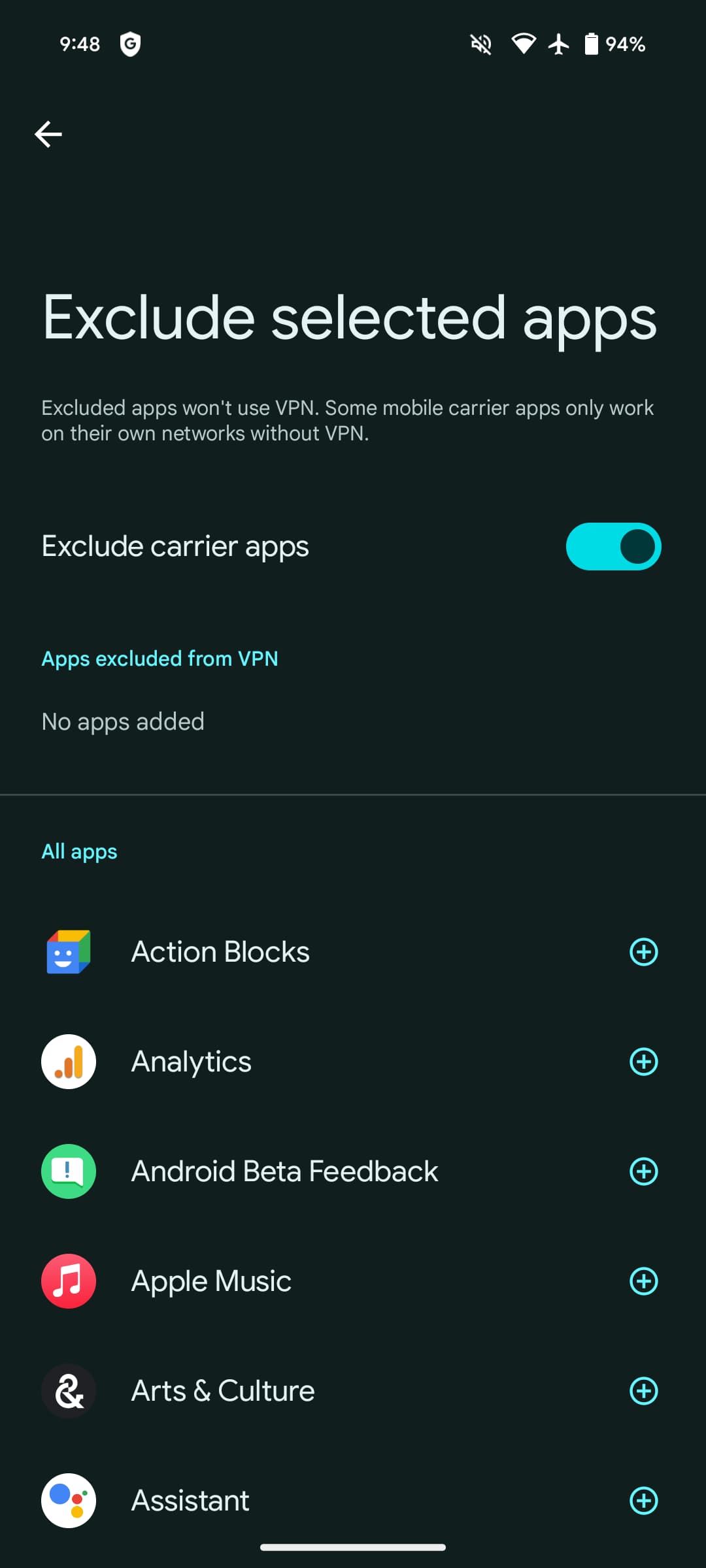

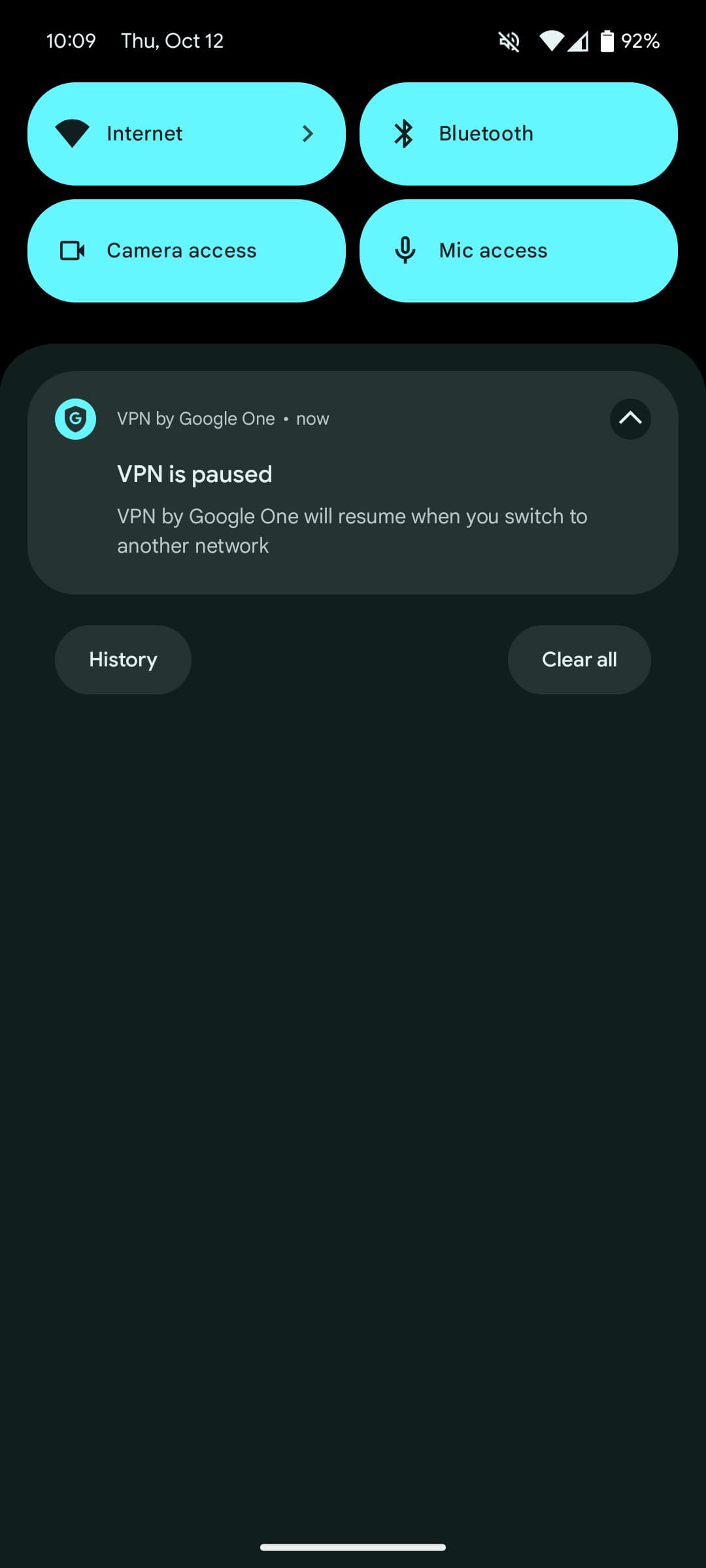


Comments