
One of the best parts of a smartwatch is the ability to change your watch face on the fly, keeping it constantly ready to suit your outfit or whatever you’re doing. And, on Pixel Watch, there’s a useful favorites row that not only stores your favorite faces, but also multiple variations of that same design.
A long-standing but little-known feature of Wear OS on the Pixel Watch is that, in the favorites collection for watch faces, users can save multiple variations of the same face. This has existed through both Pixel Watch and Pixel Watch 2, but it hasn’t really gotten much attention.
To do this, you’ll add a watch face to your favorites carousel as usual. But, once its in place, you’ll go and add a second one of the same face and get the option to change up its look and features without doing it all manually every time.
The advantage to this is that you can save a different configuration of the same watch face. In my case, “Adventure” has become my favorite watch face on the Pixel Watch, but I don’t always want the blue/yellow color scheme. So by re-adding the face to my favorites row, I can set it up with different colors or different complications to suit my needs and not worry about having to spend time doing so.
It’s great!
Did you know about this useful little trick? Let us know in the comments below!
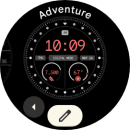
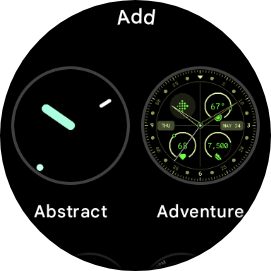


More on Pixel Watch:
- Pixel Watch UI goes blue, likely in preparation for Dynamic Color
- The Pixel Watch’s mechanical lookalike now comes in Google-y colors
- Pixel Watch updated with Personal Safety Tiles
FTC: We use income earning auto affiliate links. More.



Comments