
Google looks to be testing a new design for the Google Play Store. In the process of doing so, some users are losing the search bar altogether, with almost no way to find specific apps.
The Google Play Store doesn’t often go through groundbreaking changes. One of the most recent design changes was the addition of Material You to change the overall look of the app to fit the current version of Android better. Since then, the pivotal Android app has remained a constant.
Now, it looks like Google is testing a redesign of the app, bringing in a new tab at the bottom and breaking the search bar in the process. We first noticed this at the beginning of the month.
On my personal Pixel Fold, the Play Store looked slightly different – the search bar was missing. The app showed three main tabs at the bottom – Games, Apps, and Book. The version of the app was missing the Offers tab, which I usually see. The only way to search for an app was to tap on a suggested one from the main tab, and search with the search icon that appeared on the page.
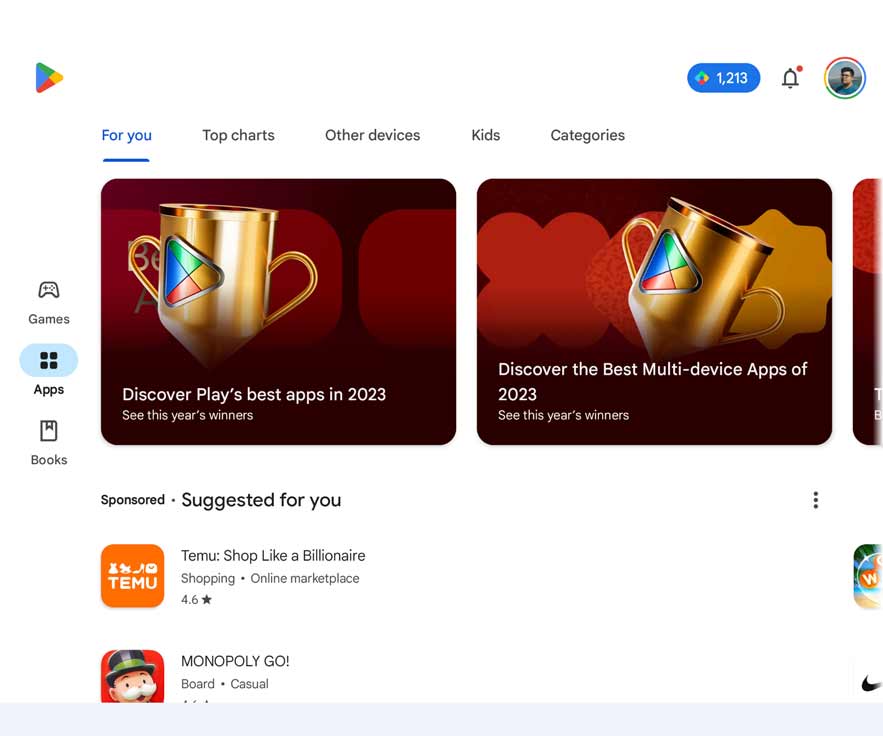
Other users have noted the same, with AssembleDebug indicating on Twitter/X that with the lack of a search bar, an entirely new app design was visible. The page menu housed an additional Search tab. The new page shows suggested search terms in cards laid out in a grid. From the Apps and Games pages, the search bar is missing, as well. But in this version, the bar is visible in the Search tab.
If you find yourself with a Play Store app that’s missing the search bar, there are a couple of options. As mentioned, you can try to tap a suggested app and then hit the search icon at the top of the page. If that doesn’t work, you can try to clear the app’s data. You can do this by long-tapping the Play Store app, hitting App info, and tapping Storage & cache. From there, you can hit Clear storage. This is a last resort, as clearing the app data might cause a few other issues that could affect your app updates.
There isn’t much else to the new design other than a dedicated Search page. The changes have all come server-side, with no concrete app version to pin this to. This redesign hasn’t rolled out to many users as of yet, but the Play Store is showing some signs of change, even if that means it breaks certain features in the process.
FTC: We use income earning auto affiliate links. More.






Comments