
Google is testing a new option that improves how you’ll add websites to your homescreen on Android through its Chrome browser.
In Chrome today, there are two options for adding a website to your homescreen on Android. You can firstly just generate a shortcut.
On any website, Chrome supports the ability to “add to home screen” via a button in the overflow menu. This option works with literally anything, and just adds a shortcut to the homescreen that opens in Chrome.
The other option only shows up on websites that act as a Progressive Web App. The “install” button appears in place of “add to home screen,” meaning you can only get one or the other.
Progressive Web Apps can, in many cases, feel like native apps on your device. However, they’re installed very differently. Instead of going through a traditional app store, the process is handled by your browser.
As spotted by WindowsReport, Chrome for Android has added a new flag in its Canary builds which has a “unified” UI for installing web apps or just a website shortcut. These both appear under the “add to home screen” option with a small pop-up giving users the choice of what they wish to do. This isn’t fully functional yet, but it shows us Google’s plans and, personally, I’m a fan. The simpler, easier-to-understand workflow here is a step up, and more flexible too, all while better surfacing and explaining websites that have a PWA.
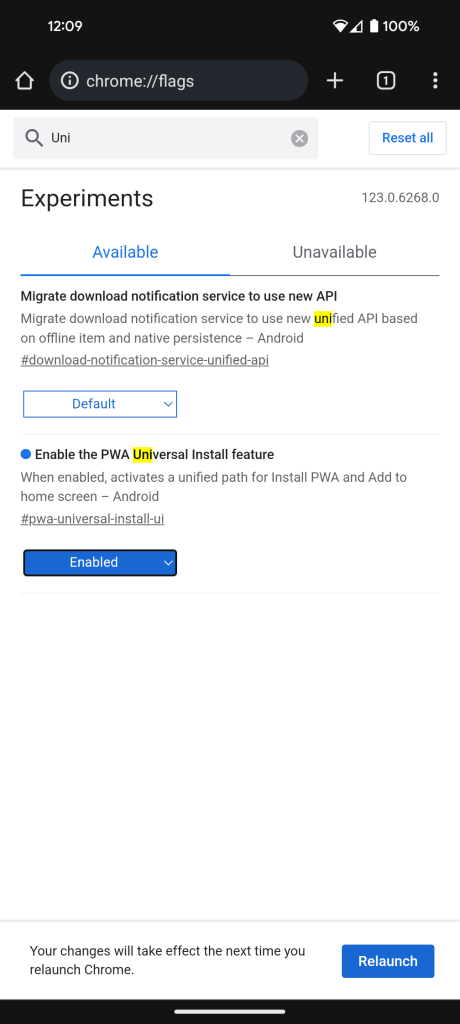
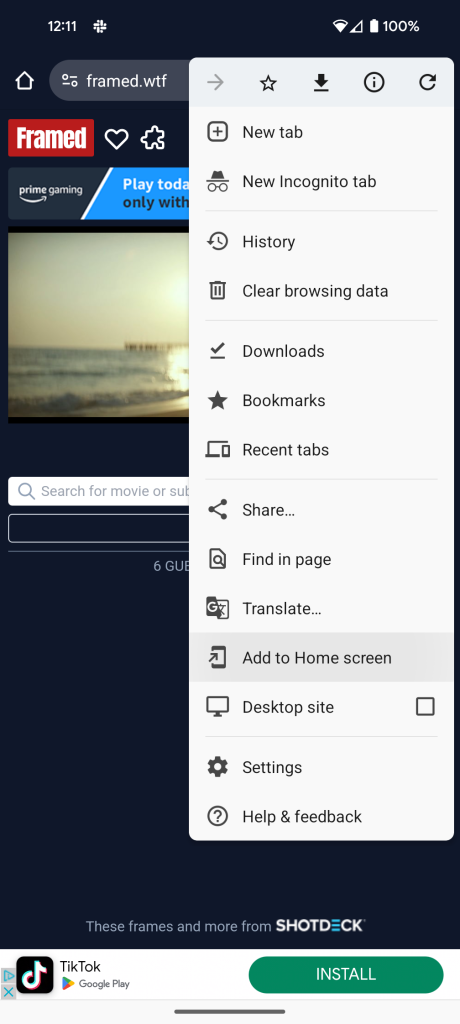
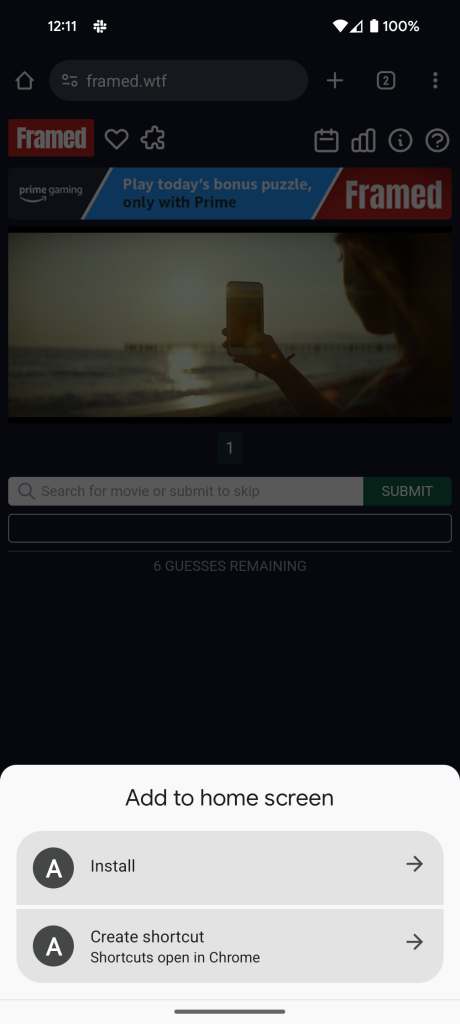
More on Chrome:
- Google Chrome launches Windows on Arm support ahead of Snapdragon X Elite laptops
- Chrome 121 adding gen AI-powered Tab Organizer and theme maker
- Chrome for Android is getting its own ‘Listen to this page’ TTS
Follow Ben: Twitter/X, Threads, Bluesky, and Instagram
FTC: We use income earning auto affiliate links. More.



Comments