
Google’s Nearby Share and Samsung’s Quick Share are preparing to merge together, but the two haven’t become one quite yet. However, Samsung is preparing for the arrival with the latest update to its Quick Share app on Windows.
“Quick Share” has existed on Samsung’s Android phones and tablets for years, and also works on Windows with an app available to Samsung’s own Galaxy Book laptops as well as some other Windows PCs. Available through the Microsoft Store, that app supports any Windows PC with Intel-based Bluetooth and Wi-Fi.
Now, Samsung is setting the foundation for preparing this new app for the new version of Quick Share.
An update to Samsung’s Quick Share app on Windows replaces the logo for the app with the new one that will be used under the new Samsung/Google merger. That logo is also present on the Galaxy S24 series, where the merged app is live out of the box.
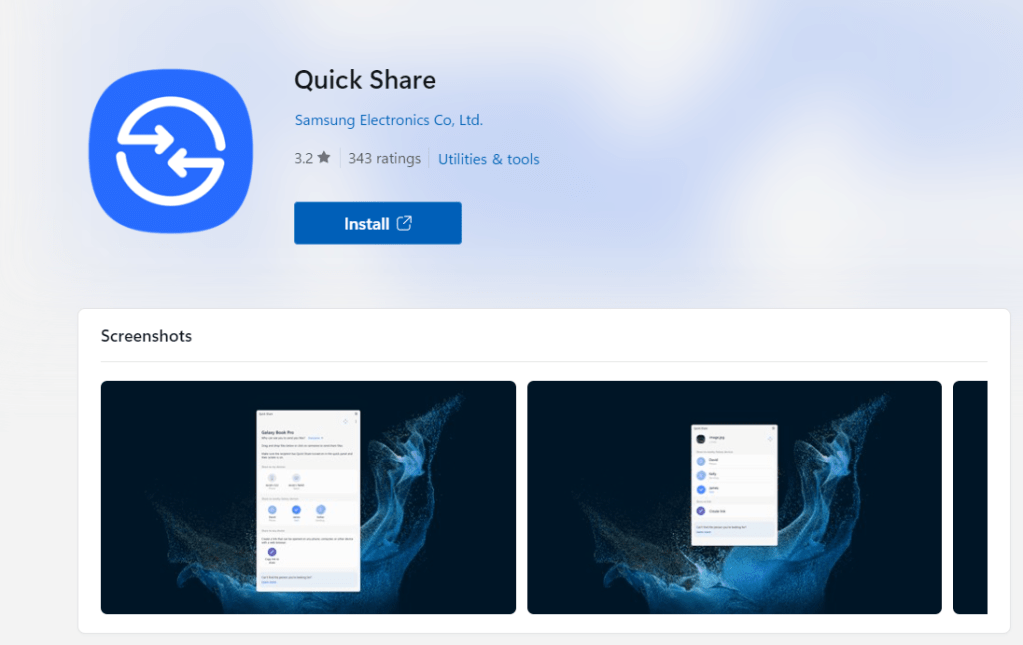
Despite the new logo, though, Samsung hasn’t added Nearby Share support to the updated Quick Share app. You can only share files back and forth with Galaxy phones that already have Samsung’s version of Quick Share. There’s no sign, at least from what we can see, of support for Google’s standard, and it’s unclear if that will be available at all. Of course, the regular Nearby Share is still available for download, and works on more Windows PCs anyway.
More on Android:
- Android expands eSIM transfer tool, but it’s still pretty limited
- Google backs ‘SpaceMobile’ as we continue to wait for satellite connectivity on Android
- Samsung is removing the option to hide Android gesture navigation bar
Follow Ben: Twitter/X, Threads, Bluesky, and Instagram
FTC: We use income earning auto affiliate links. More.




Comments