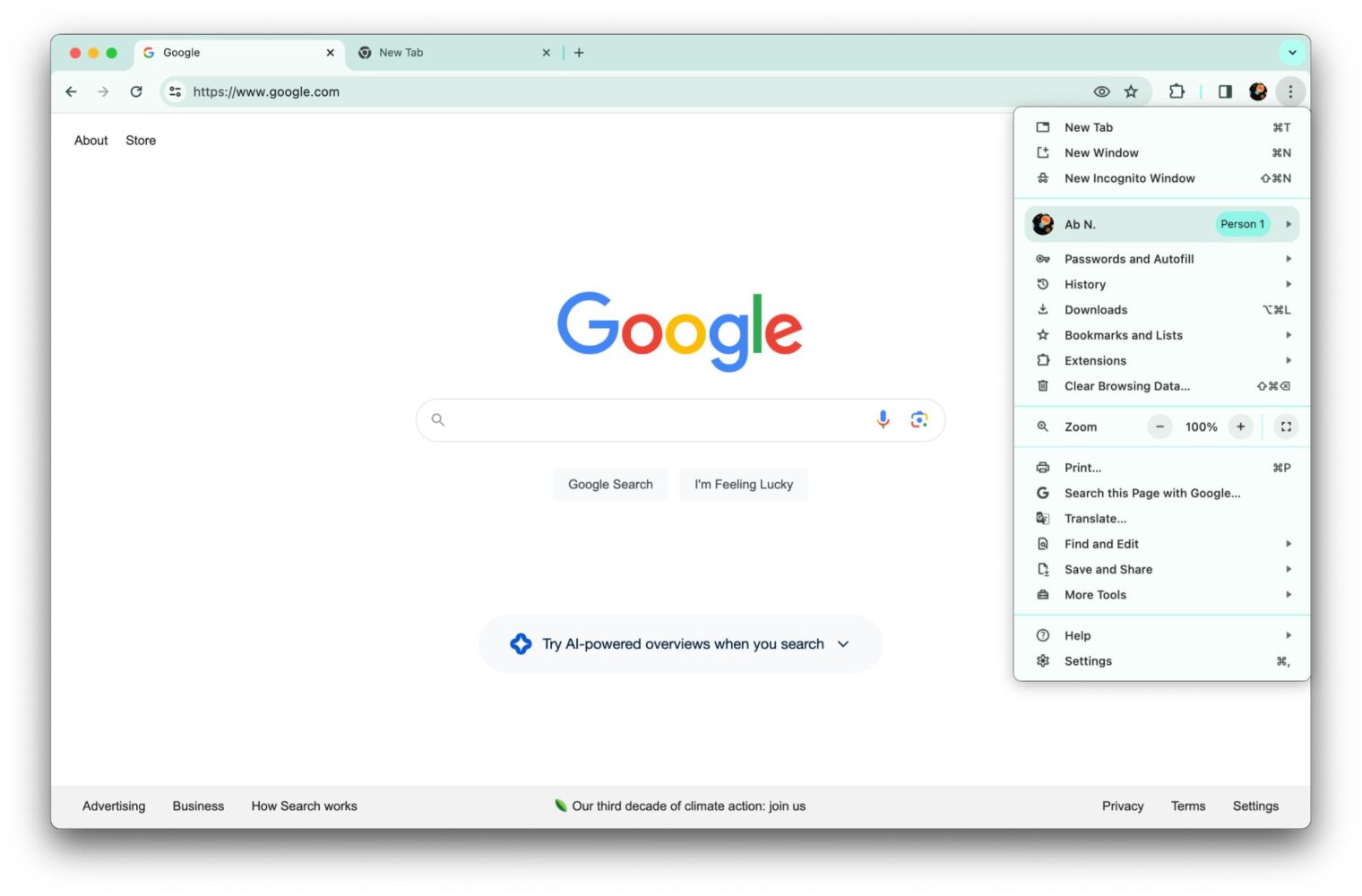
With the Material You redesign of desktop Chrome for Mac, Windows, and Linux in late 2023, Google moved the Cast, Send To Your Devices, and Create QR Code buttons.
Send To Your Devices and Create QR code
Previously, you could send the current page being viewed or create a QR code for that URL by clicking the address bar. Buttons for both those features would appear next to the star for bookmarking pages at the right.
You now access both “Send To Your Devices” and “Create QR Code” by tapping the three-dot button at the top-right corner and highlighting “Save and Share” near the bottom of the overflow menu.


Old vs. new
Curiously, the Cast and QR code buttons still prominently appear in the Omnibox on ChromeOS. Given that the buttons only appeared when you tapped the Omnibox, it was curious that Google decided to bury it.
How to Cast your screen
That sub-menu is also where you’ll find the “Cast” button that previously appeared directly — underneath “Print” — in the main menu. While YouTube and other video players prominently feature Cast buttons, Chrome’s Cast menu is useful for sharing your current tab or entire screen.
When Casting is active, it will appear to the right of the address bar like before.
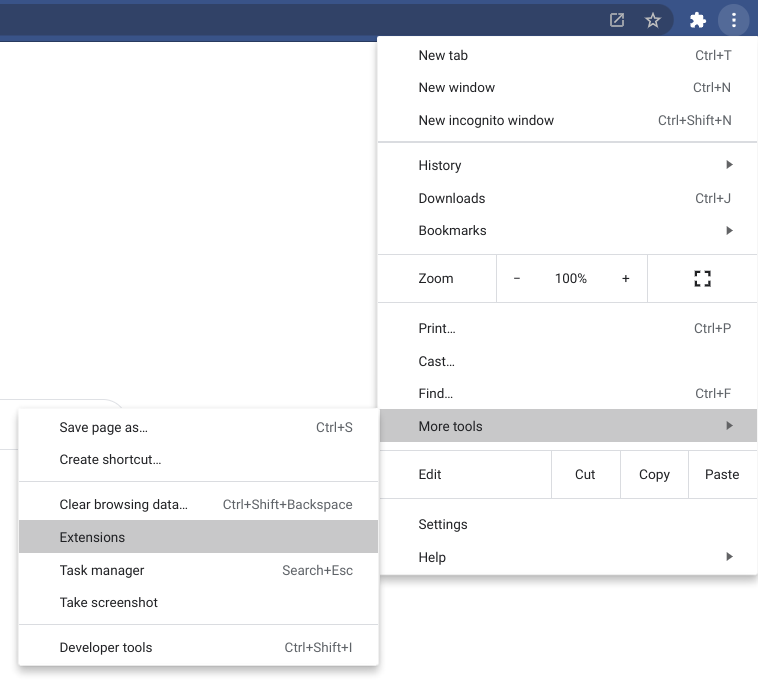
FTC: We use income earning auto affiliate links. More.



Comments