
While much of what we do on modern smartphones is in the cloud, losing your local files can be an absolute nightmare. As such, data recovery processes can be incredibly useful, so here’s a quick walkthrough of Stellar Data Recovery for Android. And for a limited time, get $5 off on a license good for three devices.
Stellar is a company that provides various data recovery services. There are “DIY” tools that run off of Windows for Android, iPhone, Windows, and macOS, but the company can also run more advanced services through its labs.
With the Android tool, your phone doesn’t need to be rooted for content to be recovered, as is often the case with many other data recovery tools for Android. To get started, you’ll head over to Stellar’s website to download the recovery tool which works with Windows.
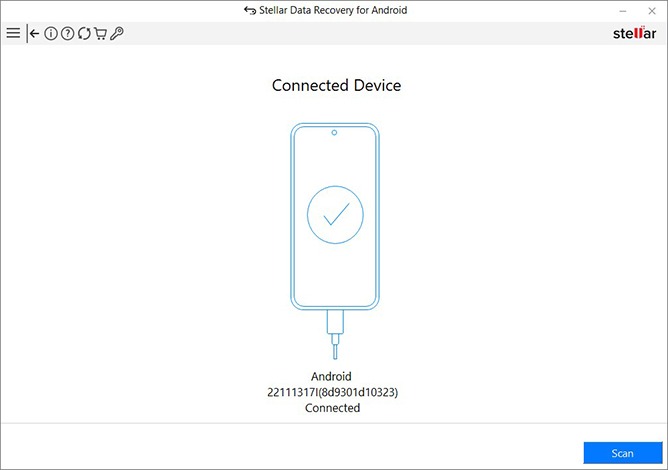
Once you download the tool, you’ll be asked what you want to recover. Stellar can recover several different types of files including:
- Contacts
- Call History
- SMS Messages
- WhatsApp Messages
- Photos
- Videos
- Documents
- Other files
The key to getting files off of your device is to enable USB debugging. That deeper level of access of what helps Stellar recover data without root in this easy-to-use tool. Pick what it is you want to recover, and then let the program do its job.
Where might one use this?
Where this comes in handy most is with recovering files you’ve recently deleted by mistake. If you happen to do that and can’t recover the files with on-device tools, you’ll want to move fast to recover them with Stellar. This can also be helpful if you run into malware or a virus, as the files can be pulled using Stellar.
Stellar Data Recovery for Android 2.0 also now includes the ability to recover WhatsApp data on Android. This can be hugely helpful as, unless you’ve linked another device, WhatsApp won’t sync your messages across devices. You usually have to back this up to Google Drive or other services, so a partially broken smartphone can mean losing your WhatsApp data.
Stellar makes it rather easy to recover that data.
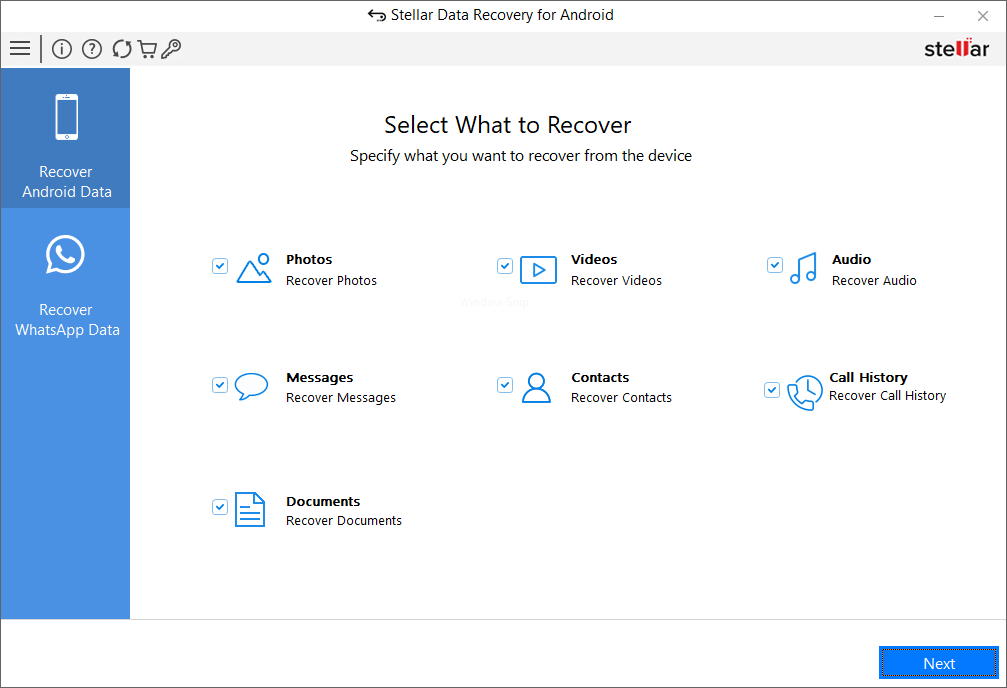
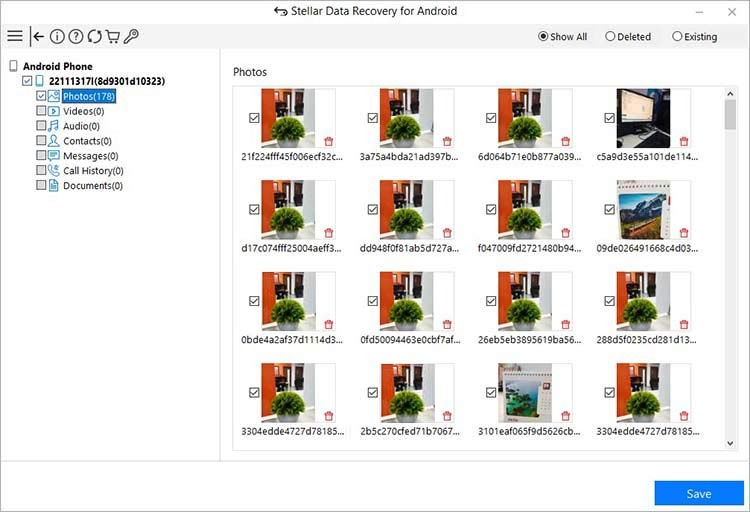
What about a device that’s completely broken? That’s where things get a little tricky, but Stellar should be able to recover data from any device so long as it can turn on and already has USB debugging enabled, even if the screen is broken.
For free, you’ll be able to preview the lost files that can be recovered, so you won’t have to pay anything unless you know the files are recoverable. At that point, a license will let you save those files to your computer.
Stellar Data Recovery for Android starts at $29.99 for a full year of access on up to three devices but you can currently get $5 off here. Beyond that, if the tool doesn’t work, you can get a quote for Stellar’s Lab Services which can dig deeper to recover your data. These services work not just with Android, but also with computers, servers, or even just HDD/SSD drives.
FTC: We use income earning auto affiliate links. More.



Comments