
Outdoor cameras can be a huge hassle to set up and use because you either need to run power to them or, even if they’re battery-powered, recharge them. That’s part of the appeal of the Arlo Essential XL, an outdoor camera that touts extremely good battery life.
Launched late last year, Arlo’s latest generation of “Essential” cameras continues its focus on being a simple and easy option, and it accomplishes that goal well.
Setting up the Arlo Essential XL took just a few minutes. I opened up the Arlo app, followed the pairing instructions, and had everything up and running not long after. Mounting was equally easy, as the camera needs just a single screw to be mounted to a wall.
Over the past few months, I’ve been using the Essential XL to fill in a gap in coverage on the side of my house where my backyard fence gate is located. And I wanted this specific camera in that spot for two reasons.
First and foremost, I don’t want to run a wire over there. While there’s an outlet nearby, it would be rather complicated to get the cable to the needed location without it being unsightly. As such, Nest Cam wasn’t going to work, especially given sunlight in that spot is very hit-or-miss. That’s where the claimed 16-month battery life of the XL really caught my attention.
I installed the camera in early March 2024 and, as I’m writing this review in June, the battery has only dropped to 24%. That’s far from Arlo’s 16-month estimate, but about on-par for what I expected given the traffic that comes through this area. My dogs set off the camera’s alert several times per day, as do neighbors and wildlife passing by. I get, on average, 20+ notifications from the camera per day at least.

The other reason I wanted this camera in this spot is probably the other reason the battery didn’t last as long – the spotlight.
The built-in spotlight on the Arlo Essential XL is shockingly bright, and also extremely effective for brightening up that portion of my yard. This turned out to be my favorite part of the camera as it presented a useful function that worked outside of just seeing what the camera had recorded. I think this is also a super-effective means of deterring people from trespassing because, not only is the light bright enough to get their attention, but it puts that attention directly on what is clearly a camera. You can even set it to “flash” when someone walks by. The spotlight probably doesn’t suck up a ton of power because it doesn’t stay on for very long, but it gets triggered relatively easily, so I’d imagine it’s a contributing factor to the battery draining a bit more quickly.
I’d say it’s worth it, though. This is the easiest and best motion-activated light I’ve ever installed in my backyard, and as mentioned, a great deterrent.

Yet, I’m not sure if the Essential XL will stay up forever.
While I’m thrilled with the hardware and the camera quality is actually quite good both day and night, it all boils down to the software.
Arlo’s app is just dreadfully slow to load and not the most stable thing out there, and that’s said by someone who’s deeply invested in Google’s fairly messy Nest ecosystem. I’ve tried troubleshooting steps to improve the connection speed, but nothing seems to work reliably. The XL also can’t be loaded up in the Google Home app like Arlo’s plugged-in cameras offer, which is a shame when you’re trying to pull the camera into a mixed ecosystem. It works well enough through something like a Nest Hub, though, but it’s not the most consistent.
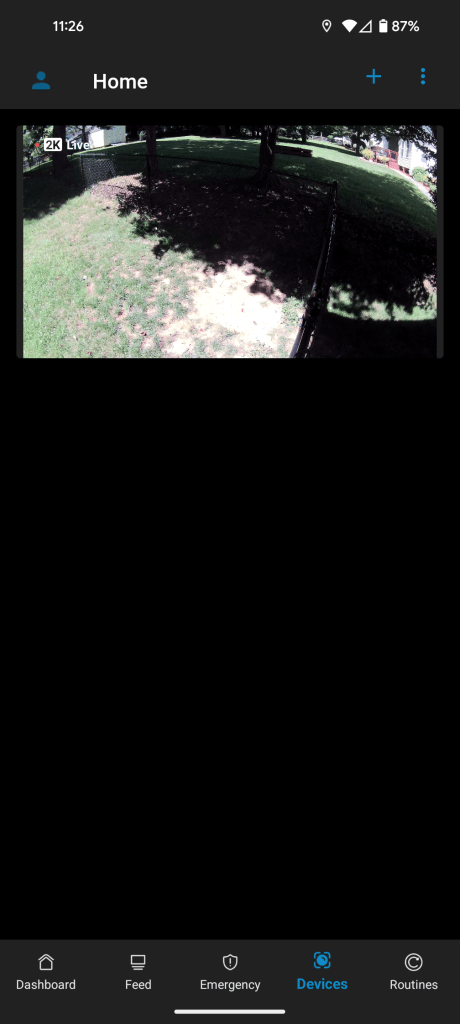
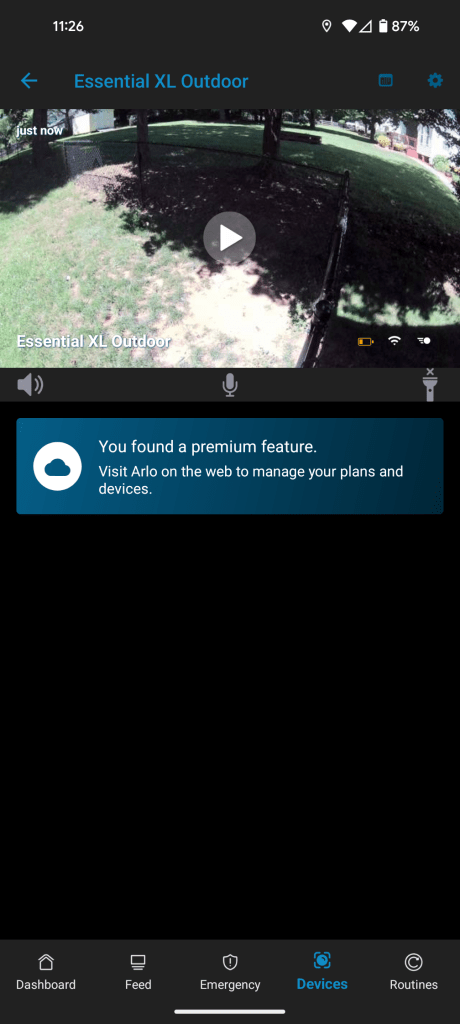
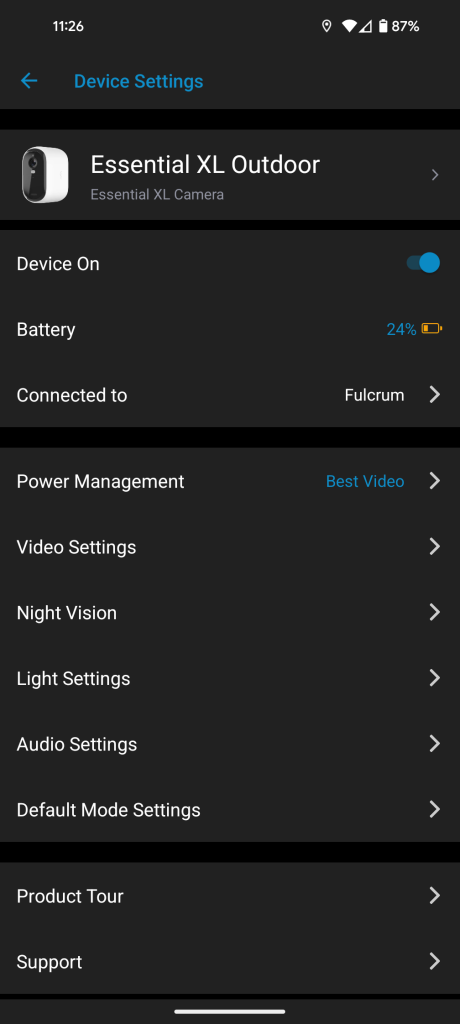
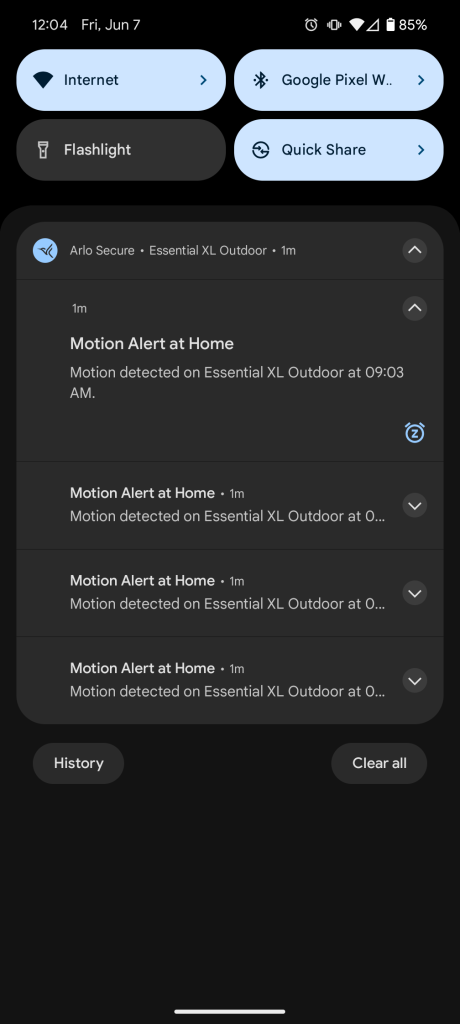
The really big problem, though, is how Arlo handles the monthly cost and video storage.
If you want to use this camera, you need a monthly subscription. Arlo may say that you don’t need a subscription, which is technically true, but the experience is miserable if you don’t. There’s absolutely no history saved if you don’t pay. You can watch live and get notifications, but you can’t actually check what was seen on those notifications. This is somewhere I’d really like to see Arlo improve, as even Google’s 3-hour save limit feels generous compared to what you’re getting here. You don’t even get previews for what the camera sees in the notifications on your phone, making those notifications effectively pointless.
Arlo charges $7.99/month for a single camera, which is just absurd in my eyes, or $12.99/month for “unlimited cameras.” That monthly cost includes up to 30 days of recordings in up to 4K resolution. Again, I think Nest puts forth a better value proposition here with its $8/month subscription including all cameras, and all cameras getting 3-hour video history and notification previews for free.
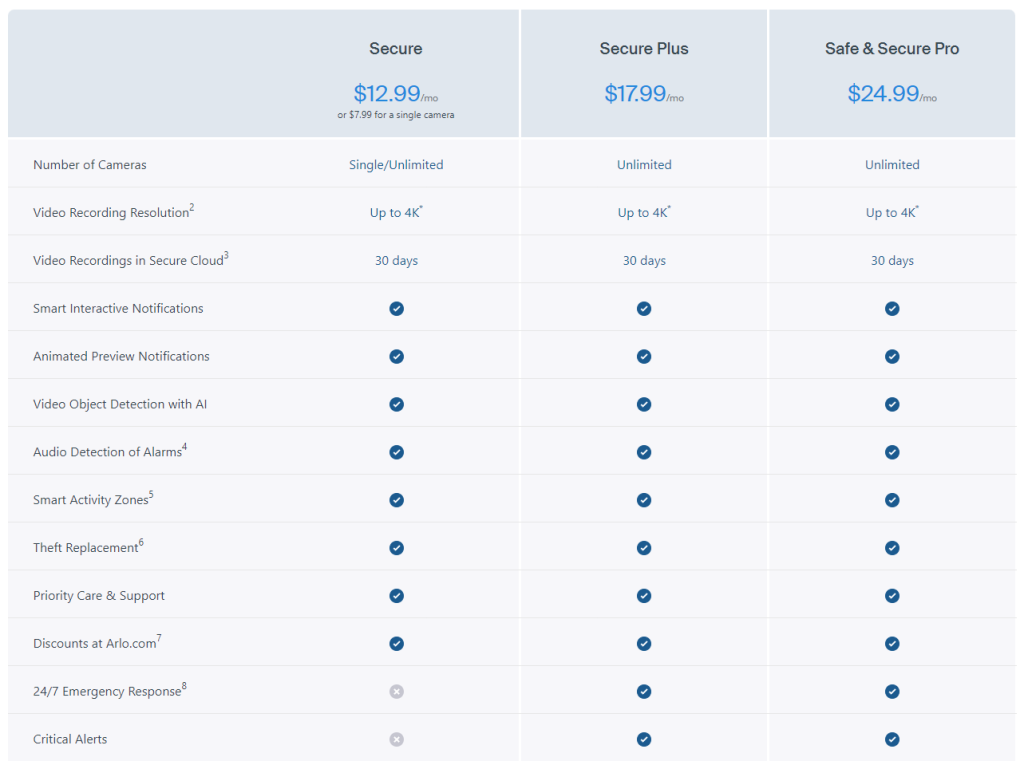
That said, I can’t help but be jealous of the hardware at play. Arlo’s Essential XL provides a level of flexibility that Nest, at least for now, just cannot match. I’ve tried putting a Nest Cam through the same usage as the Essential XL and it would have died long before the XL is on track to.
The Arlo Essential XL is available now starting at $99 for the “HD” version or $149 for the “2K” model I’ve been using. There’s also another Essential Outdoor camera that has shorter battery life starting at $50.
FTC: We use income earning auto affiliate links. More.
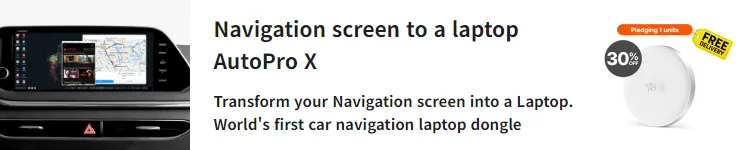



Comments