
Earlier this week Logitech announced a sequel I never expected – to 2014’s Keys-To-Go keyboard. After using Logitech Keys-To-Go 2 for a bit, I’m rather excited about how useful this could be with Android tablets and foldables.
2014’s Keys-To-Go was one of my personal favorite little gadgets of the time, as the super-thin keyboard was a great travel companion for any tablet or phone. But the super-thin design was equally a problem, leading to a typing experience that never felt quite right. Even with Logitech updating the product with time, including a refresh in 2022, the form factor was just never going to be perfect.
This new version feels like a much better balance.
The updated design is more comfortable under my fingers and I was typing at nearly full speed within about 10 minutes of adjusting to the size. This is smaller than most wireless keyboards, and also smaller than the official keyboards you’d find for the average 11-inch tablet nowadays. But the keys themselves are nearly full size, making for a pretty comfortable experience once you get used to it.

I’m also a big fan of the universal nature of this product. One of the sad realities of Android tablets is that, unless you’ve got a Samsung tablet, accessories are scarce. That’s a problem that affects the Pixel Tablet more than any other, as we’re still waiting on an official keyboard option. For me, Keys-To-Go 2 feels like a perfect way to fill that gap for the time being, especially seeing as it’s useful far beyond just the Pixel.
The small size and light weight also means this is practically unnoticeable in something like a backpack or even a smaller bag. I think that’s ideal for a foldable, as it means I can have a keyboard in reach (I intend to keep this in my car long-term) in case I need it. And, when it’s closed, there’s a built-in keyboard cover to protect the keys.

Setting up Keys-To-Go 2 with Android is also super easy. Flipping the device on with a switch connects it to any devices it’s already paired to, while you can pair a new one by long-pressing one of the three “Easy-Switch” keys.
Within Android, the keyboard works just as you’d expect. Paired to a Pixel Tablet, keyboard shortcuts work as normal, and the “Start” button works to open the app drawer from any app you’re already in. There’s no “Home” shortcut, unfortunately, but there are keys for volume and media control, accessing emoji, and plenty of keyboard shortcuts as previously mentioned.
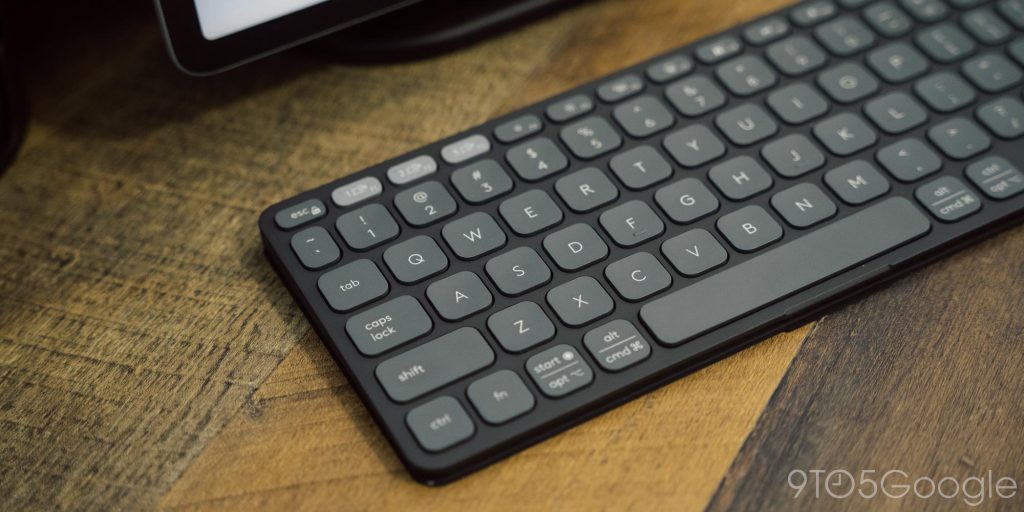
While we haven’t been using this keyboard for a super long time yet, it just feels like a great companion to something like the Pixel Tablet, or for an Android foldable like OnePlus Open, Pixel Fold, or Samsung’s Galaxy Z Fold. I’d say the only flaw, in my eyes, is the battery situation. Logitech estimates up to 36 months of endurance, but it requires using coin-cell batteries in a screwed-in compartment, which is a bit frustrating.
Logitech Keys-To-Go 2 is shipping later this month and available for order now at $79.99.
FTC: We use income earning auto affiliate links. More.


Comments