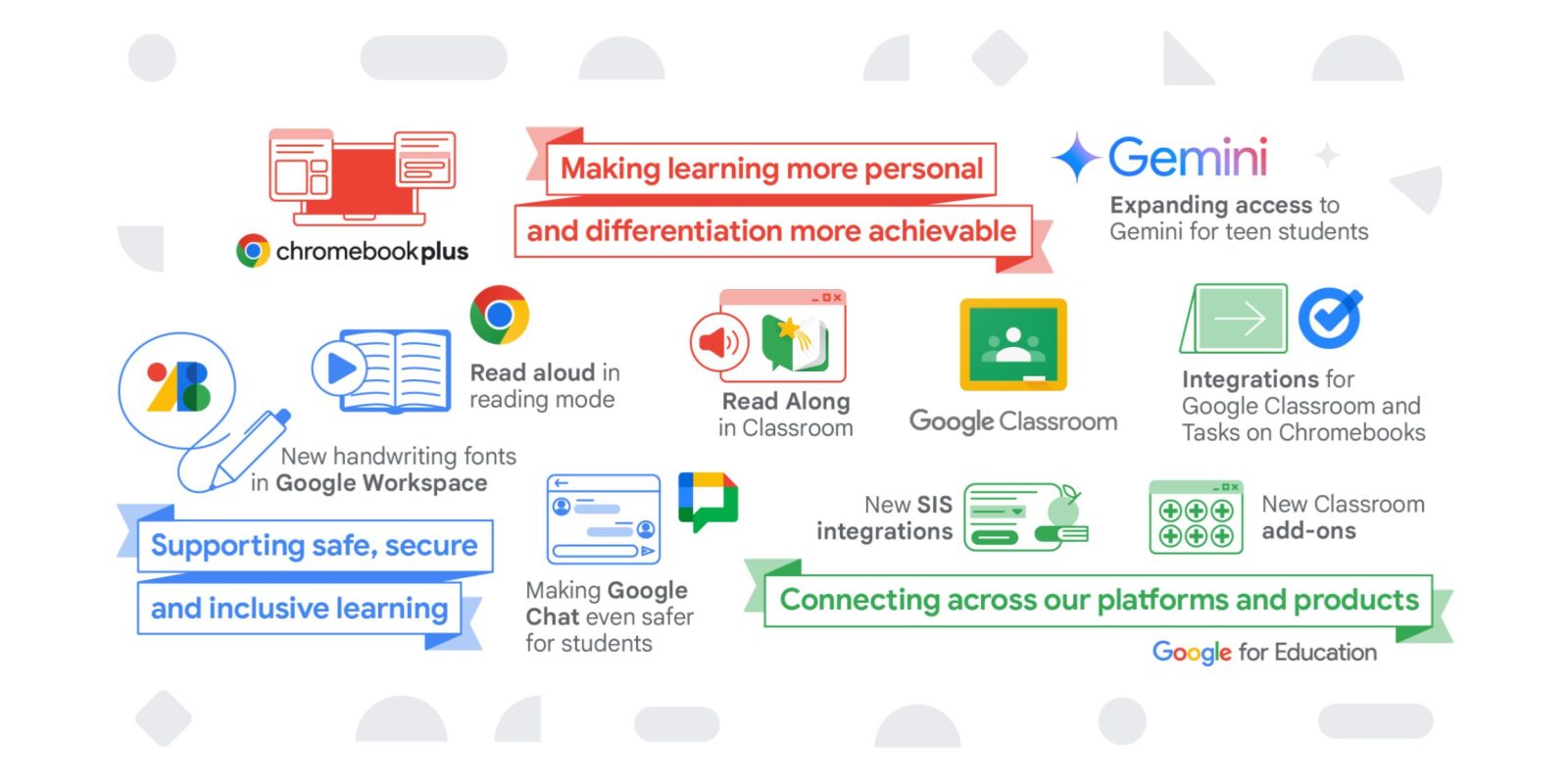
At the ISTE 2024 education conference, Google announced the latest Chrome — like Read Aloud in Reading Mode — and Gemini features for schools.
Gemini — gemini.google.com — will be “available to teen students in over 100 countries around the world” that use Workspace for Education (school) accounts. It’s already live for personal users, with Google implementing “extra data protection for all education users free of charge.” This is rolling out over the coming months.
Google Classroom is testing Gemini to help educators with lesson and content planning, while it’s also getting Read Along to help younger students practice reading skills with real-time support thanks to AI.
Educators can assign reading activities for individual students based on Lexile® measure, grade level or phonics skills, with over 800 books from Heggerty, ReadWorks and more to choose from. Educators can also view insights on reading accuracy, speed and comprehension.
An upcoming capability will let teachers “generate personalized stories tailored to student needs.” Read Along in Google Classroom will be available globally in English, with other languages (starting in Spanish) coming.

A version of Google Vids without generative AI will be available to students/teachers with Google Workspace for Education Plus.
Meanwhile, Google will make Meet and Assignments available in third-party learning management systems (LMS) from Canvas and PowerSchool Schoology Learning.
In desktop Chrome, the Reading Mode side panel is adding a Read Aloud feature after the Android app gained a similar TTS capability. There are multiple voices with playback speed ranging from 0.5x to 4x increments and the ability to turn off line-by-line highlights. You can play/pause with next/previous sentence controls.
On ChromeOS, the Files app now “includes augmented image labels to help screen readers read unlabeled images on Chrome browser.” Similar to the Google Tasks integration, Google Classroom assignments will appear in the shelf calendar. This is rolling out in the coming weeks.
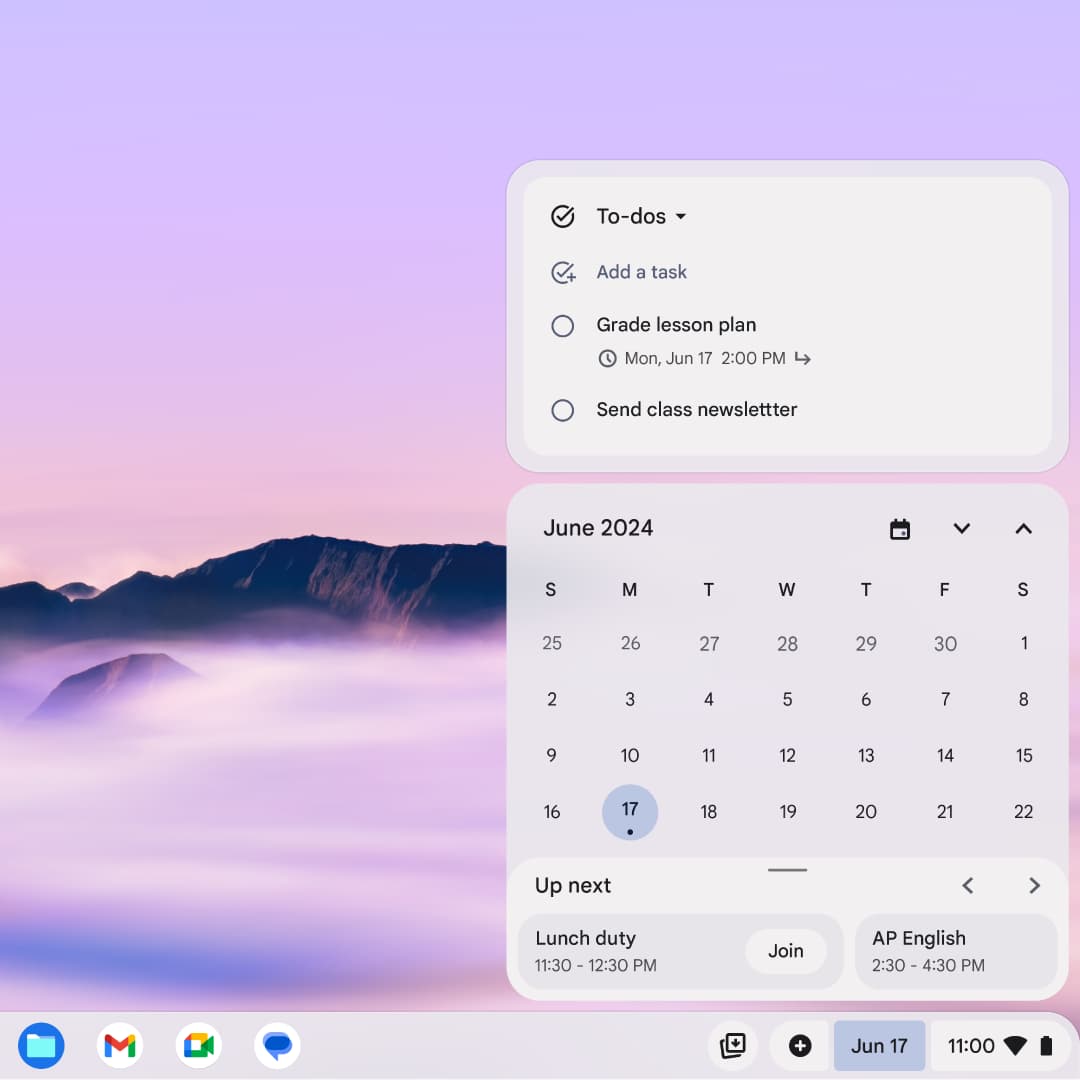

Announced at the Chromebook Plus, with teacher-oriented devices available, event in May, Google says you’ll be able to control ChromeOS with facial expressions and head movements “later this year.”
FTC: We use income earning auto affiliate links. More.
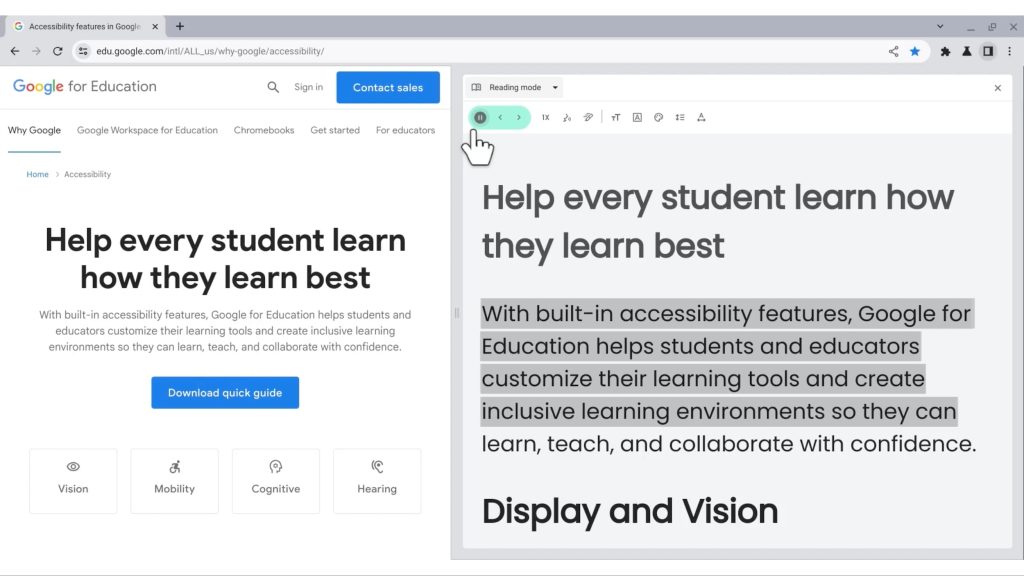
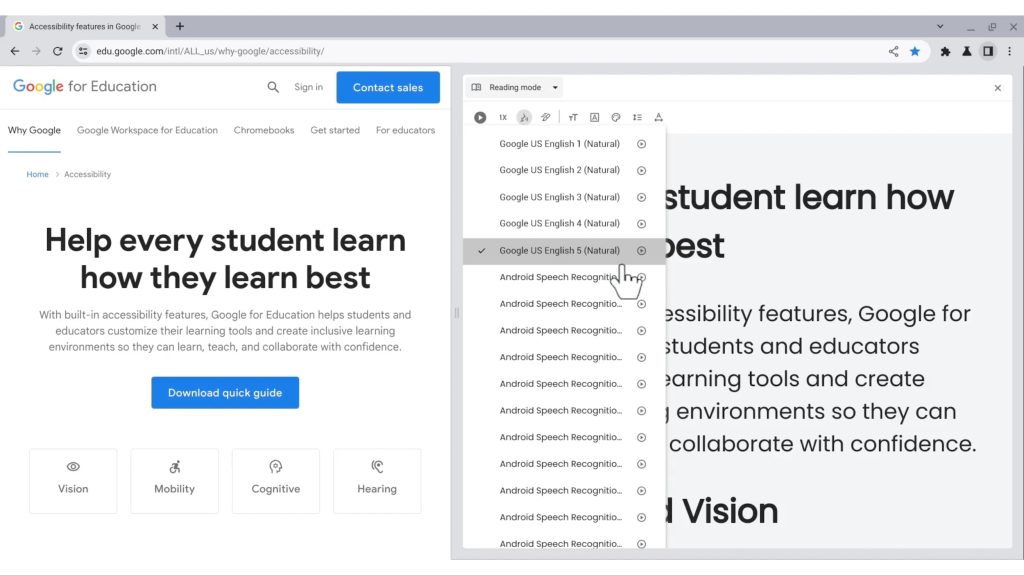




Comments