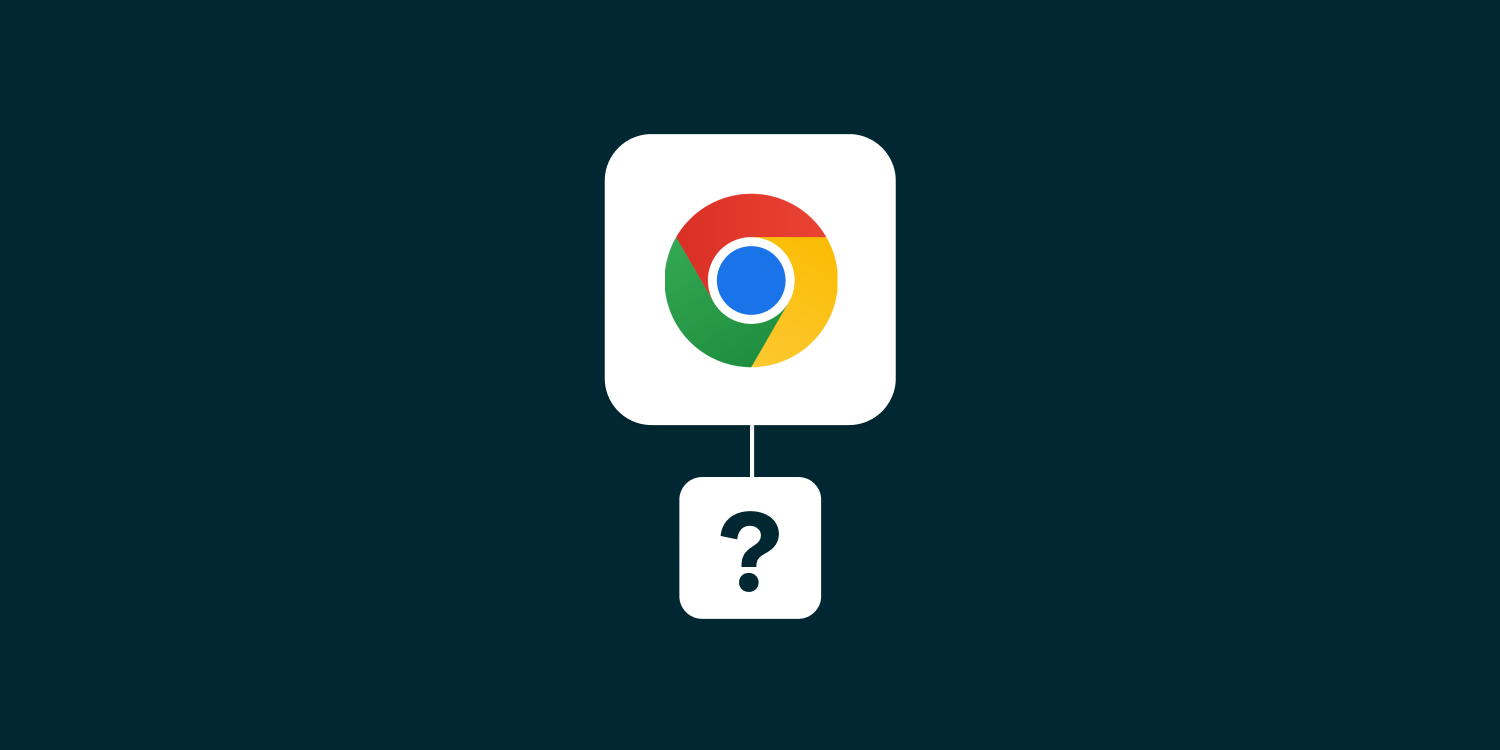
Open tabs plague web users worldwide. They contribute heavily to technostress – but what is that, and how do you deal with it?
Technostress is the term for online fatigue caused by overuse of technology, and it can be caused by dealing with complications such as a tab-cluttered browser. It is very much a real thing, and has been since 1984. We’ve all been there, suddenly finding ourselves sifting through tens of Chrome tabs, trying to find what we were actually working on.
For many, a specific contributing factor to technostress is dealing with PDFs, especially when it comes to manipulating or storing them. There are as many ways to edit a PDF as there are programs that edit them. But jumping from one program to another is taxing, and the job takes longer. Many times, you end up with more tabs in Chrome than you bargained for, straining your machine and your mind.
The proper approach would be to find something that narrows down several different processes into one. Lumin’s Google Chrome extension eliminates the stress of dealing with complicated PDFs, providing a seamless experience that makes tasks easy.
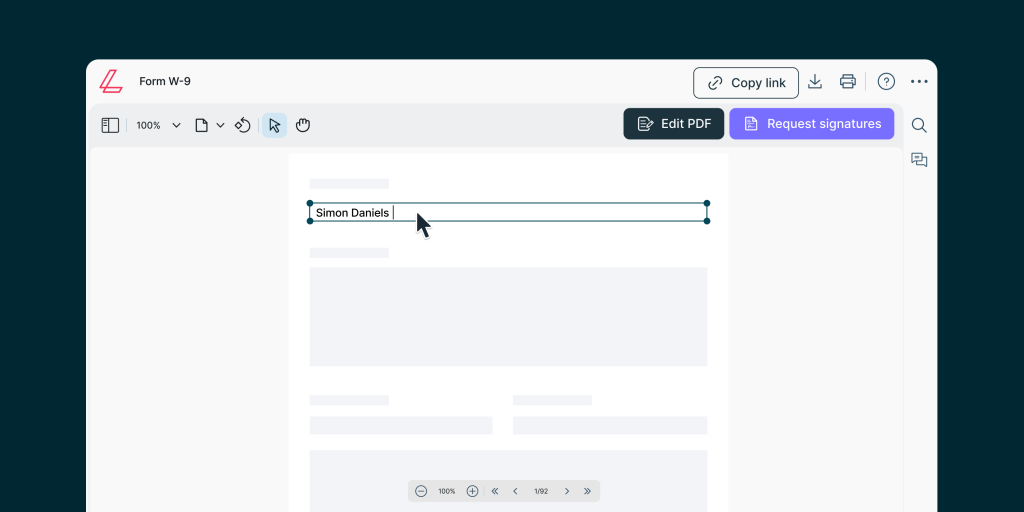
Lumin is a PDF editor, viewer, signer, merger, and more. It’s available via Slack integration, web app, desktop app, mobile apps – but the real secret is its Google Chrome extension. The free extension is one of the best ways to streamline how you interact with PDFs on the web.
With the extension installed in Chrome, PDFs will open in Lumin’s viewer. From there, editing and requesting signatures is incredibly easy. After editing, files are accessible to download with one simple click. It doesn’t get any less complicated.
Lumin’s UX design is modeled on Google’s, which means that using the program alongside Google Drive and other products feels intuitive and like second nature. The clean design also lends itself to a friendly learning curve. There aren’t complicated rules to learn and no difficult processes. Simply open your file and edit.
As a solution to dealing with technostress, Lumin works quite nicely. By simplifying the process and merging several PDF tasks into one Chrome extension, you might find that tabs begin to disappear – and so do your stress levels.
The Lumin PDF editor and viewer can be downloaded from the Google Chrome Web Store for free. To learn more, head to Lumin’s website or follow on Instagram, Twitter/X, and Facebook.
FTC: We use income earning auto affiliate links. More.


Comments