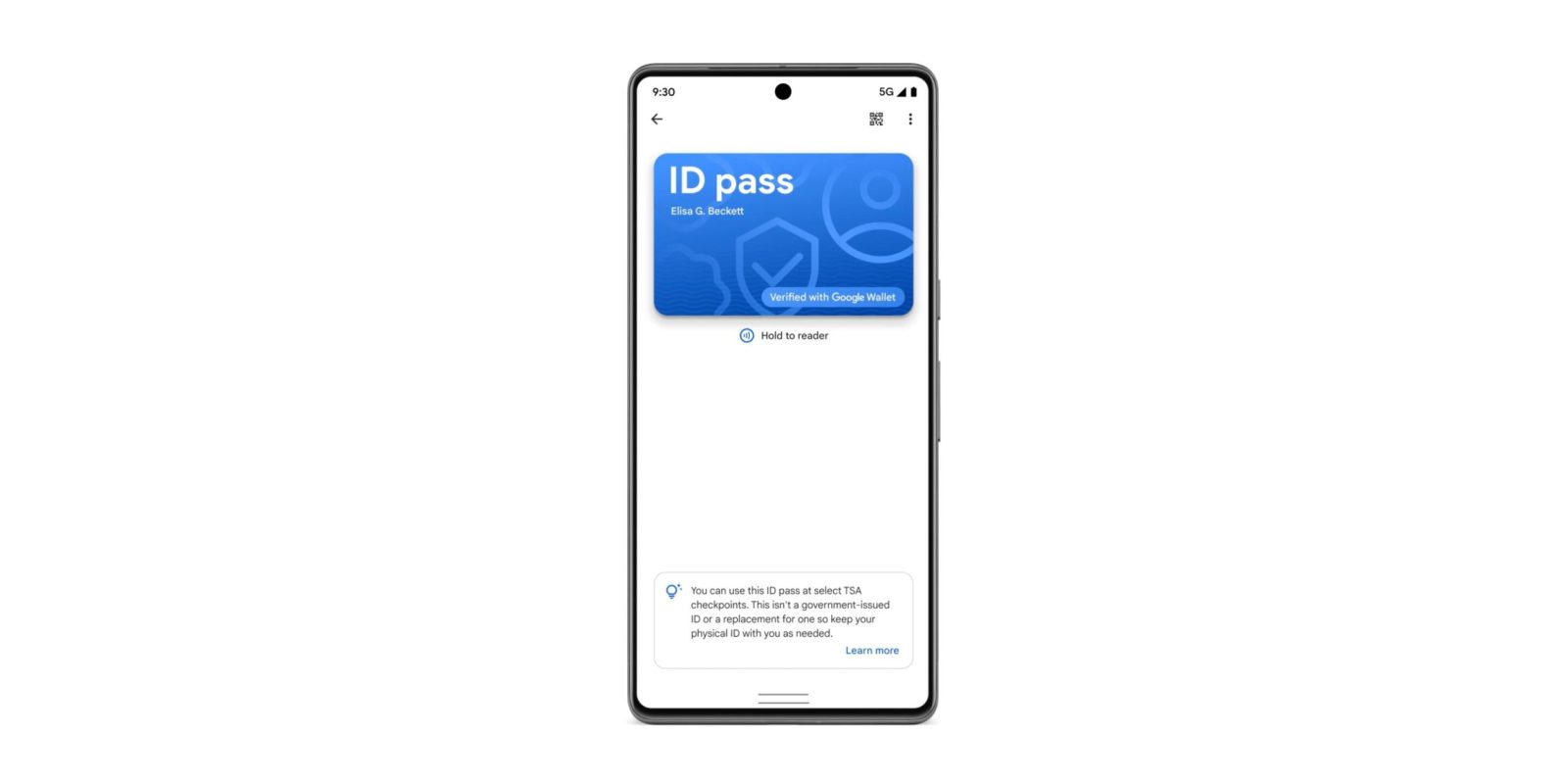
As announced in September, Google Wallet is starting to test the ability to make digital IDs with US passports. It can be used as some TSA checkpoints.
Open the “Add to Wallet” menu for the renamed “ID” option that sees “U.S. Passport (beta)” join the existing “Driver’s license or state ID” option.
This three-step process starts by taking a picture of your passport info page that has your picture (or entering that informational manually), and then scanning the security chip found inside the back cover of your passport:
- Place your passport on a flat surface.
- Open the back cover of your passport.
- To scan, remove your phone case.
- To find the chip, slowly move the back of your phone around the inside back cover.


Afterwards, you need to send a brief video of your face. Google will “review the video to make sure you’re a real person, and compare the video to your passport photo to make sure you’re the owner of the passport.”
This passport option in Google Wallet is appearing for users enrolled in the Google Play services beta. It requires Android 9+ and is only available in the US for domestic flights at select airports. You can use NFC to send the information to the reader, with users asked to “Review the shared info” and “Continue” or “Cancel.”
Like with state IDs, you’re able to remove your ID pass online remotely if your phone is ever lost.
More on Google Wallet:
- Google Wallet rolls out Quick Settings Tile on Samsung phones
- Google Wallet purchases get a new notification icon
- Google Wallet improves Wear OS app and expands website, Gmail integration
FTC: We use income earning auto affiliate links. More.



Comments