
Pixel devices running Android 15 have a new feature that will dismiss notifications across other devices when viewed or manually dismissed on one phone or tablet. This quick guide will show you how it works.
The feature comes to Pixel devices – including the Pixel 9 series and Pixel Tablet – as a part of Android 15. Google’s latest OS is now fully available to most Pixel devices, and if you’re using a Pixel 9, you’ll likely already be running it.
Many users – myself included – have been asking for this feature for some time. It doesn’t have a catchy name, but “Dismiss notifications across your Pixel devices” is a fantastic addition.
Essentially, it dismisses notifications on either your Pixel phone or tablet when you swipe or open them on the other device. This is great for those who have a Pixel Tablet along with a Pixel phone. Once dismissed, notifications won’t be seen on both devices, which clears a lot of digital clutter.
How to enable Pixel’s cross-device notification dismissal
To note, this feature needs to be enabled on all devices that are capable. Right now, it’s a Pixel-exclusive feature for devices on Android 15.
- Open the settings app on your Pixel devices.
- Find and tap Notifications.
- Select Dismiss notifications across Pixel devices and select the account you want it to apply for.
- Toggle it on.
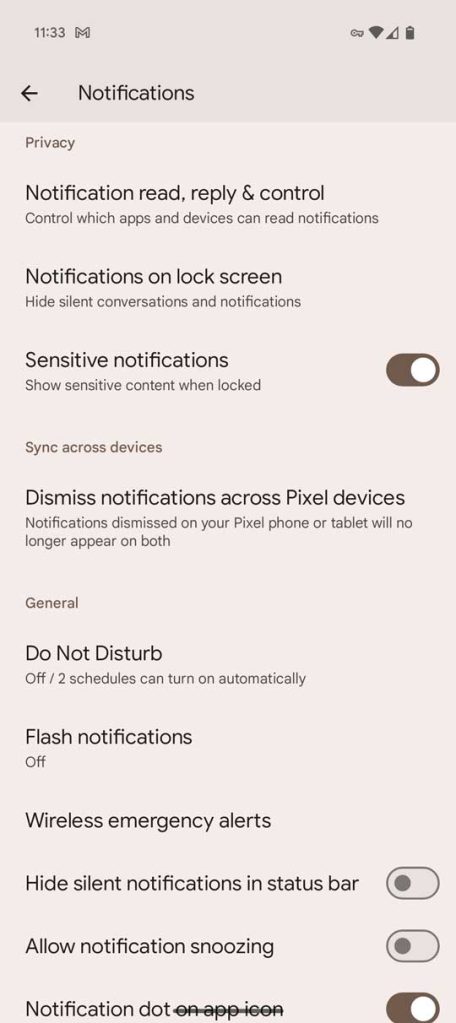
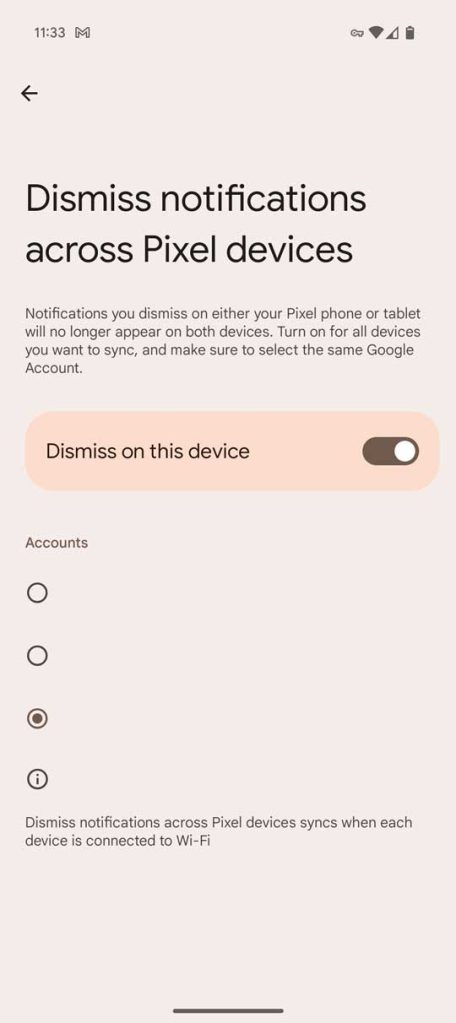
Once enabled, you should stop seeing notifications pile up on other Pixel devices. Of course, if you like seeing double notifications, you can leave it on. The feature is not enabled by default in Android 15.
FTC: We use income earning auto affiliate links. More.





Comments