
The Google TV Streamer is getting its first update, and one of the new features allows users to manually pick audio output formats such as Dolby formats.
Roughly two months after it launched, Google has started rolling out the first update for the Google TV Streamer. The update, which is very minor, doesn’t carry any changes within its short changelog. However, it does bring one new feature that Google didn’t mention.
Through the Settings menu, there’s a new “Output format” under “Audio options.”
This new selection page allows users to manually pick the audio output format that’s passed along to your audio hardware. This is set to “Automatic” by default, but can be changed to Dolby Digital Plus, Dolby Digital, or PCM stereo. This specific menu didn’t exist prior to this update.
However, this is not really a complete fix for something that’s been missing. Many users have ben requesting, including those in our comments section, support for audio passthrough on the Streamer. The feature was supported on Chromecast with Google TV, but is lacking on the Streamer. Passthrough is typically used in home theater setups for higher quality audio. The Streamer instead passes audio to your speakers as PCM (or, now, as Dolby Digital formats), which isn’t ideal for all setups, and has caused issues for some users.
The first Google TV Streamer update is now available, and it’s likely more will be on the way in the not-too-distant future. What’s something you’d like to see added in the next update?
Thanks Jos, @playing535!
More on Google TV Streamer:
- Google TV Streamer is one step closer to getting BBC iPlayer
- This case lets you easily mount or hang Google TV Streamer on the back of your TV
- What you can do with the Google TV Streamer remote shortcut button
Follow Ben: Twitter/X, Threads, Bluesky, and Instagram
FTC: We use income earning auto affiliate links. More.
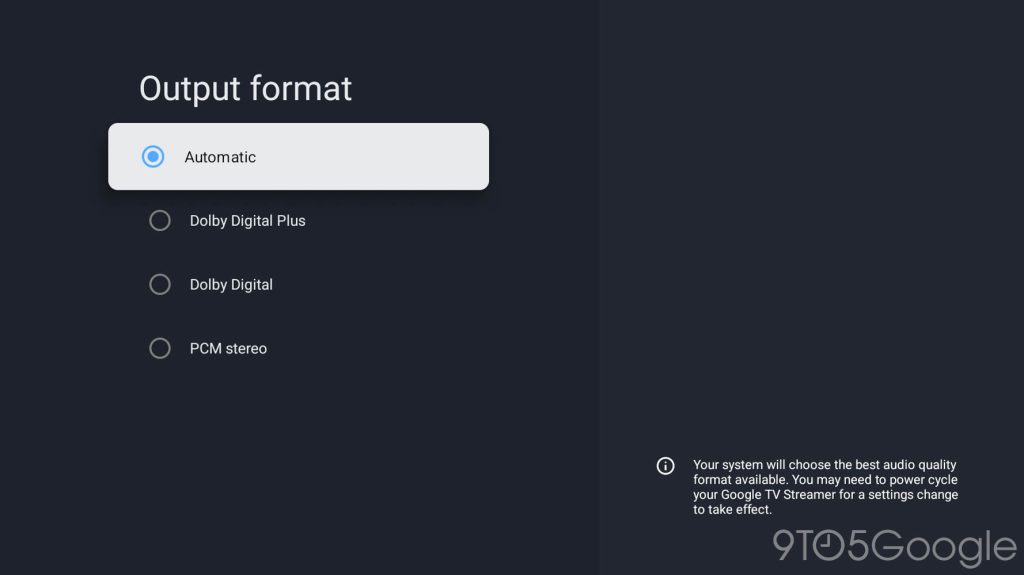
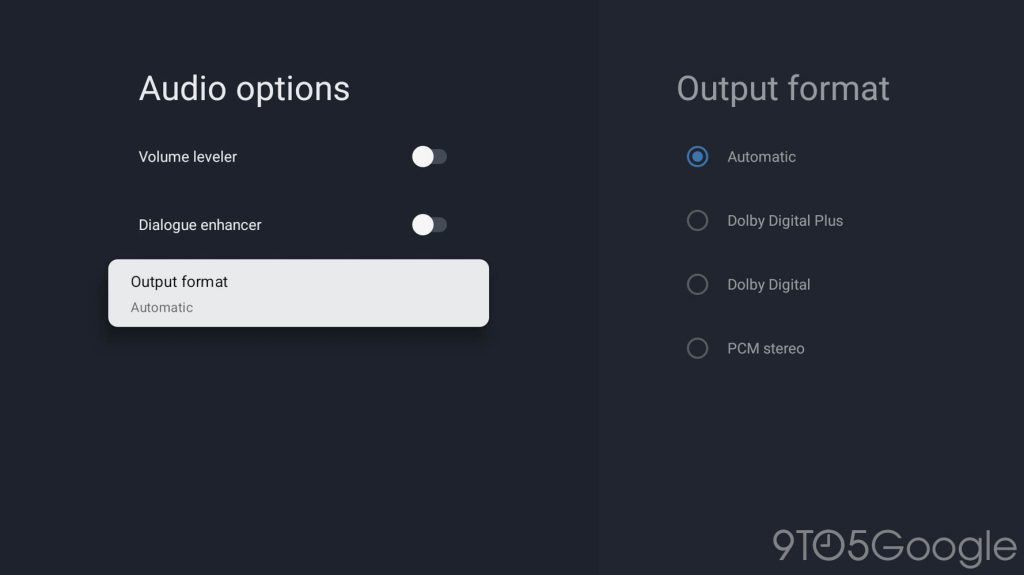


Comments