
The first Android 16 beta likely isn’t too far away, and that’s where Google’s bigger changes are expected to debut. Ahead of that, a new design for the volume slider has been discovered in Android 16, and it looks pretty nice.
Over the past few Android versions, Google has tweaked the design of the volume slider and volume panel on more than one occasion, but it’s generally kept the same core design. With Android 16, it appears the volume controls are getting a bit more of a glow up, as spotted by the folks at Android Authority.
Enabled in the latest Android 16 developer preview release, an updated design for the volume slider was uncovered which better aligns with the latest Material Design standards around sliders. Google has been recommending an updated look where a vertical bar marks the position of the slider with a dark color on one side and blank on the other with a small dot at the “end” or “top” of the slider to designate the highest value. Previously, Google recommended a dot in the center, a guideline that Android also didn’t follow in the volume slider.
The change doesn’t alter functionality, but it’s visually a refreshing new look.
As for whether or not this will actually debut in Android 16’s stable builds remains to be seen, as it’s nearly impossible to tell that for certain when features like these are enabled so early.
What do you think of the new design?
More on Android 16:
- Android 16 will let you use the Pixel 9’s fingerprint sensor while the screen is off
- Here’s everything new in Android 16 Developer Preview 2 [Gallery]
- What do you want to see from Android 16? [Poll]
Follow Ben: Twitter/X, Threads, Bluesky, and Instagram
FTC: We use income earning auto affiliate links. More.
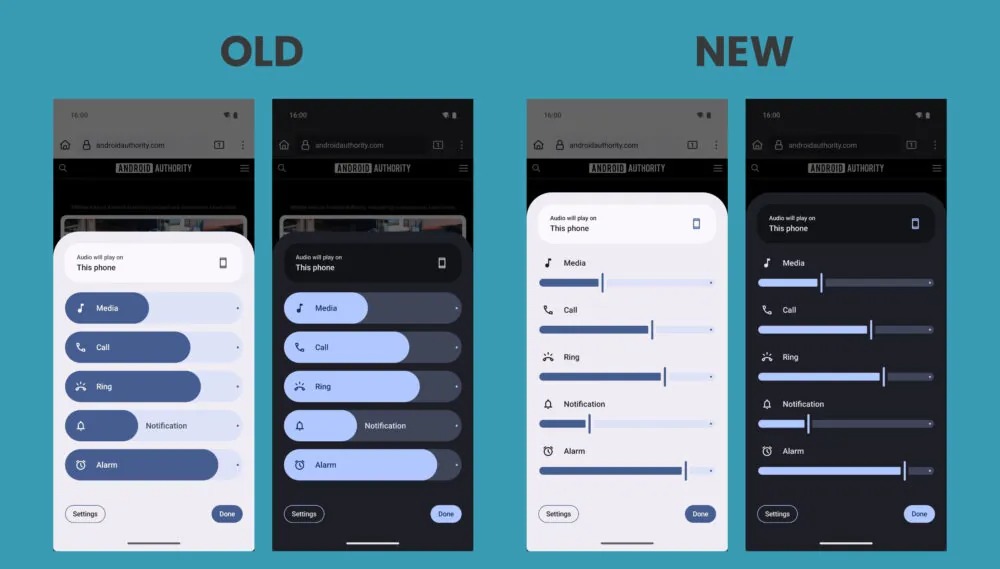




Comments