
Thanks to a brand new toggle, YouTube for web is now able to respect your browser theme automatically rather than relying on you to flick between dark and light mode.
With the most popular desktop operating systems such as Windows 10 and macOS now having dark themes of their own, the ability to theme your browser window automatically is one that we’re seeing more and more.
YouTube on web introduced a dedicated dark theme way back in 2017, but you had to manually switch back and forth when you wanted to alter the UI within your browser window. As first spotted by the team over at Android Police, that appears to have changed as there is now a toggle within YouTube quick settings that will respect your browser or system theme accordingly.
When logged in and accessing the “My account” section, the “Appearance” panel now includes three options to choose from: “Use device theme”, “Dark theme” or “Light theme”. You can see the overflow menu and panel in the gallery below:
It looks as though this option is now live for all YouTube users, meaning that you won’t have to manually make the switch throughout the day. We’re not actually sure if this carries over to different browsers or OSes as yet, but given that YouTube settings tend to be global, we’d imagine it will work as expected across multiple devices.
For night owls and those that have a dark theme set automatically based upon the time of day, this might make those late-night YouTube binges at little less of an eyesore.
More on YouTube:
- YouTube Music gets simple Apple Watch app before Wear OS client
- YouTube Music on Android TV gets library & uploads access, UI tweaks, background play coming
- Report: YouTube to gain integrated shopping experience
FTC: We use income earning auto affiliate links. More.
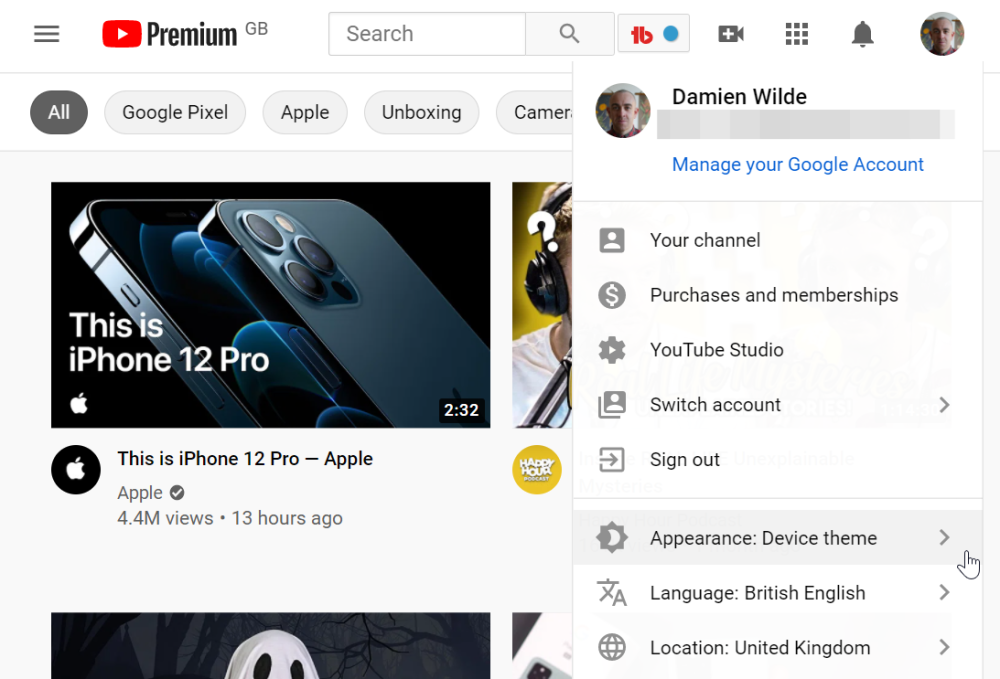
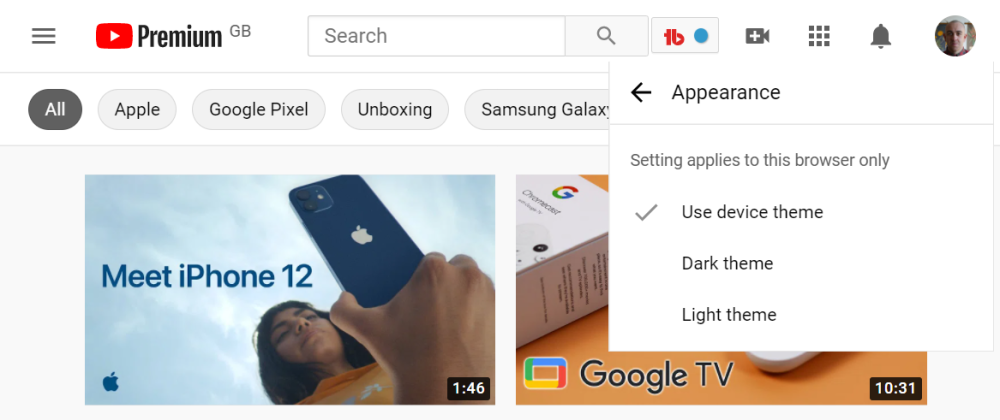




Comments