There are some new features coming down the pike in Google News, the search company said today. The update, released today, is supposed to give greater story diversity with less clutter.
- Click-to-expand: Each story cluster is collapsed down to one headline with the exception of the top story. When something grabs you, click nearby anywhere but the title to expand the story box.
- Labeled diversity: For stories you’ve expanded, you’ll see genre labels for some of the additional articles that explain why they were chosen and how they add value. For example, you might see something labeled as an “Opinion” piece or an indication that an article is “In Depth.”
- Multimedia and more: Within each expanded story box, you’ll find a sliding bar of videos and photos, links to related sections and easier-to-use sharing options, so you can quickly digest the sights and sounds of a news story, dig into different types of publications and share what you find interesting with one click.
- Personalized top stories: The Top Stories section is expanded to six or more stories from three to give you more topic diversity. The first three stories remain unpersonalized and the same as before. The rest may be personalized based on your interests. To personalize your Google News experience you can click on “Edit” under “News for you.” You can choose the “Standard Edition” if you don’t want personalization.
- Less is more: The default view is now the popular “One Column” (formerly “Section”) view. We merged List View into Top Stories, as described above. You can still switch to “Two Column” view, which resembles classic Google News.
The updates should be rolling out immediately. Think the “greater story diversity” update has anything to do with Eli Pariser’s new book Filter Bubble?
Related articles
- Google News Adds Settings For Source Options & Auto-Refresh (searchengineland.com)
- Google adds ‘News Near You’ to its mobile Google News service (mobile-ent.biz)
- Hide Blogs and Press Releases from Google News (labnol.org)
- Hide Blogs and Press Releases from Google News (fakeiitian.com)
- Google Adds ‘News Near You’ To Mobile Experience (marketingpilgrim.com)
- Google ‘News Near You’ Comes to Mobile (webpronews.com)
- Google intros ‘News near you’ for mobile (news.consumerreports.org)
FTC: We use income earning auto affiliate links. More.
You’re reading 9to5Google — experts who break news about Google and its surrounding ecosystem, day after day. Be sure to check out our homepage for all the latest news, and follow 9to5Google on Twitter, Facebook, and LinkedIn to stay in the loop. Don’t know where to start? Check out our exclusive stories, reviews, how-tos, and subscribe to our YouTube channel
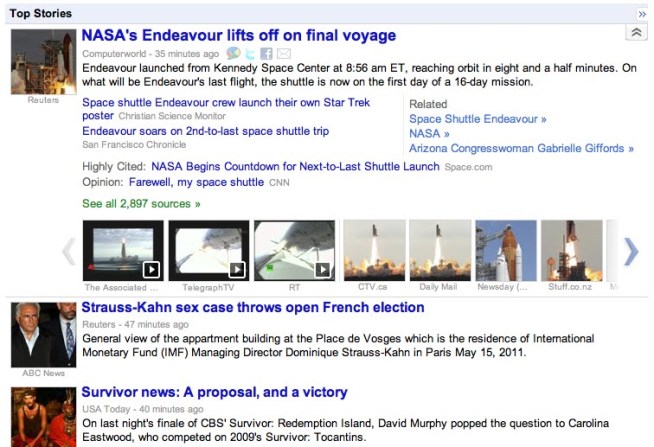

Comments