
Google Keep is a simple but delightful note-taking app that Google offers across Android, iOS, and the web. However, it seems some recent updates have spurred up an issue with some Google Keep owners who are seeing numbered lists repeat numbers unexpectedly.
Noted on Google’s forums by a handful of users over the past two months, this issue duplicates numbers in lists, as pictured below. When adding a new item to a numbered list or navigating through the list, the item above apparently adds these extra numbers. One user also reported that this happened with a bullet list with the cursor “jumping around while typing.”
The numbered list issue seems tied only to the Google Keep app on Android, and also seems to be correlating to Android 12 updates specifically on Samsung devices. Reports on the thread are exclusively from users running Android 12 with various Samsung devices including Galaxy S21, S20, and Note 20. We’ve not been able to replicate this issue, suggesting it may not affect all users.
At the moment, there seems to be no easy fix for this issue beyond editing lists from a laptop, or theoretically the web app on a smartphone.
In any case, Google has acknowledged the problem, saying that the Keep team is investigating the problem, but there are no “meaningful” updates to share beyond that. It’s unclear when this issue will be fixed, but Google is on the case.
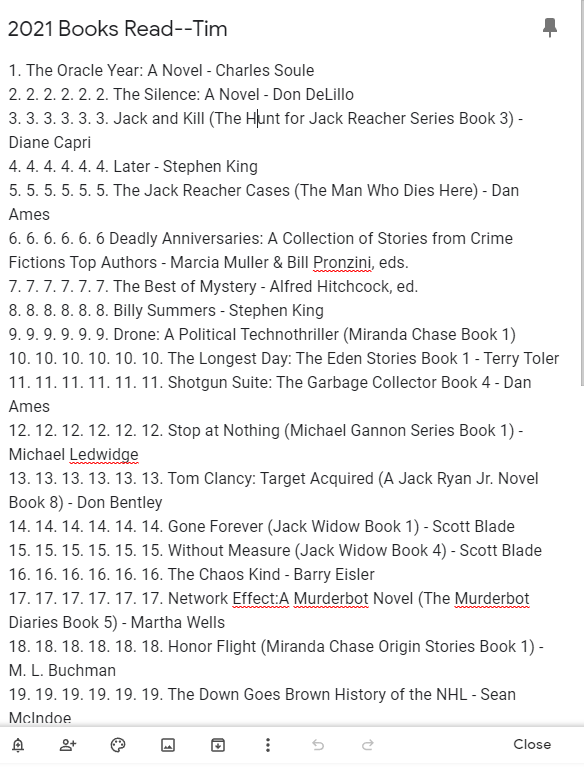
More on Google Keep:
- Upcoming Google Keep redesign brings the best Material You widget to date [Gallery]
- Google Keep now lets you set delightful note backgrounds on Android, iOS [Updated]
- Google Keep reaches 1 billion downloads on the Play Store
FTC: We use income earning auto affiliate links. More.




Comments